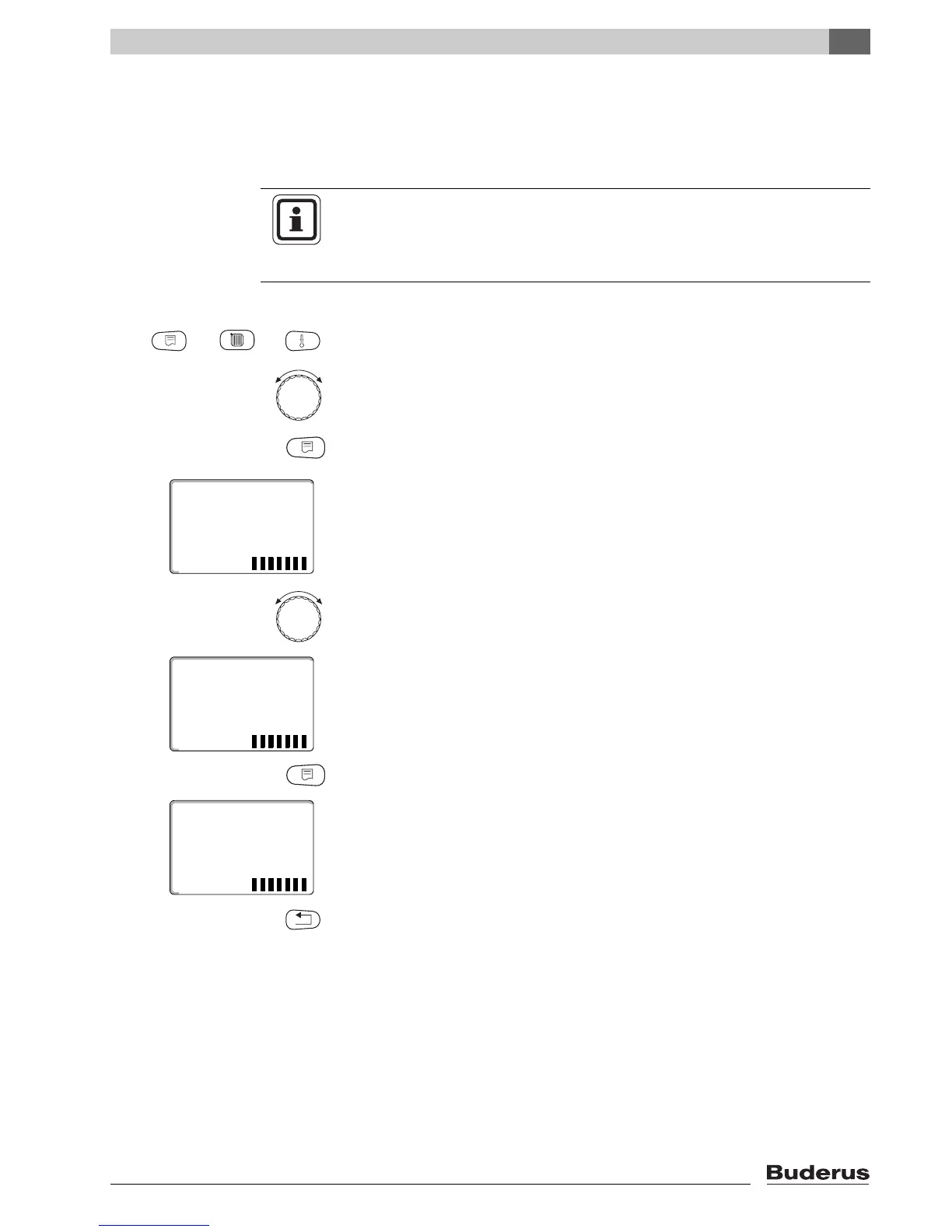Reset
24
Logamatic 4323 - Subject to technical modifications.
117
24.3 Resetting the maintenance message
Reset the maintenance message after the service has been completed.
This
means that the maintenance message is no longer shown when the flap
is
closed.
Call up the service level. "Gen. parameters" is shown as the first main menu.
Turn the rotary selector until the main menu "Reset" appears.
Briefly press "Display" to call up a submenu (here: "Factory settings Control
unit"). All
settings may be lost if you press for too long.
The display shows the selected submenu.
Turn the rotary selector until submenu "maint. message" appears.
The display shows the selected submenu.
Press and hold down "Display".
The blocks in the last line disappear one after the other. The maintenance
message is reset after the final block has disappeared. Reset will be terminated
if you release the key before all blocks have disappeared. After implementing
a
reset, the display automatically reverts to the next level up.
When terminating a reset, press "Back" to return to the next level up.
USER INFORMATION
Resetting the maintenance message restarts the maintenance interval.
Please
note that with maintenance messages set according to date, the next
maintenance date will be set for one year later.
