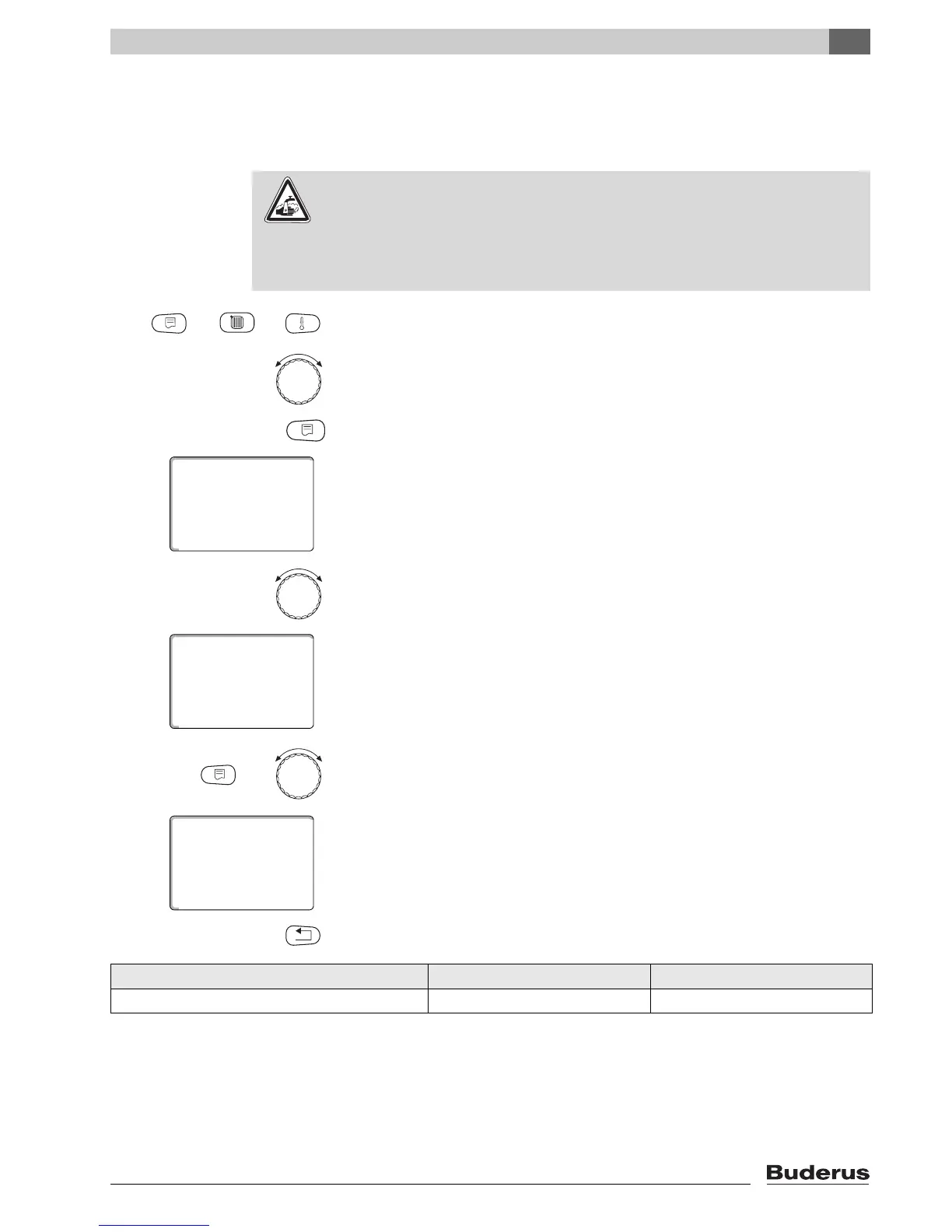DHW data
12
Logamatic 4323 - Subject to technical modifications.
85
12.10Setting the thermal disinfection temperature
You can set the thermal disinfection (Æ Chapter 12.9) via the "Temperature
Therm. disinfect" function.
Call up the service level. "Gen. parameters" is shown as the first main menu.
Turn the rotary selector until the main menu "DHW" appears.
Press "Display" to call up a submenu (here: "DHW").
The display shows the selected submenu.
Turn the rotary selector until submenu "Temperature Therm. disinfect" appears.
The display shows the selected submenu.
Hold down "Display" and turn the rotary selector until the required value appears
(here: "75°C").
The display shows the set value.
Release "Display" to save your input.
Press "Back" to return to the next level up.
WARNING!
RISK OF SCALDING
from hot water!
z If the DHW circuit is not equipped with a thermostatic mixer, never open
the
hot water taps/valves on their own (i.e. without mixing in cold water)
during or immediately after thermal disinfection.
