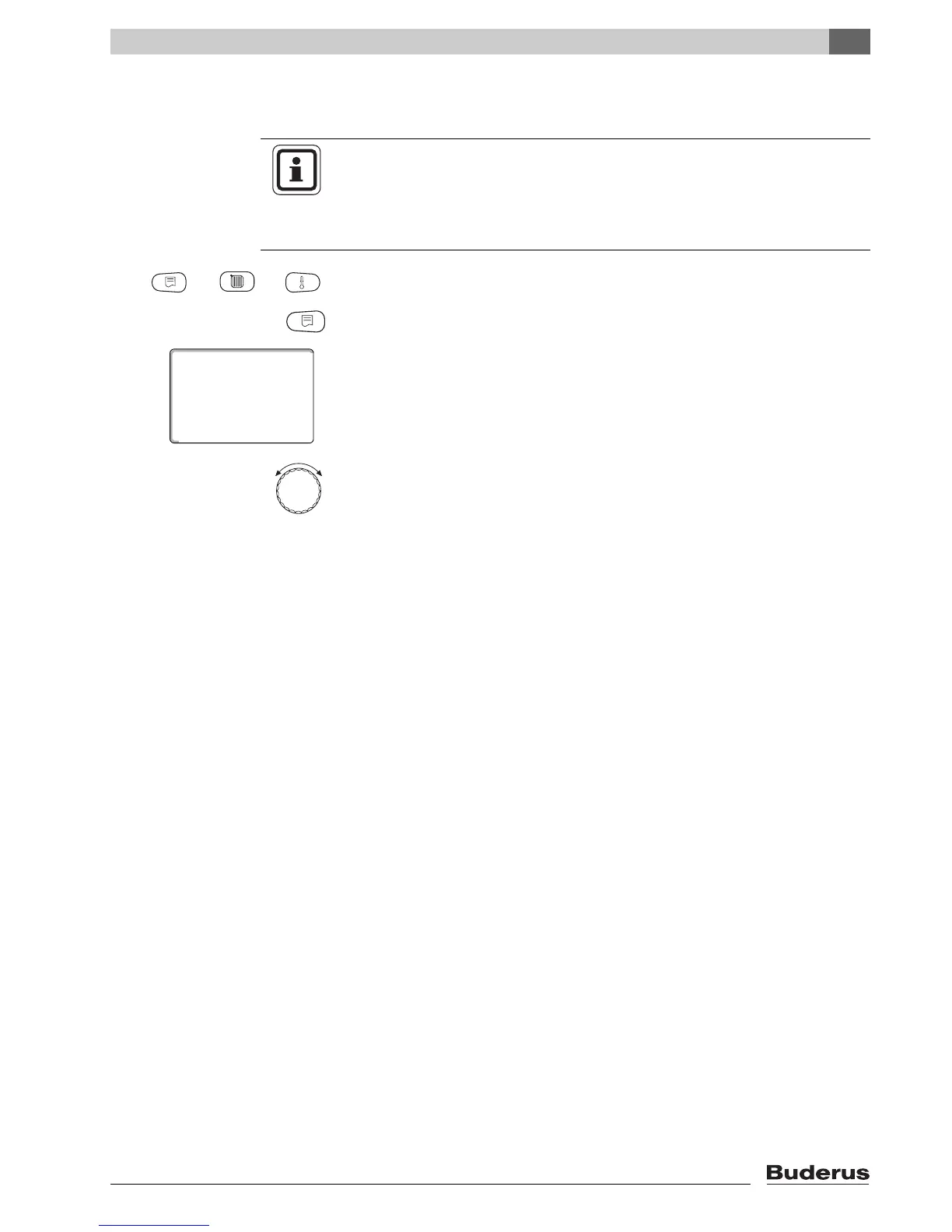General parameters
9
Logamatic 4323 - Subject to technical modifications.
27
9 General parameters
Call up the service level. "Gen. parameters" is shown as the first main menu.
Press "Display" to call up a submenu (here: "Min outside temp").
The display shows the selected submenu.
You can scroll through the following submenus by turning the rotary selector:
– Min outside temp
– Type of building
– Summer/Winter Time adjustment
– Remote adjust.
– Fault message manual control
– Automatic maint. message
– 0 – 10 V input
USER INFORMATION
In the main menu "Gen. parameters" you can adjust values for the submenus
listed relating to the heating system and the characteristics of the house
in
question. The following pages explain how to adjust values relating
to
the submenus.
