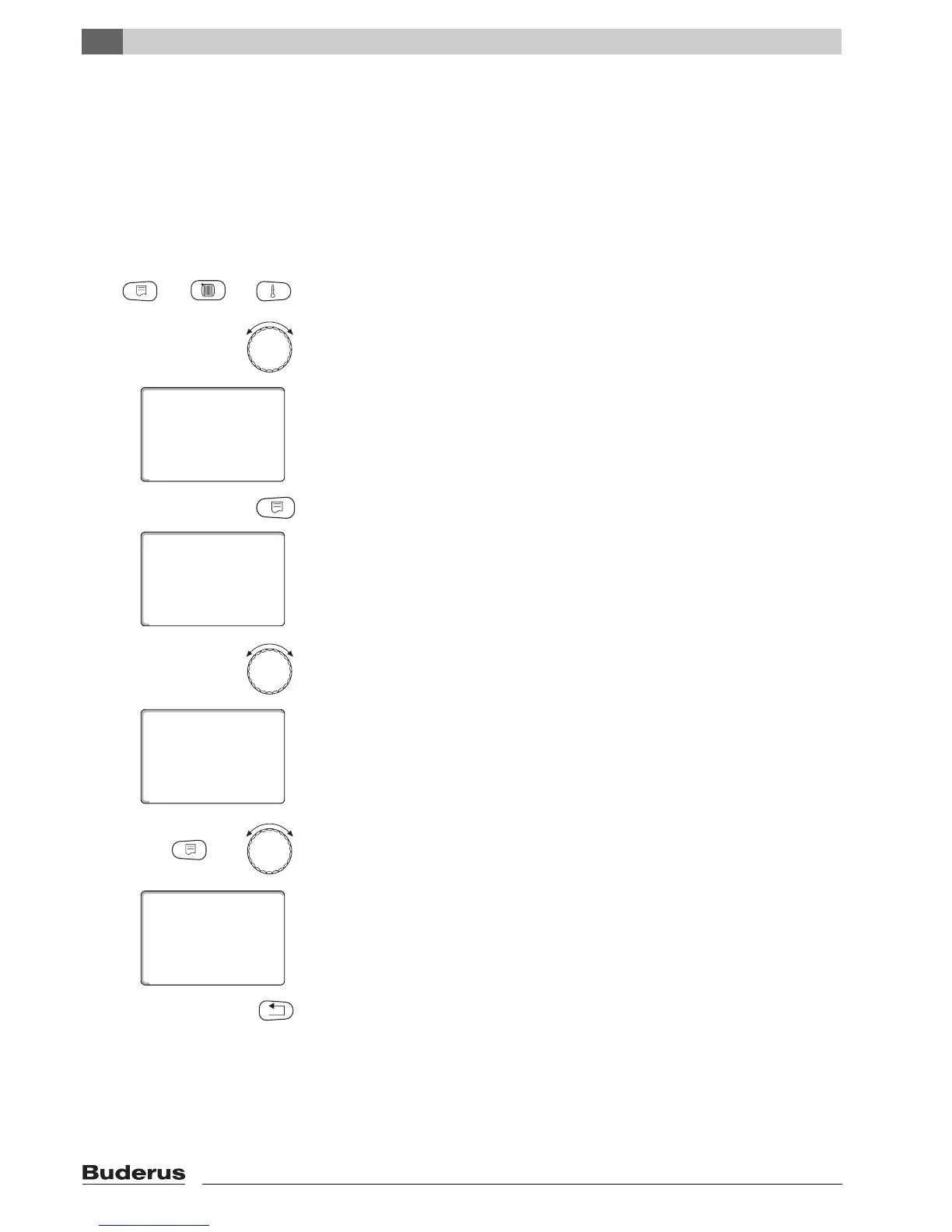Module selection
10
Logamatic 4323 - Subject to technical modifications.
40
10 Module selection
On starting the Logamatic 4323 control unit or after a system reset, the modules
are automatically recognised and their information downloaded.
However, these modules can also be set manually if required.
Call up the service level. "Gen. parameters" is shown as the first main menu.
Turn the rotary selector until the main menu "Module selection" appears.
The display shows the selected main menu.
Press "Display" to call up a submenu (here: "Slot A Central module").
The display shows the selected submenu.
Turn the rotary selector until submenu "Slot 1" appears.
The display shows the set value.
Hold down "Display" and turn the rotary selector until the required value appears
(here: "Function module none/auto"). We recommend this setting. The modules
are automatically recognised and installed.
The display shows the set value.
Release "Display" to save your input.
Press "Back" to return to the next level up.
Example: Slot 1: FM442
Slot 2, 3 and 4: free
