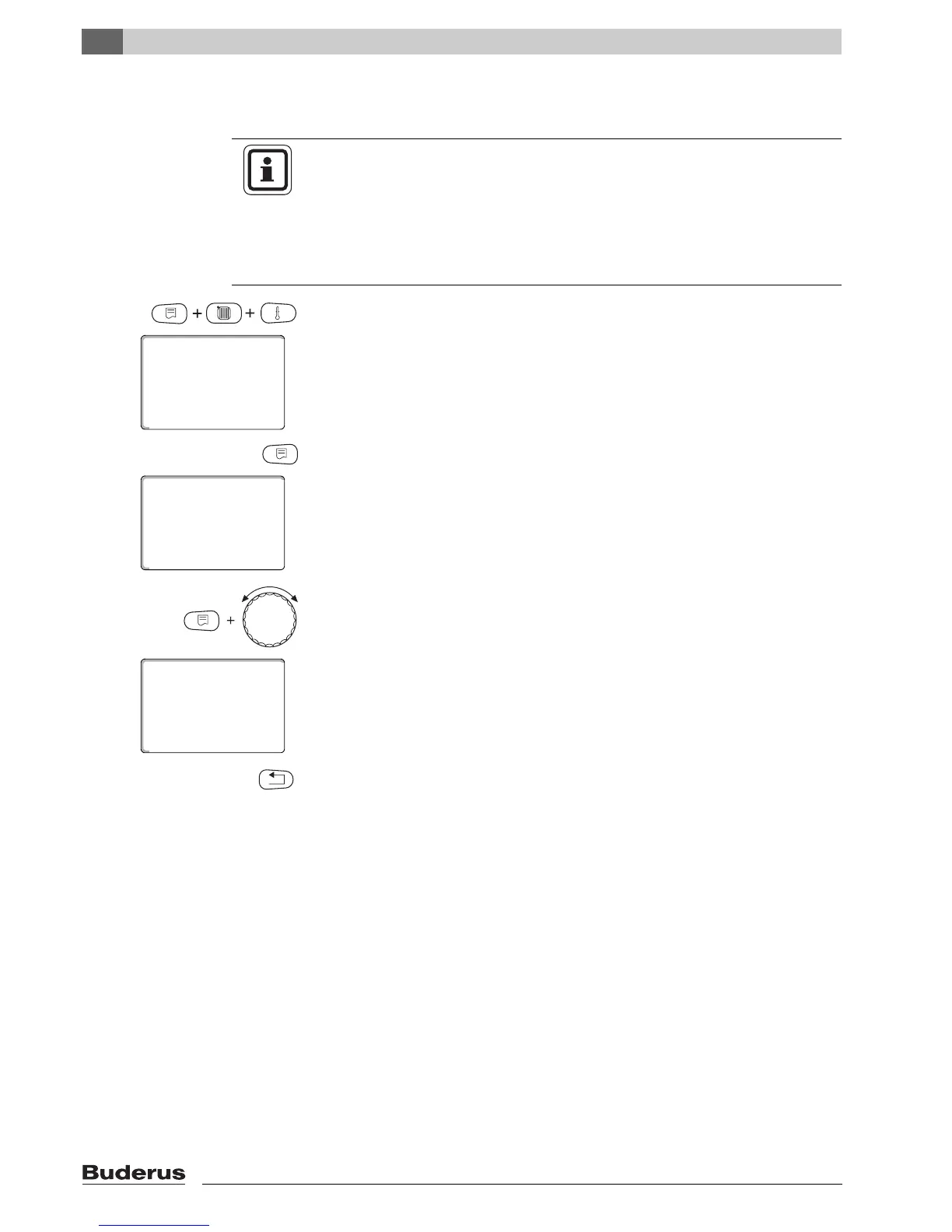Calling up and modifying settings
8
Logamatic 4323 - Subject to technical modifications.
26
8 Calling up and modifying settings
Call up the service level.
"Gen. parameters" is shown as the first main menu.
Press "Display" to call up a submenu (here: "Min outside temp").
The display shows the selected submenu.
Hold down "Display" and turn the rotary selector until the required value appears
(here: "-12°C").
The display shows the set value.
Release "Display" to save your input.
Press "Back" to return to the next level up. Press "Back" several times to return
to the standard display.
The control unit automatically reverts to the standard display if no key is pressed
for some time or if the flap is shut.
USER INFORMATION
The menus displayed on the MEC2 programming unit of the control unit
depend on which modules are fitted and on their settings. These service
instructions only describe the menus of the ZM433 central module (standard
equipment) and those of the most commonly used function modules FM441
and FM442 (accessories). All other menus are explained in the separate
technical documentation of each respective module.
