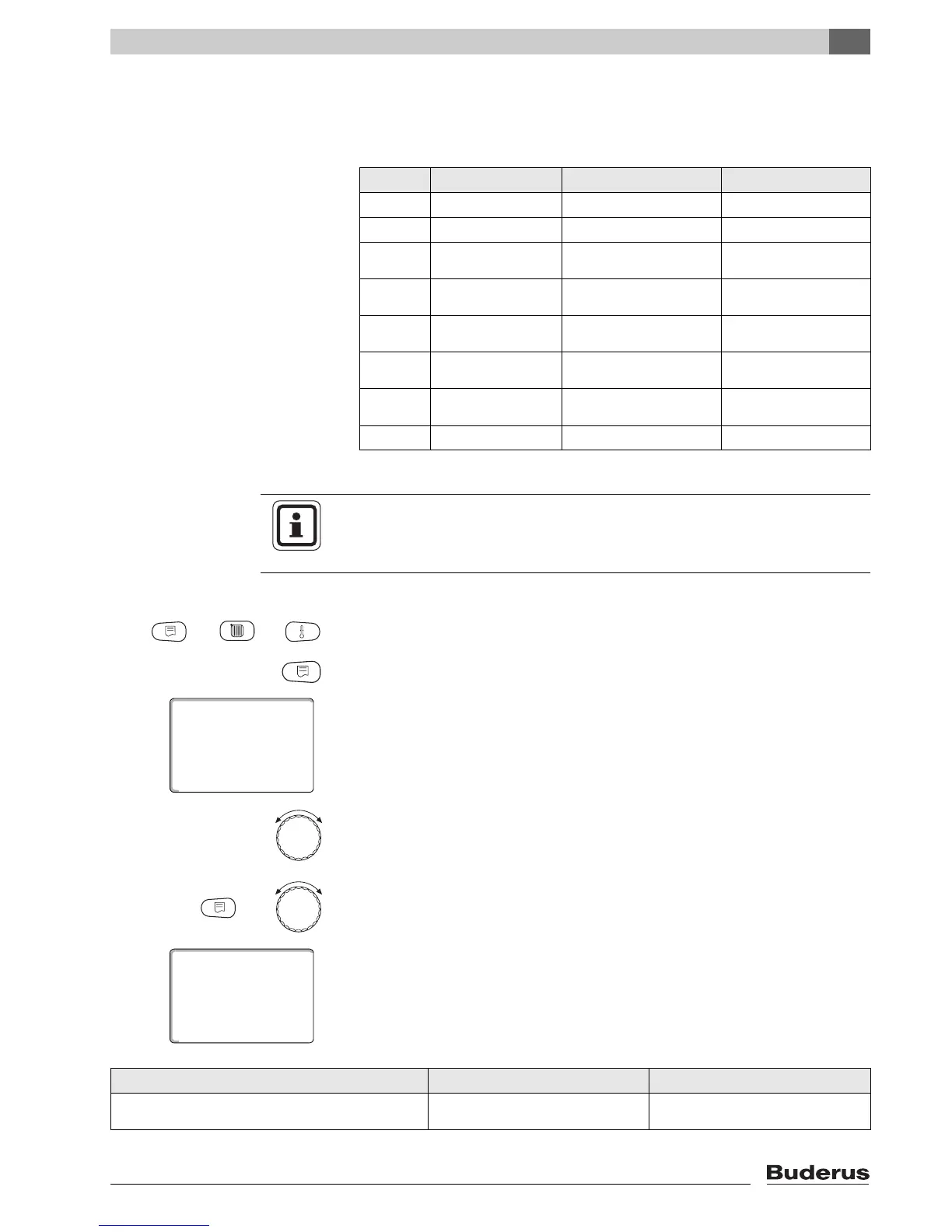General parameters
9
Logamatic 4323 - Subject to technical modifications.
37
9.7 0 – 10 V input
As soon as a module with 0 – 10 V input has been fitted in the control unit,
the
following screens appear as listed in the table below:
Call up the service level. "Gen. parameters" is shown as the first main menu.
Press "Display" to call up a submenu (here: "Min outside temp").
The display shows the selected submenu.
Turn the rotary selector until submenu "0-10V input" appears.
Hold down "Display" and turn the rotary selector until the required set value
appears (here: "Temp control").
The display shows the set value.
Release "Display" to save your input.
Module
Name Temperature control Output control
FM447
Strategy module X
FM448
Fault mess. mod X
FM452
KSE 2 (UBA 1) X X (CM431 V6.xx
or
higher)
FM454
KSE 4 (UBA 1) X X (CM431 V6.xx
or
higher)
FM456
KSE 2 (EMS) X X (CM431 V6.xx
or
higher)
FM457
KSE 4 (EMS) X X (CM431 V6.xx
or
higher)
FM458
Strategy module X X (CM431 V8.xx
or
higher)
ZM433
Substation X
USER INFORMATION
This manual only describes temperature control.
