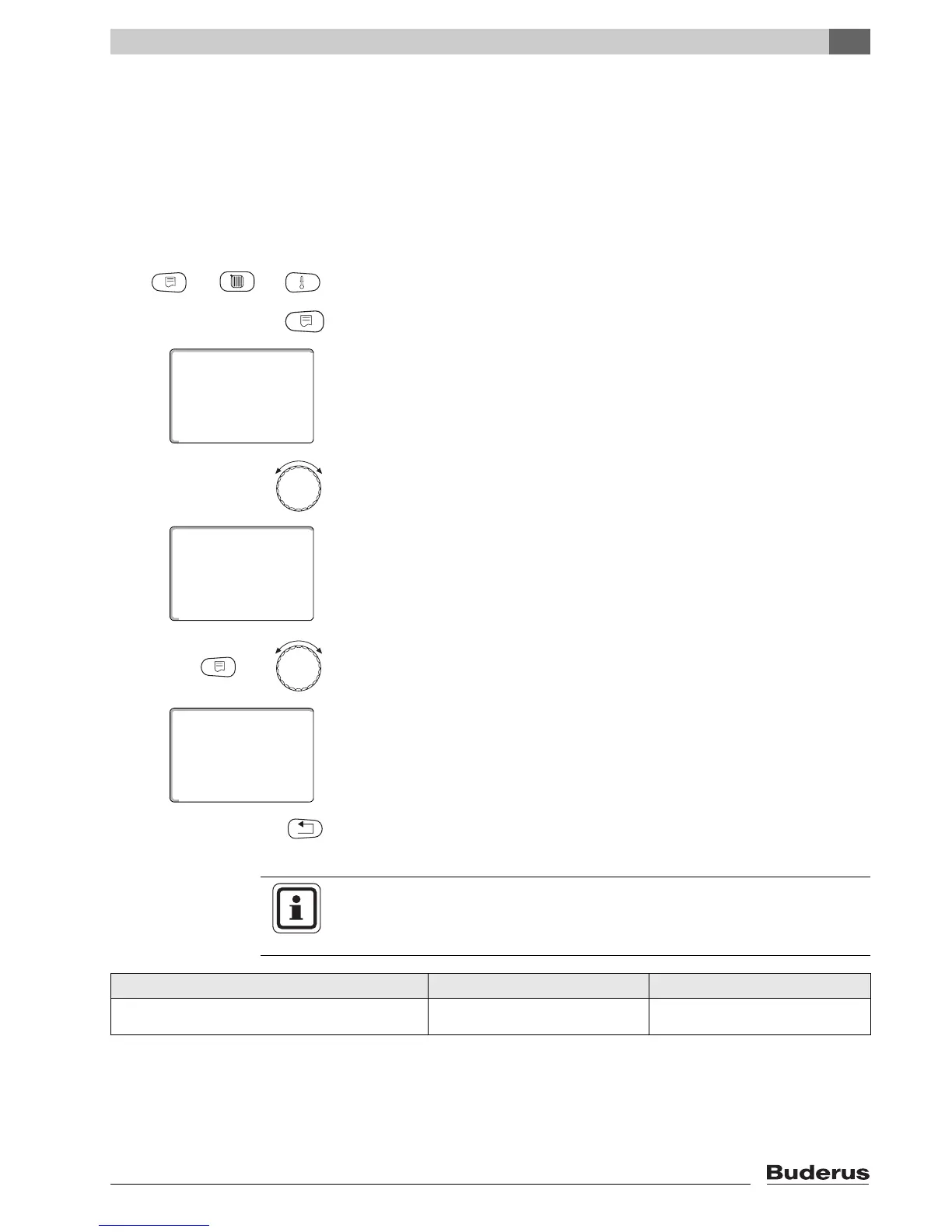General parameters
9
Logamatic 4323 - Subject to technical modifications.
33
9.4 Remote adjust.
The remote adjustment offers the option of external data input or modification
via service tools, such as the Logamatic telecontrol system.
Call up the service level. "Gen. parameters" is shown as the first main menu.
Press "Display" to call up a submenu (here: "Min outside temp").
The display shows the selected submenu.
Turn the rotary selector until submenu "Remote adjust." appears.
The display shows the selected submenu.
Hold down "Display" and turn the rotary selector until the required value appears
(here: "no").
The display shows the set value.
Release "Display" to save your input.
Press "Back" to return to the next level up.
Yes = Optional remote adjustment, e.g. via the Logamatic telecontrol
system,
No = Remote adjustment is not possible, but system data can
be
downloaded and monitored.
USER INFORMATION
This parameter cannot be adjusted via the telecontrol system; it is only
intended to be used in situ.
Input range Factory setting
Remote adjust.
yes
no
yes
