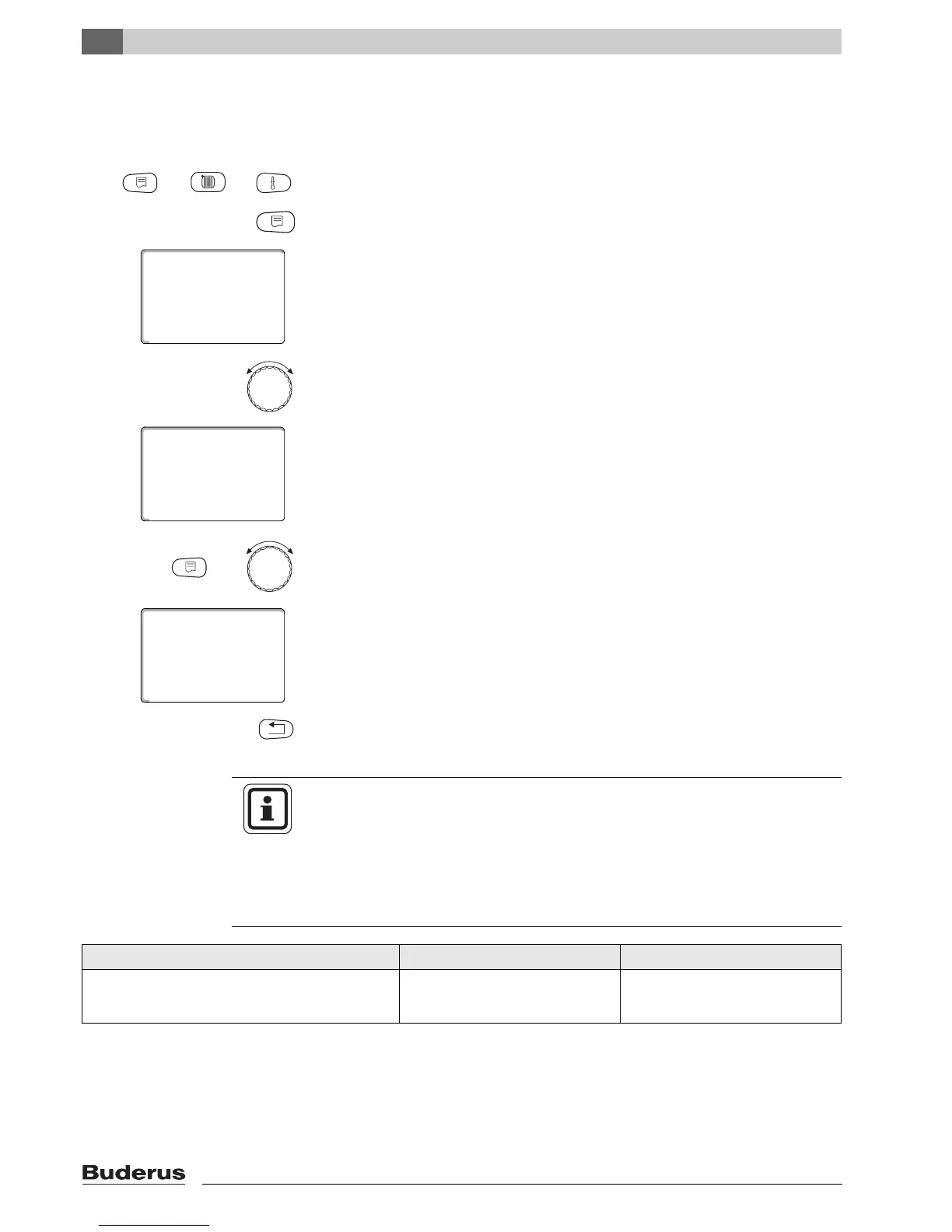General parameters
9
Logamatic 4323 - Subject to technical modifications.
34
9.5 Manual fault message control
You can show a fault message on MEC2 programming unit display when
the
switch of a function module is set to 3.
Call up the service level. "Gen. parameters" is shown as the first main menu.
Press "Display" to call up a submenu (here: "Min outside temp").
The display shows the selected submenu.
Turn the rotary selector until submenu "Fault message manual control" appears.
The display shows the selected submenu.
Hold down "Display" and select the required value with the rotary selector
(here:
"Fault message").
The display shows the set value.
Release "Display" to save your input.
Press "Back" to return to the next level up.
USER INFORMATION
In the case of "no", a warning notice appears if the flap is closed.
If "Fault message", an entry also appears in the fault log. Automatic forwarding
via the Logamatic telecontrol system is then possible.
In the case of "Central fault message", a central fault message will also
be
issued via a zero volt contact, e.g. via the FM448 function module.
Input range Factory setting
Manual fault message control
no
fault message
central fault message
no
