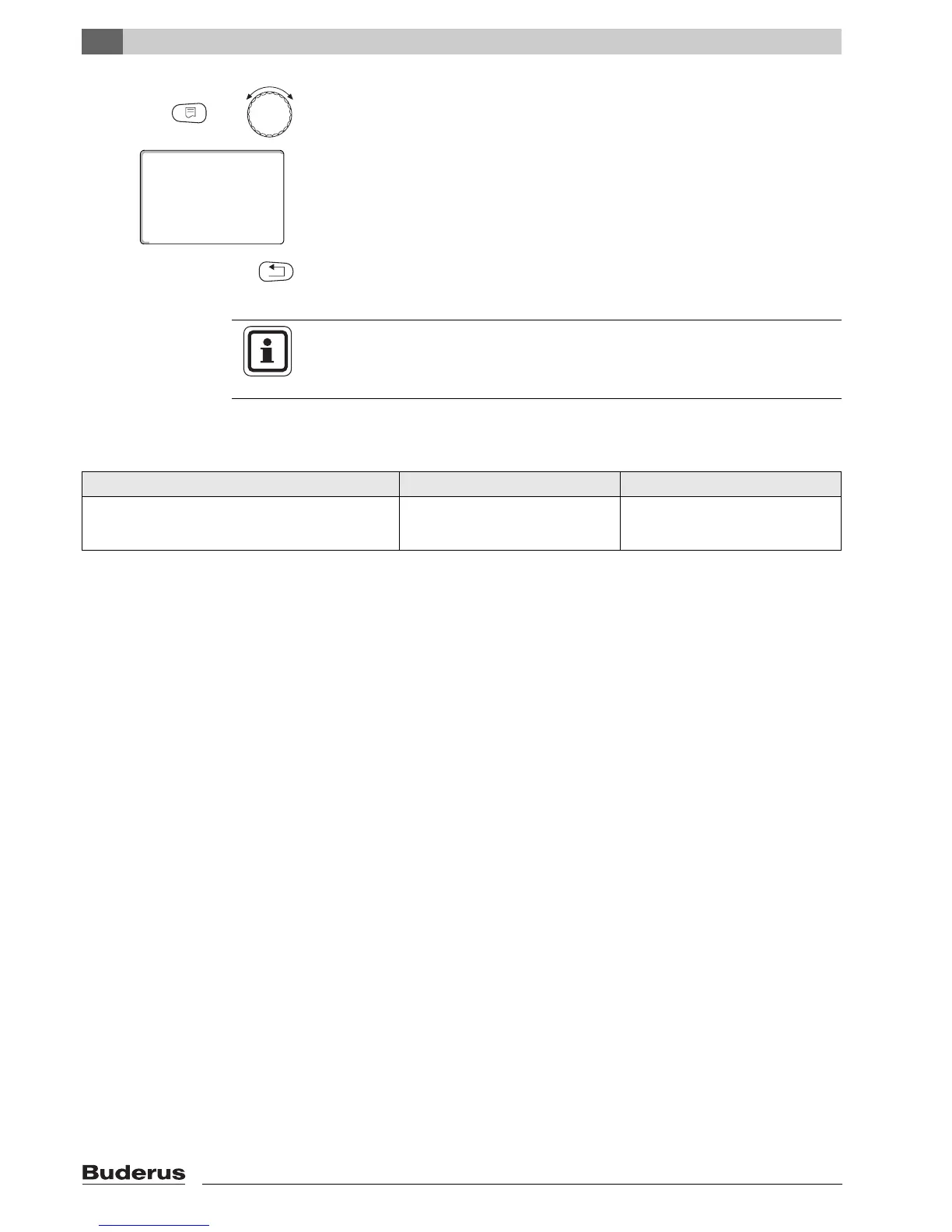General parameters
9
Logamatic 4323 - Subject to technical modifications.
36
Hold down "Display" and turn the rotary selector until the required value appears
(here: "01.10.2008").
The display shows the set value.
Release "Display" to save your input.
Press "Back" to return to the next level up.
The status of the maintenance message can be scanned in the "Monitor" menu.
The maintenance message can be reset using the "Reset" menu.
USER INFORMATION
The maintenance message is recorded in the fault log and can be transferred
via the Logamatic telecontrol system.
Input range Factory setting
Automatic maintenance message
no
Hours run
Date
no
