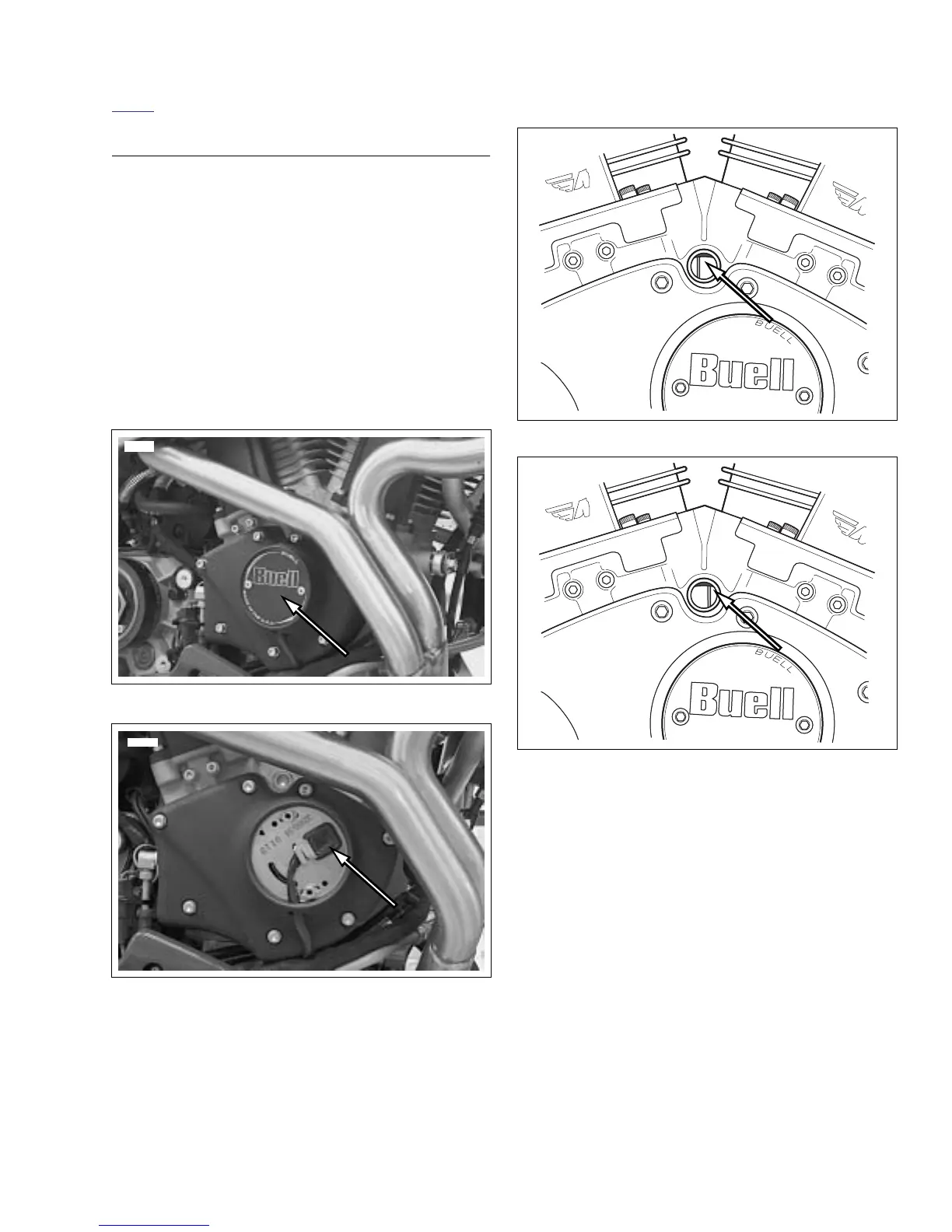2006 Buell Lightning: Maintenance 1-47
HOME
ADJUST TIMING
1. See Figure 1-53. Remove timing plate cover.
a. Drill rivets holding the timing plate cover.
b. Using a hook, remove timing plate cover.
c. Loosen timing plate fasteners.
2. See Figure 1-55. If timing is advanced (mark appears on
left side of window) rotate timing plate counterclockwise.
3. Check timing. See CHECKING STATIC TIMING.
4. See Figure 1-56. If timing is retarded (mark appears on
right side of window) rotate timing plate clockwise.
5. Tighten sensor plate fasteners to 15-30
in-lbs
(1.7-3.4
Nm).
6. Recheck timing.
Figure 1-53. Timer Cover
Figure 1-54. Cam Position Sensor
12136
8391
Figure 1-55. Advanced Timing
Figure 1-56. Retarded Timing