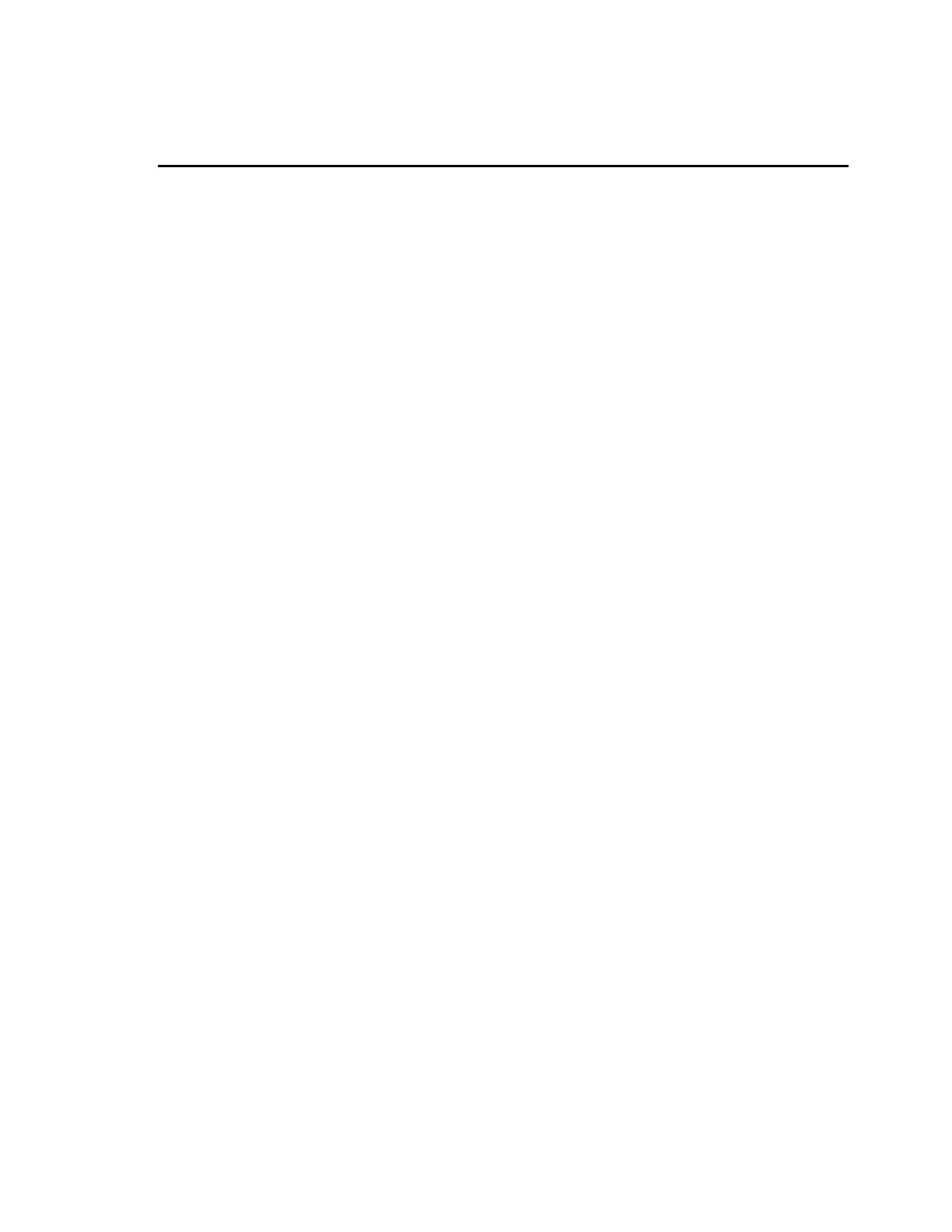Problem Possible Reasons or Solutions
Battery is getting hot It is normal for batteries to heat up during
charge. However, they should be just warm to
the touch. If they are getting too hot, reduce the
Charge rate or Trickle Charge Rate in the
Extended C-Code and/or activate the adapter
temperature sensing.
Battery passes on analyzer but fails
in the field.
Run OhmTest. If the resistance is high, the
battery may not be able to hold a charge.
Run Self-Discharge. If self-discharge is more
than 30%, the battery may not be able to hold a
charge.
Battery service does not start or is
not recognized when inserted in the
analyzer.
Ensure that the adapter is firmly inserted into
the analyzer.
Verify that the battery is correctly and firmly
inserted into the adapter. Ensure that the
contacts on the battery connect with the
contacts on the adapter.
If the battery has a switch, turn it on.
Press
ENTER
after selecting the C-Code and the
service program.
Verify that the selected C-Code is correct for the
battery.
Battery voltage is too low for battery to be
recognized by the unit. Run Boost, (see To run
the Boost program, page 33).
Cannot program an 18V (or higher
voltage) battery.
Batteries higher than 14.4V require the
C7400ER-C. The C7200-C and C7400-C can
service a maximum of 14.4V. The C7200-C and
C7400-C cannot be modified to accommodate
batteries higher than 14.4V.
Capacity readings between stations
are inconsistent.
Verify that the C-Codes are the same between
stations.
Calibrate the stations, (see To calibrate an
adapter, page 104).