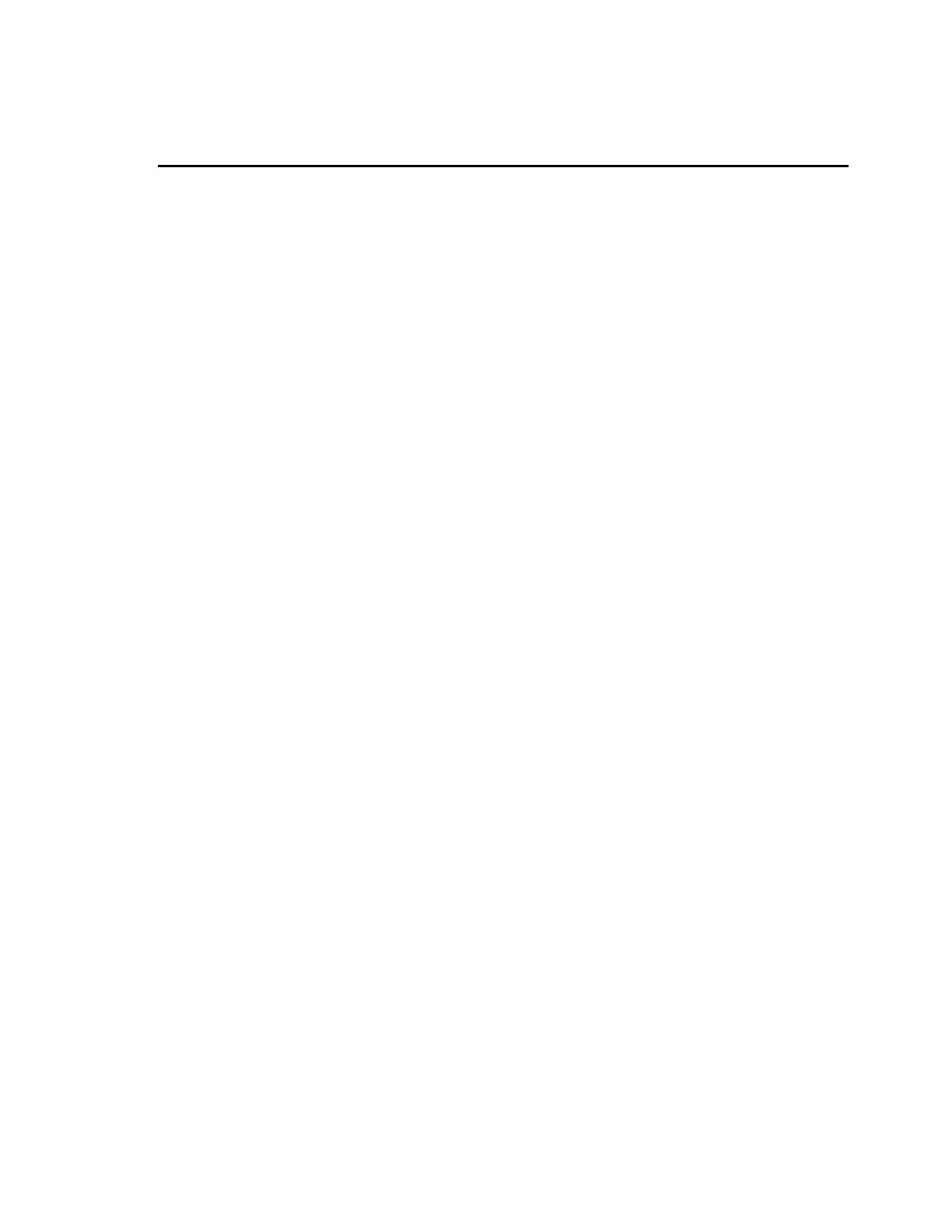Problem Possible Reasons or Solutions
QuickTest, Q-Learn and Learn do
not appear on the display
Older Battery Adapters have a 4-kilobit capacity.
All new Battery Adapters manufactured by
Cadex, however, have a 16-kilobit capacity. (All
16K adapters are identified with a label at the
back.) 16K adapters are needed for the
QuickTest, Q-Learn and Learn programs.
Reports or labels are not printing. Check the serial port setup for the serial printer
(see Connecting Other Devices to the Serial
Port, page 64).
Check that the serial port is enabled for correct
print device (see Connecting Other Devices to
the Serial Port, page 64).
Check that the serial cable is correctly
configured (see Typical Serial Cable Pin
Configurations, page 65).
Resistance readings are consistently
high.
Calibrate the station, (see Calibrating Adapters,
page 104).
The battery or adapter contacts may be
damaged.
The battery is faulty.
Service starts without asking for the
C-Code
Turn ON the ‘Ask for Battery C-Code’ setting in
Battery Startup under the Option Controls, (see
To set user input, page 69).
Single cell gives inconsistent results.
Calibrate the station, (see To calibrate an
adapter, page 104).
Set the charge method in the extended C-Code
to DC Charge (for low terminal voltage).
Single cells are discharging or charging too
quickly. Lower the discharge and charge rates to
0.2 C.
Temperature is not displayed on the
detailed station screen during
service
Turn on the temperature sensing in the C-Code,
(see Temperature Sensing, page 47).