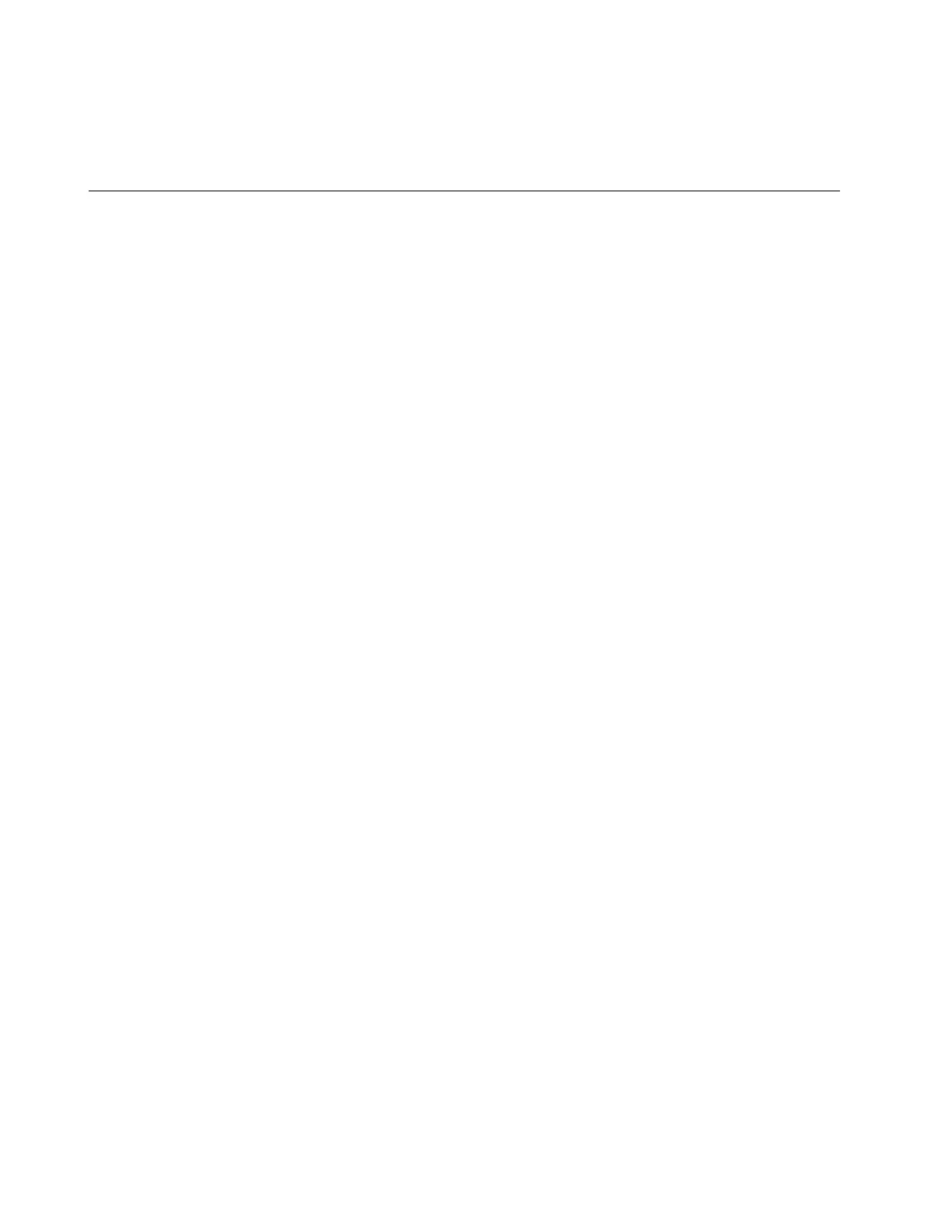Detailed
Message
Code Reasons Solutions
BAD FUSE OR
DRIVER
160
The analyzer is not able to
supply current to the battery
through its current drivers.
Very low values of current
(about 0 mA) are displayed on
the analyzer and after 10
seconds processing stops.
Clean the battery and adapter
contacts.
Verify that mAh rating of the
battery matches the C-Code.
Lower the Charge rate and the
Trickle Charge rate in the C-
Code.
Use I/S settings (see Intrinsically
Safe Batteries, page 53) if the
battery is intrinsically safe.
The battery may be faulty. Try a
different battery in the same
station.
Single Cell NiCd or NiMH
batteries may produce this error
on the C7400ER-C. Service
single cells on the C7200-C or
C7400-C.
Check the fuses on the analyzer.
If all fails, contact Cadex for
service.
BATSHOP MODE
WAIT
34
Battery is detected on an
analyzer connected to Cadex
BatteryShop™. Waiting for
user to start battery service in
Cadex BatteryShop.
If service has been started and
this message remains, verify the
C-Code in Cadex BatteryShop to
ensure that settings are correct
for the battery.
BATTERY INSERTED
20
The Cadex 7200 detects a
battery in an adapter.
If message persists, press ESC.