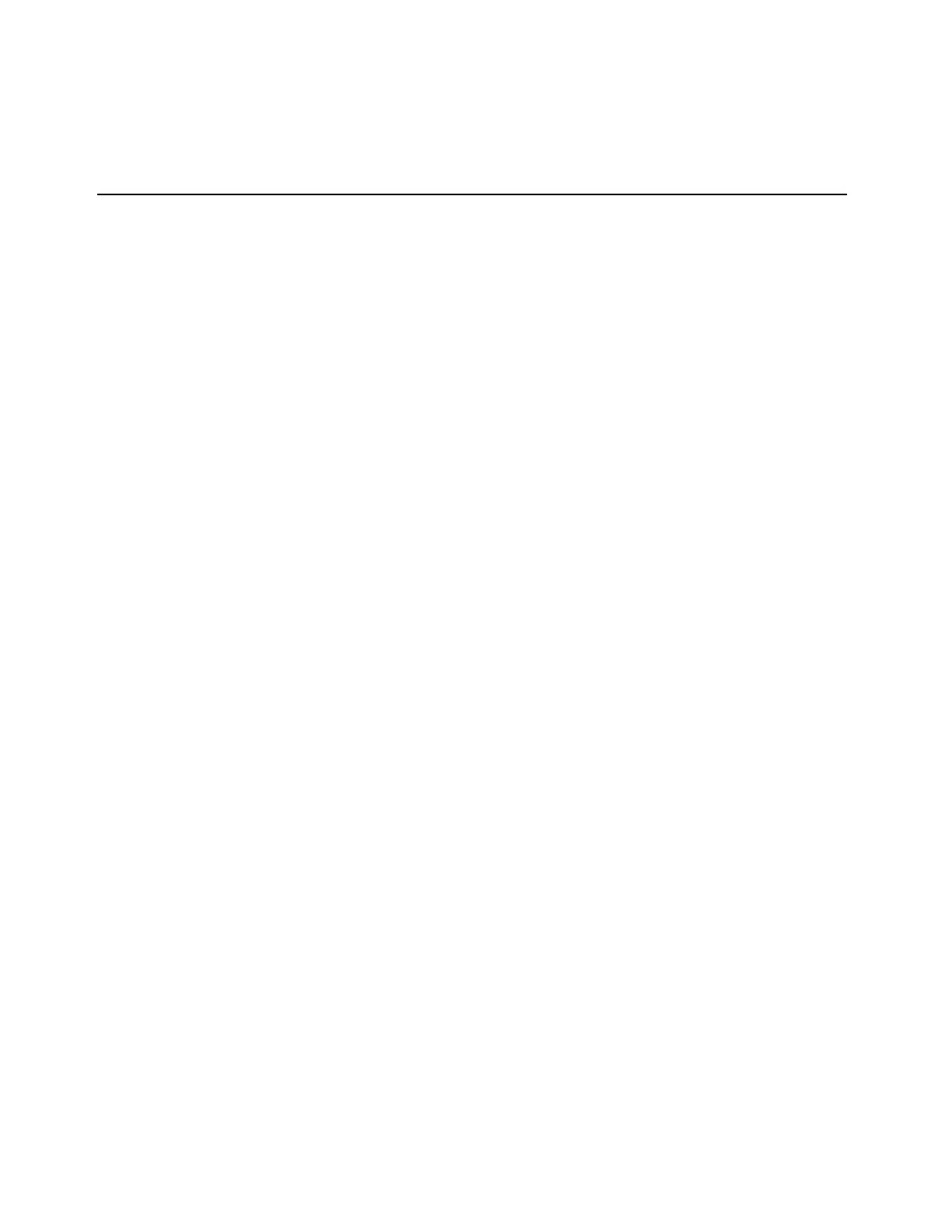Cadex Electronics Inc. C7000-C Series Battery Analyzers .
Detailed
Message
Code Reasons Solutions
NO ADAPTER
1
No Battery Adapter is inserted,
or the inserted adapter is not
detected.
Check contacts. Clean with a lint-
free cotton swab dipped in
100% isopropyl alcohol.
NO BATTERY
10
No battery is inserted, or the
inserted battery is not
detected.
Check contacts. Turn on battery
switch if applicable. Check for
correct battery for the adapter
and adapter contacts. Clean all
contacts. Run Boost, (see Boost,
page 33).
NO NEGATIVE
SLOPE ON TIMEOUT
1
125
A plateau was detected when
the battery voltage was low.
I.e. The battery acted as if it
was fully charged even though
it isn’t.
Increase the charge rate in the
C-Code. If the battery was in
storage, use Ext. Prime. If all
fails, discard the battery.
NULL
C-C
ODE IN
ADAPTER
211
An empty C-Code is selected. Select a programmed C-Code or
program the selected empty C-
Code.
OVER VOLTAGE
120
Battery voltage is too high. Verify the C-Code voltage setting,
(see Battery Voltage (Volts),
page 43).
If the battery is new, charge it for
a few minutes in the original
charger.
Li-ion safety circuits may be
activated. Discharge the battery
in its original equipment for a
few minutes. For SLA batteries,
check the electrolyte.
If all fails, discard the battery.
PASSWORD
ENTERED
203
System password has been
entered and activated.
Password is required for some
actions, depending on security
level selected, (see Security,
page 66).