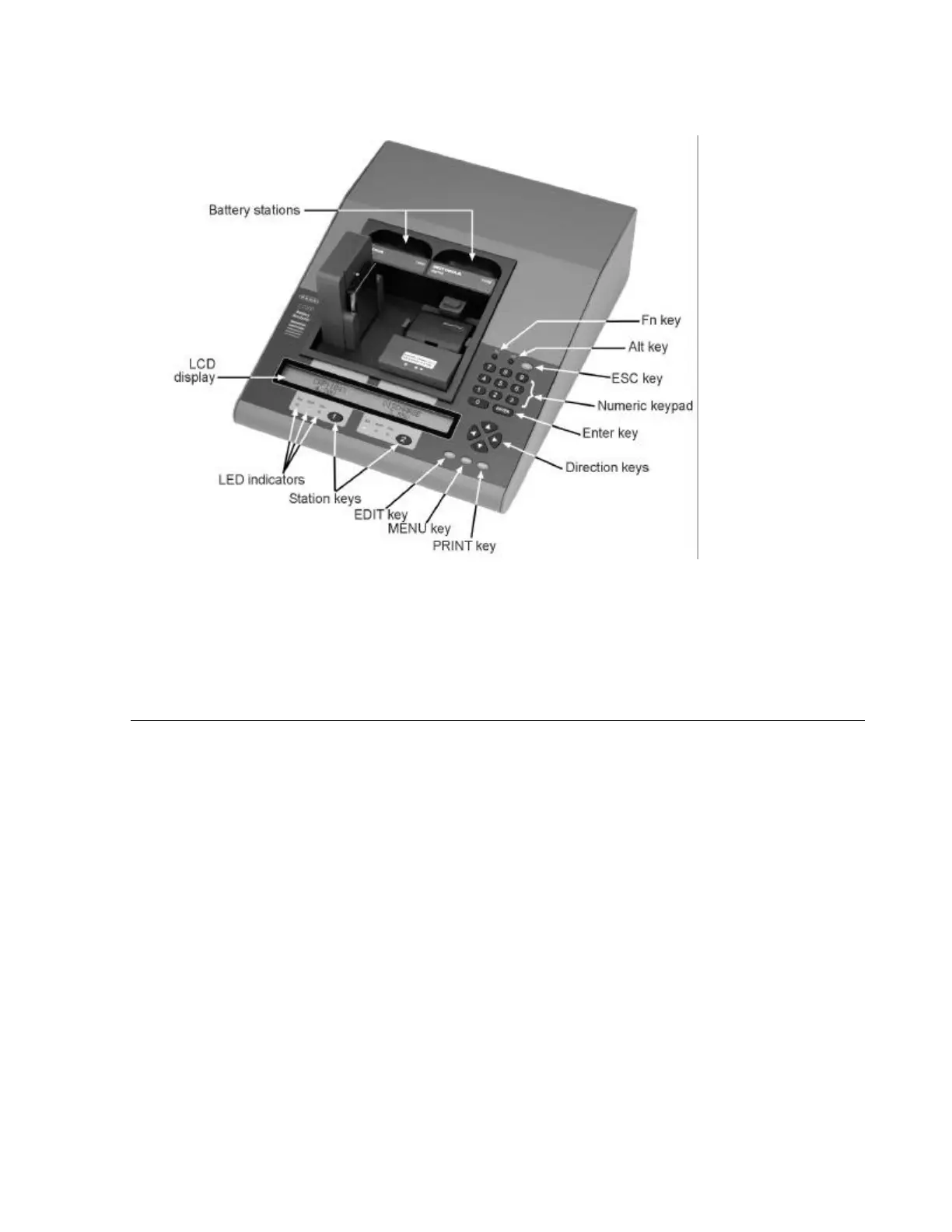Cadex Electronics Inc. C7000-C Series Battery Analyzers .
Figure 2: Top and front panel of Cadex C-Series C7200-C Battery Analyzer
Component Function
Battery stations
Slots where the Battery Adapter is inserted. The C7400-C and
C7400ER-C has four, the C7200-C has two.
Station keys
Displays C-Codes or details of a service. The C7200-C has two, the
C7400-C and C7400ER-C has four
PRINT
key
Prints labels and reports.
EDIT key
Edits the C-Code (battery parameters)
ESC
key
Used to exit menus, cancel changes, clear detailed displays.
FN
key
Provides shortcuts to common functions or special features.
ALT
key
Provides access to special services.
ENTER
key
Save settings, start battery service and enter sub-menus.
MENU
key
Access a list of options to set up the analyzer.