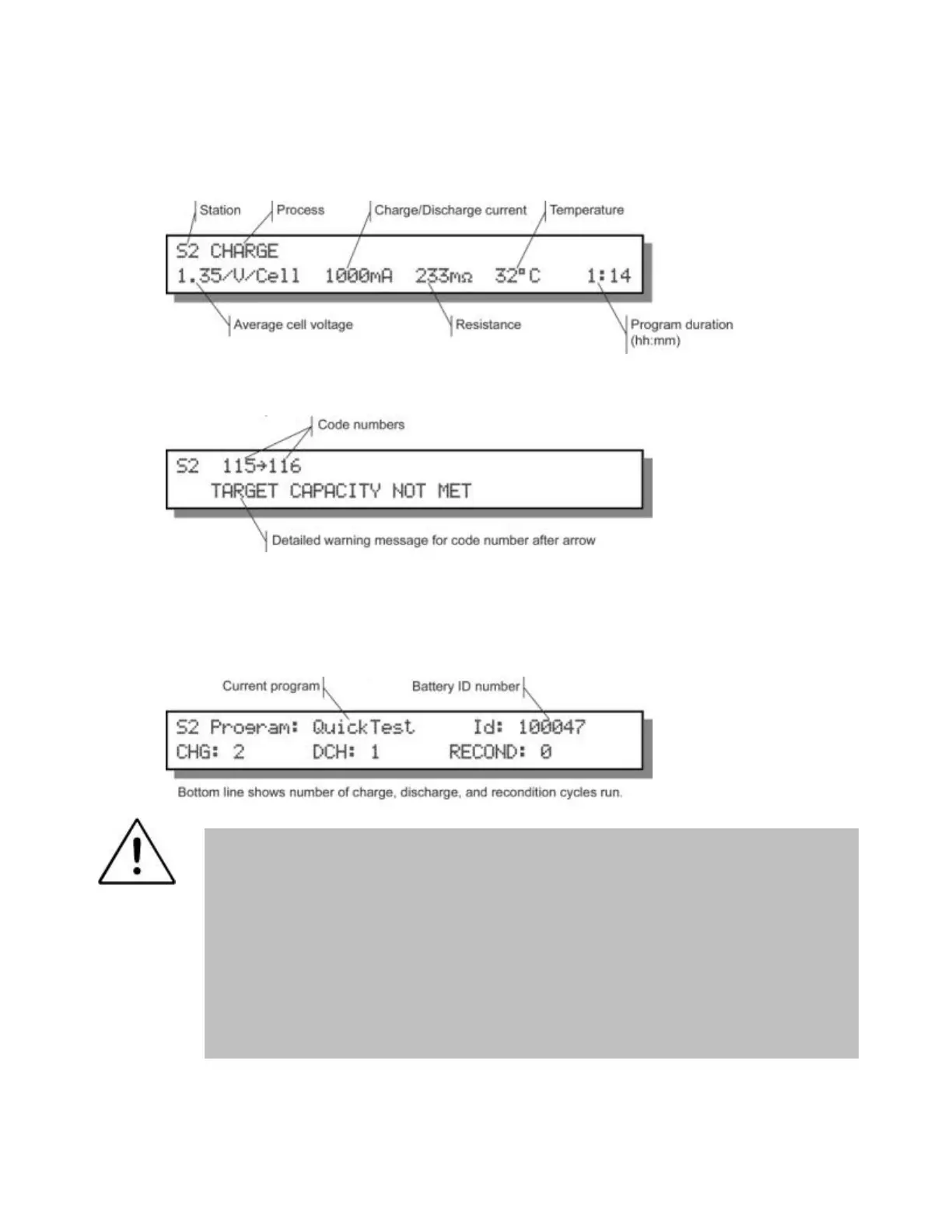Cadex Electronics Inc. C7000-C Series Battery Analyzers .
3. To display details about an ongoing or completed battery service, press the station
key to see the detailed display:
Press 6 to see any applicable warning codes:
For more information about message codes, including reasons for battery failure and
possible solutions, refer to Appendix A, Messages and Warnings, page 112. Press 6 to
see additional information:
REMOVING LARGE BATTERIES WHILE IN SERVICE
It is NOT recommended to remove large batteries they are in service especially on
the C7400ER. Large batteries may create arcs that will degrade the performance of
the analyzer. Follow these instructions:
Press and release the Alt key and the station key that has the battery. On the screen
that appears, press 6 to select ‘Interrupt’ and press Enter. Remove the battery
within 5 seconds.