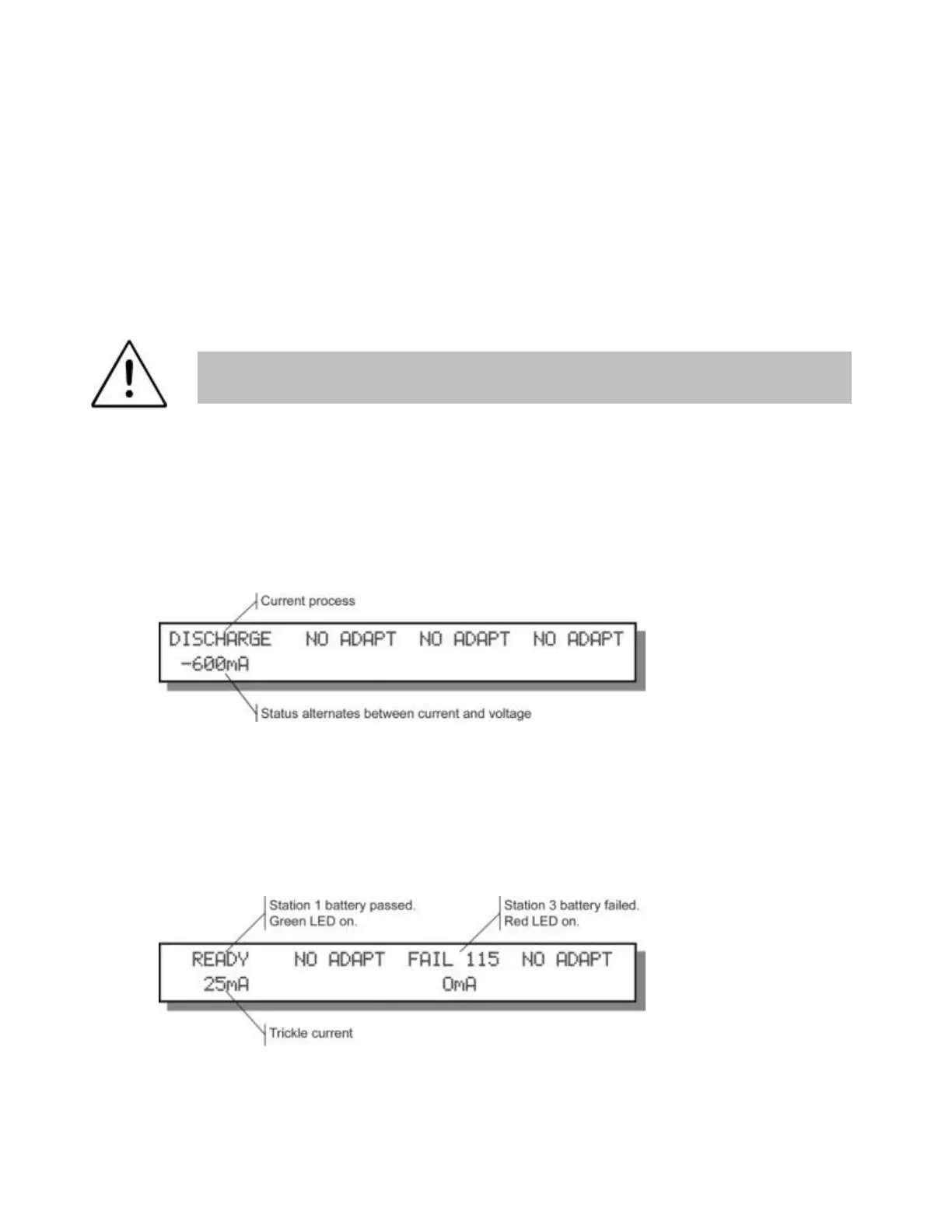6. Select another C-Code.
Press 5 or 6 to scroll through the C -Codes in the adapter.
Press
ENTER
when the correct C-Code is displayed. Press
ENTER
again to confirm the
changes. The selected C-Code is now active, and is indicated by “*”.
To change any of the settings in the C-Code, do it now (see Create or Edit a C-Code, page
55).
Always use the correct C-Code, especially the correct chemistry. Failure to do so may
damage the battery or cause fire or explosion.
1.
If the C-Code is correct, press
ENTER
to confirm the settings.
2.
Press
ENTER
again to start the battery service. The yellow (run) light appears.
Once the service starts, the display will show the current program status as in the
following diagram. For detailed information about messages that appear, (see Appendix A
- Messages and Warnings, page 112).
Depending on the battery chemistry and the program selected, service may take anywhere
from a few seconds to a few hours. Some programs can take several days or weeks.
If the battery passes, the green Ready light comes on. If a battery failed, the red Fail light
appears with a Fail code (see Appendix A - Messages and Warnings, page 112):