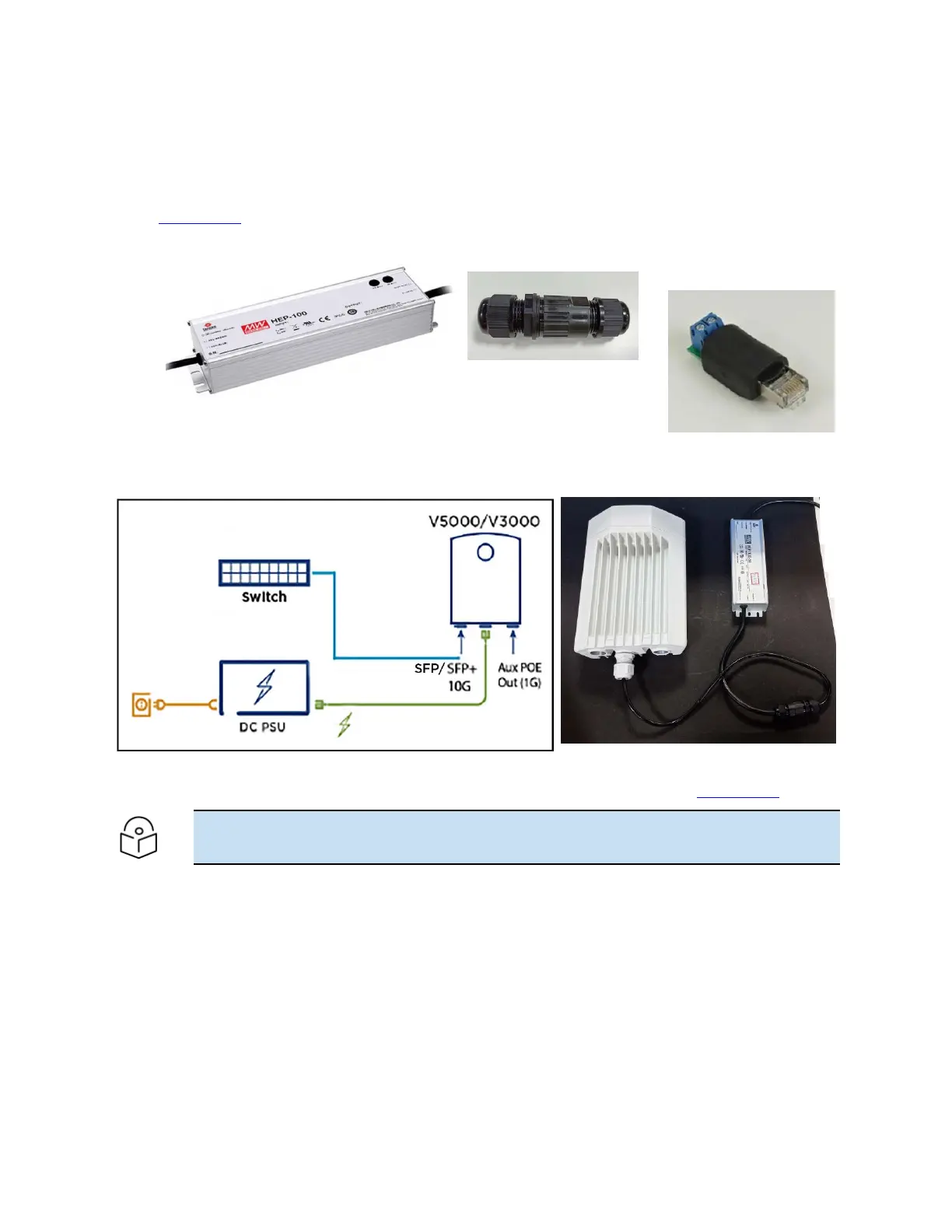Installation 137
Installing the AC/DC PSU
1. Connect the input side of the AC/DC PSU to the AC power line.
2. Connect output side of DC PSU to ODU through cable joiner and DC mini adapter. Refer to the
Cable joiner section for connecting, installing cable joiner and mini adapter.
Figure 129:
AC/DC PSU (N000000L179B)
Figure 130:
Cable joiner
Figure 131:
DC to RJ45
plug, Mini adaptor
Figure 132:
AC/DC powering diagram
Figure 133:
AC/DC PSU
For detailed assembly of cable joiner and mini adapter to ODU PSU port, refer to the Cable joiner section.
Note
Both short and long glands can be used to connect to outdoor PSU.
