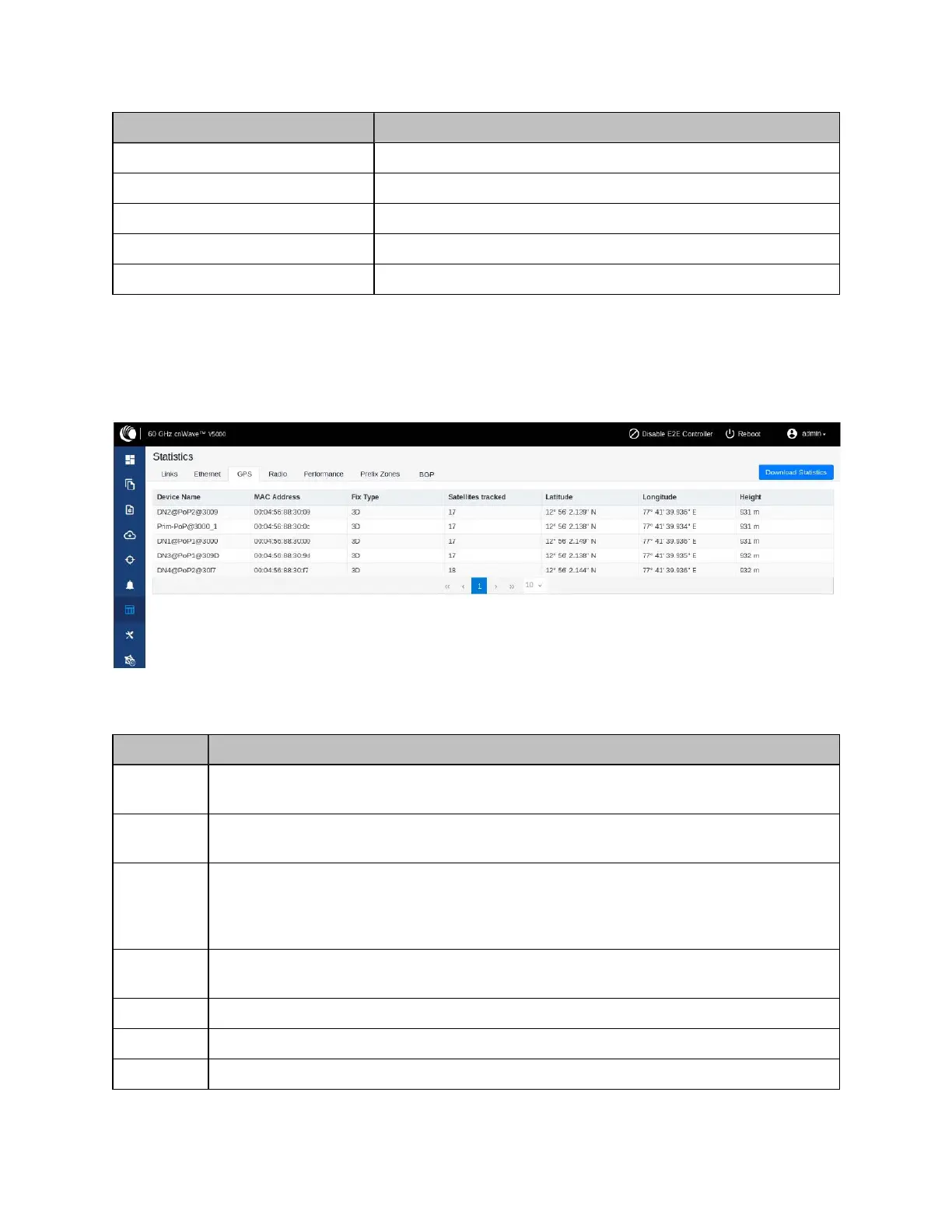Operation 201
Elements Description
TXDropped Transmitter dropped
RXPPS Receiver Packets Per Second
TX PPS Transmitter Packets Per Second
RXThroughput Receiver throughput
TXThroughput Transmitter throughput
GPS
The GPS page displays geographical data of the nodes.
Figure 214:
The GPS page
The following elements are displayed in the GPS page:
Table 49: Elements in the GPS page
Elements Description
Device
Name
Name of the device
MAC
Address
MAC address of the device
Fix Type GPS fix type. The fix status indicates the type of signal or technique being used by the
GPS receiver to determine its location. The fix status is important for the GPS consumer,
as it indicates the quality of the signal, or the accuracy and reliability of the location being
reported.
Satellites
tracked
The number of satellites tracked
Latitude Latitude of the device
Longitude Longitude of the device
Height Height of the device