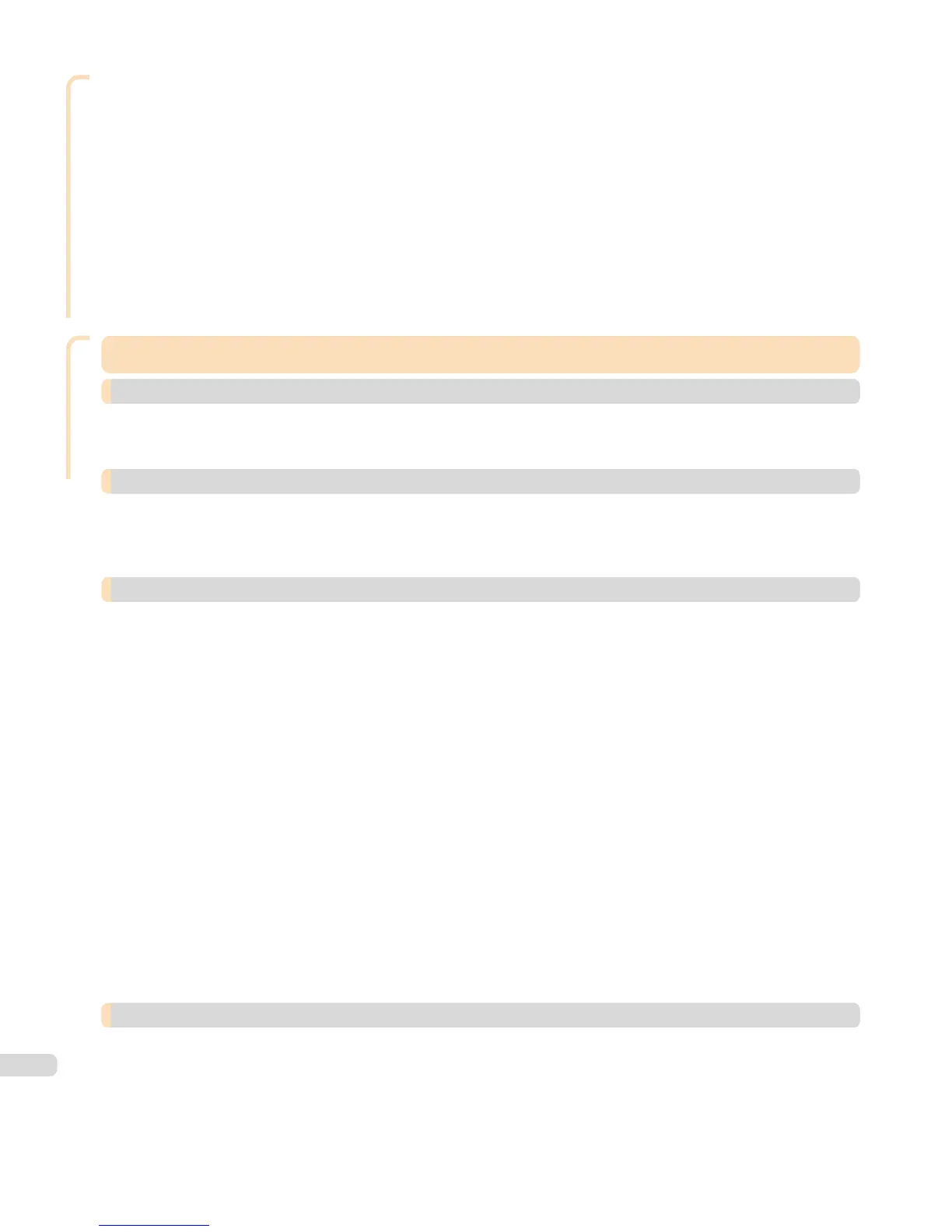Adjustments for Better Print Quality
Selecting a Feed Amount Adjustment Method ..................................................................................................... 737
Automatic Banding Adjustment .................................................................................................................................. 738
Manual Banding Adjustment ......................................................................................................................................... 739
Fine-Tuning the Paper Feed Amount ......................................................................................................................... 741
Adjusting Line Length ...................................................................................................................................................... 742
Adjusting Color on the Trailing Edge of Sheets .......................................................................................................... 743
Adjusting the Vacuum Strength ......................................................................................................................................... 744
Color Management
Color Management 747
Monitor Matching 748
Printing Images to Match Monitor Colors ..................................................................................................................... 748
Printing Images to Match Monitor Colors (Windows) ........................................................................................ 749
Printing Images to Match Monitor Colors (Mac OS X) ...................................................................................... 751
Color Calibration 754
Managing Colors ....................................................................................................................................................................... 754
Managing Colors Using Printer Sensors ........................................................................................................................ 757
Color Calibration Using the Printer Sensor ............................................................................................................ 758
Paper that can be used in Color Calibration ................................................................................................................ 760
Color Calibration Management Console (Windows) 765
Features of Color Calibration Management Console ................................................................................................ 765
Installation Procedure ............................................................................................................................................................. 766
Uninstallation Procedure ....................................................................................................................................................... 769
Startup .......................................................................................................................................................................................... 769
Main Window .............................................................................................................................................................................. 770
File Menu ............................................................................................................................................................................... 773
Tools Menu (When the Calibration Sheet is Displayed) ..................................................................................... 774
Tools Menu (When the Color Measurement Sheet is Displayed) .................................................................. 774
Help Menu ............................................................................................................................................................................. 775
Printer List ............................................................................................................................................................................ 776
Calibration Sheet ................................................................................................................................................................ 777
Color Measurement Sheet ............................................................................................................................................. 779
Checking the Color Calibration Status ............................................................................................................................ 780
Executing Color Calibration ................................................................................................................................................. 782
Acquiring Color Measurement Data For Any Color Chart ...................................................................................... 785
Executing Color Check ........................................................................................................................................................... 792
Registering Execution Logs in Favorites ........................................................................................................................ 797
Deleting Execution Logs From Favorites ....................................................................................................................... 798
Saving Execution Logs on the Computer ...................................................................................................................... 799
Switching Display Units .......................................................................................................................................................... 800
Getting Audio Notification of Color Calibration Finished ........................................................................................ 800
Color Calibration Management Console (Mac OS X) 802
Features of Color Calibration Management Console ................................................................................................ 802
Installation Procedure ............................................................................................................................................................. 803
Uninstallation Procedure ....................................................................................................................................................... 805
Startup .......................................................................................................................................................................................... 806
Main Window .............................................................................................................................................................................. 806
imagePROGRAF Color Calibration Management Console Menu ................................................................... 810
File Menu ............................................................................................................................................................................... 810
14