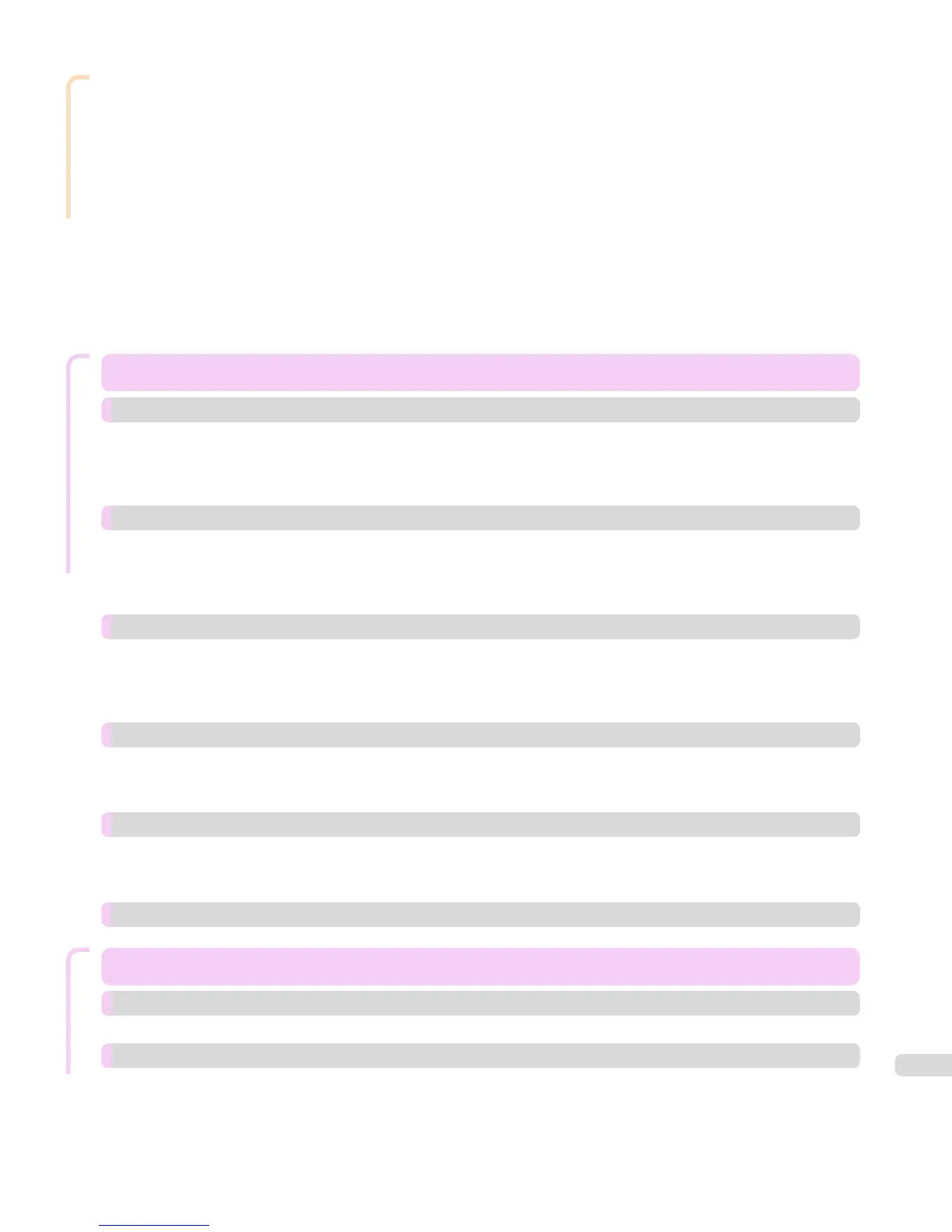Color Management
Tools Menu (When the Calibration Sheet is Displayed) ..................................................................................... 811
Tools Menu (When the Color Measurement Sheet is Displayed) .................................................................. 811
Printer List ............................................................................................................................................................................ 813
Calibration Sheet ................................................................................................................................................................ 814
Color Measurement Sheet ............................................................................................................................................. 815
Checking the Color Calibration Status ............................................................................................................................ 816
Executing Color Calibration ................................................................................................................................................. 818
Acquiring Color Measurement Data For Any Color Chart ...................................................................................... 820
Executing Color Check ........................................................................................................................................................... 826
Registering Execution Logs in Favorites ........................................................................................................................ 830
Deleting Execution Logs From Favorites ....................................................................................................................... 831
Saving Execution Logs on the Computer ...................................................................................................................... 832
Switching Display Units .......................................................................................................................................................... 833
Getting Audio Notification of Color Calibration Finished ........................................................................................ 833
Maintenance and Consumables
Maintenance and Consumables 835
Ink Tanks 836
Ink Tanks ...................................................................................................................................................................................... 836
Replacing Ink Tanks ................................................................................................................................................................. 836
Checking Ink Tank Levels ...................................................................................................................................................... 843
When to Replace Ink Tanks .................................................................................................................................................. 843
Printheads 845
Printhead ...................................................................................................................................................................................... 845
Checking for Nozzle Clogging ............................................................................................................................................. 845
Cleaning the Printhead ........................................................................................................................................................... 846
Replacing the Printhead ........................................................................................................................................................ 847
Maintenance Cartridge 854
Maintenance Cartridge .......................................................................................................................................................... 854
Replacing the Maintenance Cartridge ............................................................................................................................. 854
Checking the Remaining Maintenance Cartridge Capacity ................................................................................... 859
When to Replace the Maintenance Cartridge .............................................................................................................. 860
Cleaning the Printer 861
Cleaning the Printer Exterior ............................................................................................................................................... 861
Cleaning Inside the Top Cover ............................................................................................................................................ 861
Cleaning the Paper Retainer ................................................................................................................................................ 864
Other Maintenance 866
Carrying the Printer ................................................................................................................................................................. 866
Preparing to Transfer the Printer ...................................................................................................................................... 869
Updating the Firmware .......................................................................................................................................................... 874
Consumables 875
Troubleshooting
Troubleshooting 877
Frequently Asked Questions 878
Frequently Asked Questions ................................................................................................................................................ 878
Problems Regarding Paper 880
Clearing Jammed Paper (Paper Feed Slot) ................................................................................................................... 880
Clearing Jammed Roll Paper ................................................................................................................................................ 881
Clearing a Jammed Sheet, Fed Manually ....................................................................................................................... 884
Roll paper cannot be inserted into the paper feed slot .......................................................................................... 887
Cannot load sheets .................................................................................................................................................................. 887
15