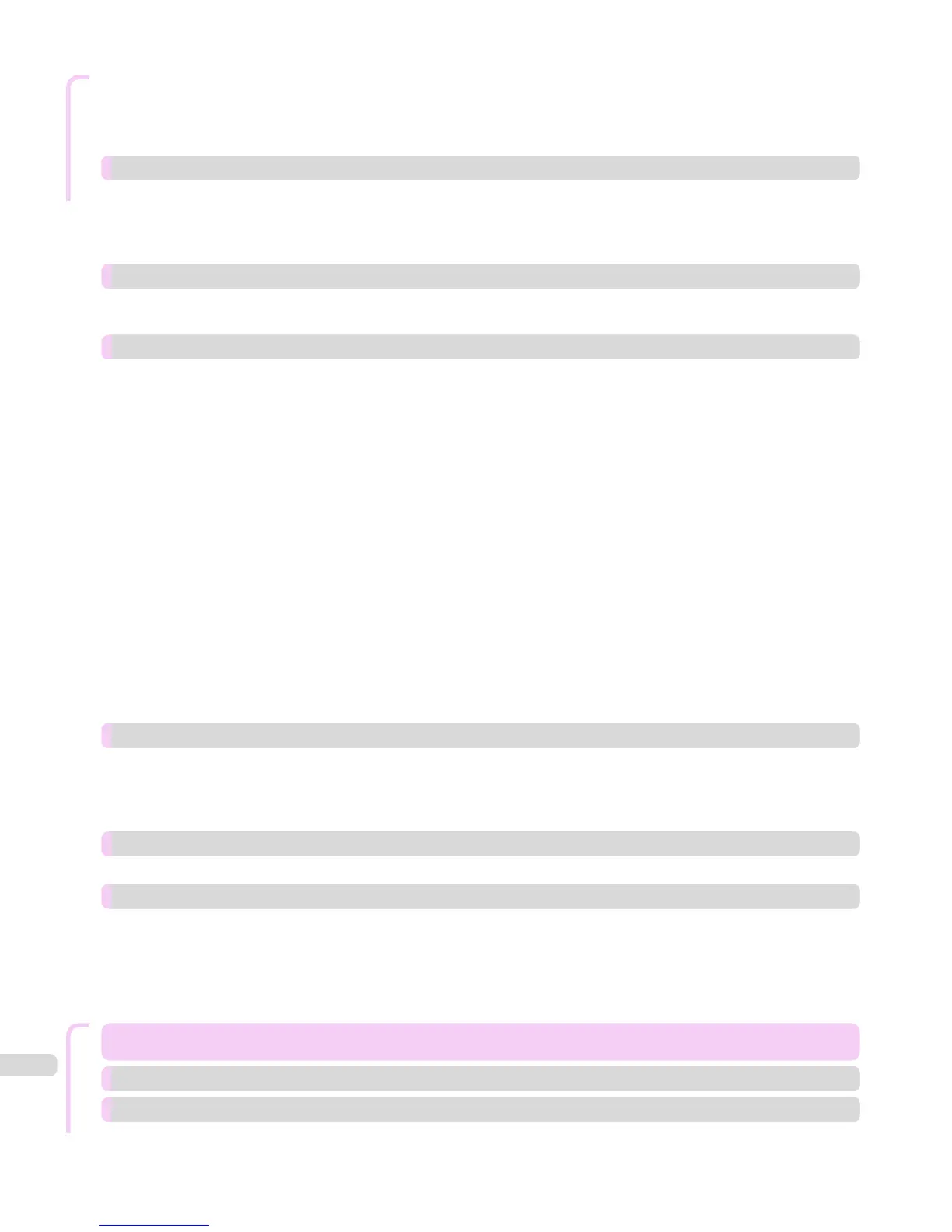Troubleshooting
Paper is not cut neatly ........................................................................................................................................................... 887
Paper is not cut ......................................................................................................................................................................... 888
Depression on the leading edge is left ........................................................................................................................... 888
Margins are wide ...................................................................................................................................................................... 888
Printing does not start 889
The Data lamp on the Control Panel does not light up ........................................................................................... 889
The printer does not respond even if print jobs are sent ...................................................................................... 889
Ink Filling.. is displayed ........................................................................................................................................................... 889
The display screen indicates Agitating... ........................................................................................................................ 889
The printer stops during a print job 890
An error message is shown on the Display Screen ................................................................................................... 890
The printer ejects blank, unprinted paper ..................................................................................................................... 890
Problems with the printing quality 891
Printing is faint .......................................................................................................................................................................... 891
Paper rubs against the printhead ..................................................................................................................................... 892
The edges of the paper are dirty ...................................................................................................................................... 892
The surface of the paper is dirty ...................................................................................................................................... 893
The back side of the paper is dirty .................................................................................................................................. 893
Roller marks are left across the trailing edge of paper .......................................................................................... 893
Immediately after borderless printing, the trailing edge margin is soiled during regular printing
........................................ 894
Printed colors are inaccurate .............................................................................................................................................. 894
Banding in different colors occurs ................................................................................................................................... 894
Colors in printed images are uneven ............................................................................................................................... 895
Image edges are blurred or white banding occurs .................................................................................................... 896
Setting the Blue Switch on the Platen ...................................................................................................................... 896
The contrast becomes uneven during printing ........................................................................................................... 899
The length of printed images is inaccurate in the feeding direction ................................................................. 899
Images are printed crooked ................................................................................................................................................. 899
Documents are printed in monochrome ........................................................................................................................ 900
Line thickness is not uniform .............................................................................................................................................. 900
Lines or colors are misaligned ............................................................................................................................................ 900
Borders appear during borderless printing .................................................................................................................. 901
Cannot print over a network 902
Cannot connect the printer to the network .................................................................................................................. 902
Cannot print over a TCP/IP network ................................................................................................................................ 902
Cannot print over a NetWare network ............................................................................................................................ 902
Cannot print over AppleTalk or Bonjour networks .................................................................................................... 903
Installation problems 904
Removing Installed Printer Drivers .................................................................................................................................... 904
Other problems 906
The printer does not go on .................................................................................................................................................. 906
If the Printer Makes a Strange Sound ............................................................................................................................. 906
Messages advising to check the maintenance cartridge are not cleared ....................................................... 906
The printer consumes a lot of ink ..................................................................................................................................... 906
Ink Level Detection .................................................................................................................................................................. 907
Error Message
Error Message 911
Error Messages 912
Messages regarding paper 914
Paper mismatch ........................................................................................................................................................................ 914
MediaType Mismatch .............................................................................................................................................................. 914
16