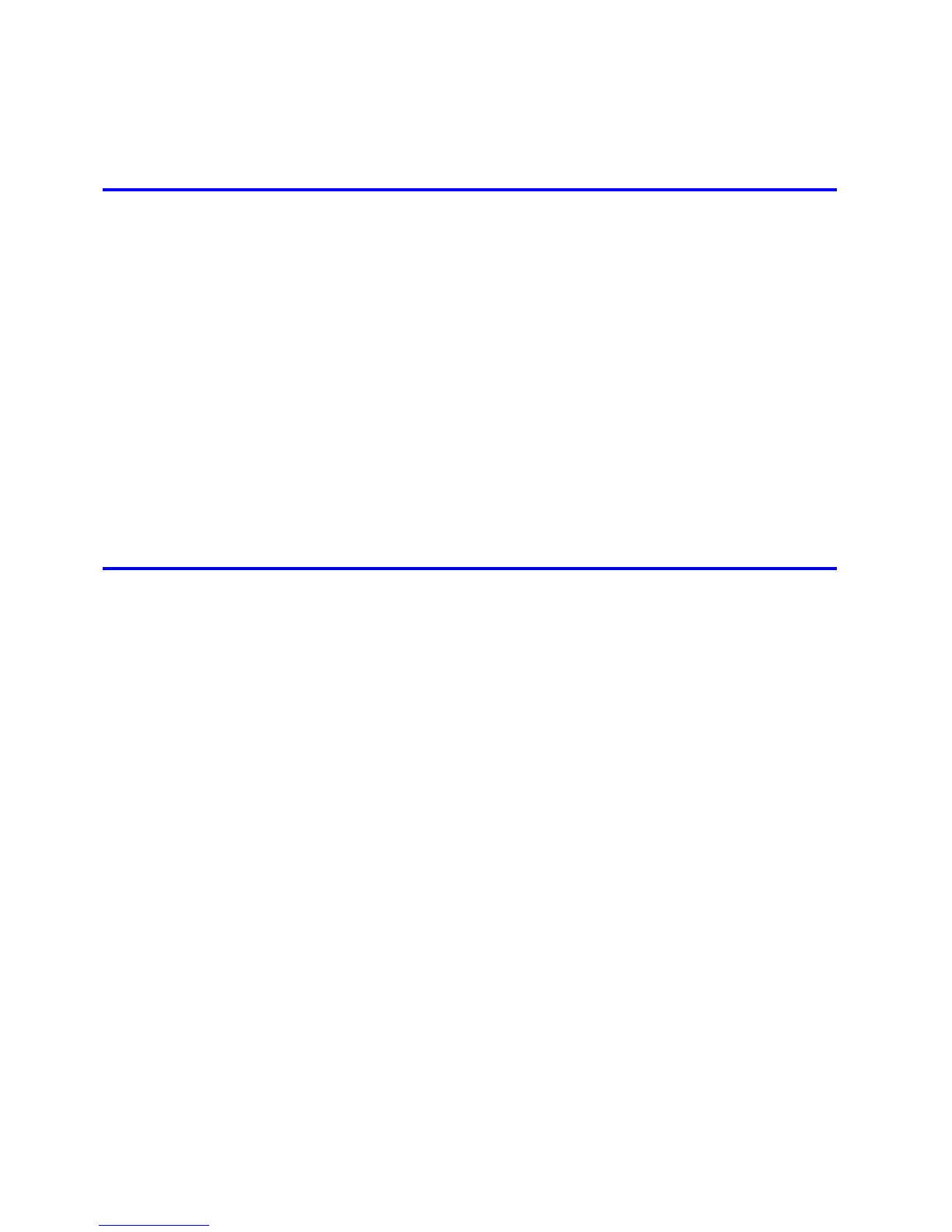v��� Contents
Contents
Delet�ng Saved Jobs ...............................................................................................................534
Check�ng the Free Hard D�sk Space .......................................................................................539
Erasing Data on the Printer's Hard Disk ..................................................................................542
Adjustments for Better Print Quality 543
Adjust�ng the Pr�nthead .................................................................................543
Adjust�ng the Pr�nthead ...........................................................................................................543
Automat�c Stra�ghten�ng of L�nes and Colors (Auto Head Adj.) ...............................................544
Manual Stra�ghten�ng of L�nes and Colors (Manual Head Adj) ................................................546
Adjust�ng L�ne M�sal�gnment (Head Inc. Adj.) ..........................................................................548
Troubleshoot�ng Paper Abras�on and Blurry Images (Head He�ght) ........................................551
Adjust�ng the feed amount ............................................................................552
Adjust�ng the Feed Amount .....................................................................................................552
Select�ng a Feed Amount Adjustment Method (Feed Pr�or�ty) .................................................553
Auto Band Adjustment (Auto Band Adj.) ..................................................................................554
Manual Band Adjustment (Manual Band Adj) ..........................................................................556
Band�ng Adjustment Dur�ng Pr�nt�ng (F�ne Band Adj.) .............................................................558
Adjust�ng L�ne Length (Adjust Length) ....................................................................................559
Adjust�ng the Vacuum Strength (VacuumStrngth) ...................................................................561
Maintenance 562
Ink Tanks .......................................................................................................562
Ink Tanks .................................................................................................................................562
Replac�ng Ink Tanks ................................................................................................................563
Check�ng Ink Tank Levels ........................................................................................................574
When to Replace Ink Tanks .....................................................................................................575
Pr�ntheads .....................................................................................................576
Pr�nthead .................................................................................................................................576
Check�ng for Nozzle Clogg�ng .................................................................................................577
Clean�ng the Pr�nthead ............................................................................................................578
Replac�ng the Pr�nthead ..........................................................................................................579
Ma�ntenance Cartr�dge .................................................................................585
Ma�ntenance Cartr�dge ............................................................................................................585
Replac�ng the Ma�ntenance Cartr�dge .....................................................................................586
Check�ng the Rema�n�ng Ma�ntenance Cartr�dge Capac�ty .....................................................594
When to Replace the Ma�ntenance Cartr�dge .........................................................................595
Clean�ng the Pr�nter ......................................................................................596
Clean�ng the Pr�nter Exter�or ...................................................................................................596
Clean�ng Ins�de the Top Cover ................................................................................................597
Clean�ng the Pr�nthead ............................................................................................................600
Other Ma�ntenance .......................................................................................601
Prepar�ng to Transfer the Pr�nter .............................................................................................601
Updat�ng the F�rmware ............................................................................................................606
