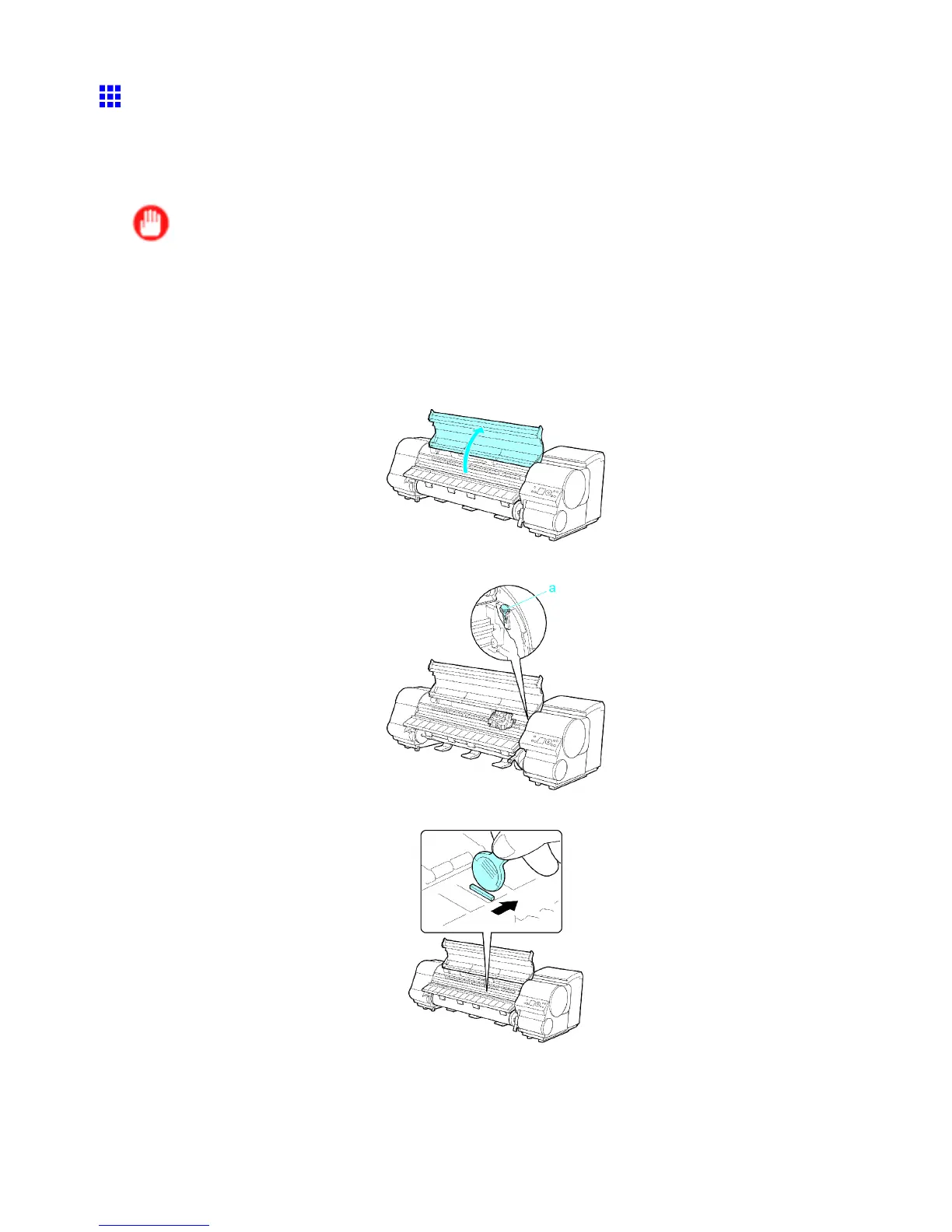Problems with the printing quality
Setting the Blue Switch on the Platen
If printed documents exhibit the following symptoms, adjust the setting of the blue Switch on the Platen .
• Image edges are blurred
• Image edges are af fected by white banding
Important
• Always set the blue Switch on the Platen to the ● side for borderless printing. Printing quality may be
af fected if the Switch is incorrectly set.
1. Remove any loaded paper that will not be used.
• Rolls ( → P .125)
• Sheet ( → P .155)
2. Open the T op Cover .
3. Remove the Cleaning Brush .
4. Using the back of the Cleaning Brush , move the rst Switch to the side opposite ●.
T roubleshooting 629