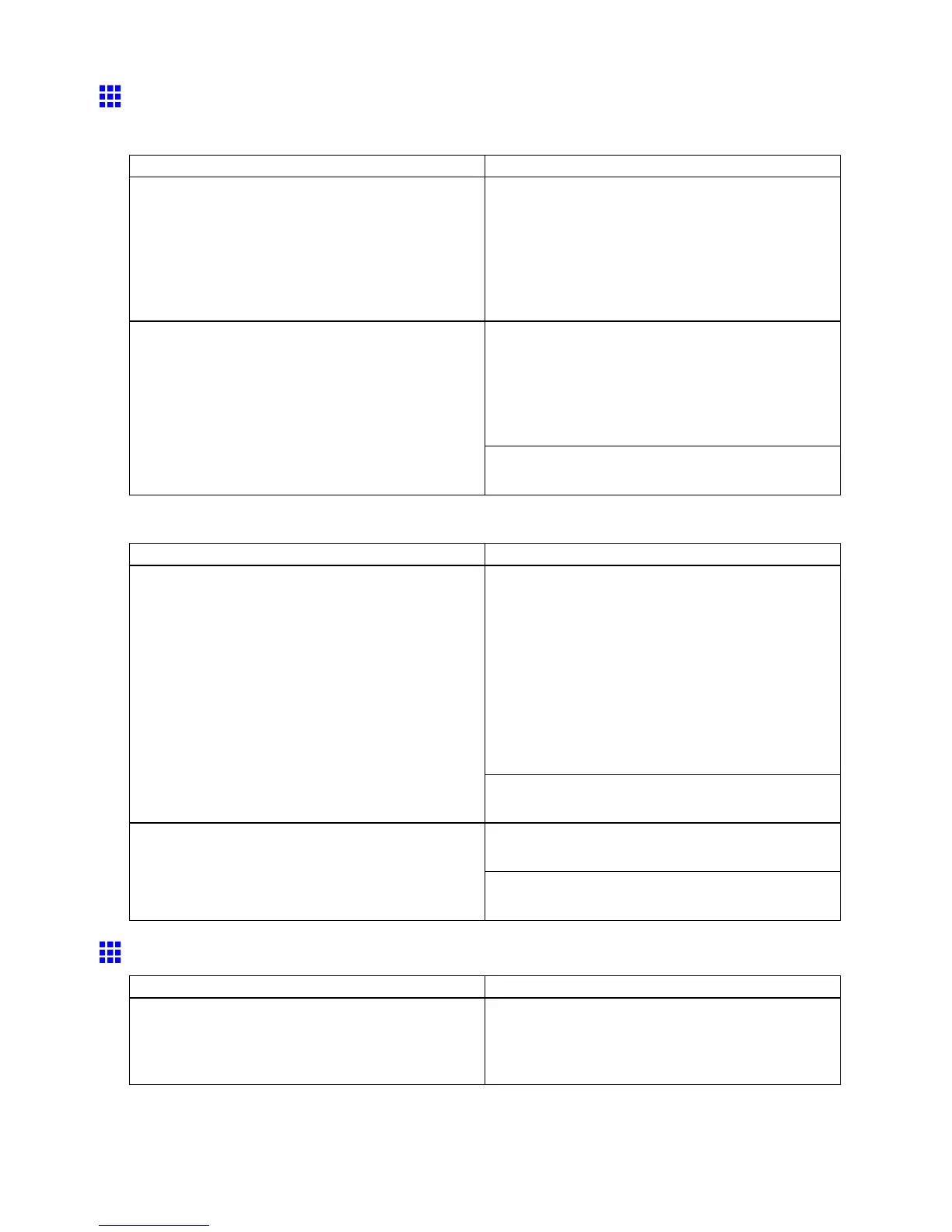Messages regarding paper
Borderless printng not possible.
Lift release lever and reload the paper .
Cause Corrective Action
Because paper expands or contracts depending on
the environment of use, it may become narrower or
wider than the supported width for borderless printing.
Hold down the Stop button for a second or more to
cancel printing.
Use each type of paper only where the recommended
environmental conditions are met. For details on
environmental conditions for various paper , see the
Paper Reference Guide .
( → P .104)
Lift the Release Lever and straighten the paper so
that the edge of the paper is in the width of the ink
groove for borderless printing.
Insert the roll rmly until it touches the ange of the
Roll Holder .
( → P .1 15)
The paper is loaded askew .
If you press the Online button and continue printing,
the document will be printed with a border .
Check supported paper .
Cause Corrective Action
Follow these steps to change the settings of the print
job to enable borderless printing.
1. Hold down the Stop button for a second or more
to cancel printing.
2. Make sure the correct printer driver for the printer
is selected and try printing again.
For information on types of paper compatible with
borderless printing, refer to the Paper Reference
Guide .
( → P .104)
The print job received species a type or width of
paper that is not compatible with borderless printing.
If you press the Online button and continue printing,
the document will be printed with a border .
Hold down the Stop button for a second or more to
cancel printing.
The loaded paper is not compatible with borderless
printing.
If you press the Online button and continue printing,
the document will be printed with a border .
Roll feed unit error .
Cause Corrective Action
There is a problem with the Roll Unit . T urn of f the printer and wait at least three seconds
before restoring the power . If the message is
displayed again, contact your Canon dealer for
assistance.
660 Error Message
