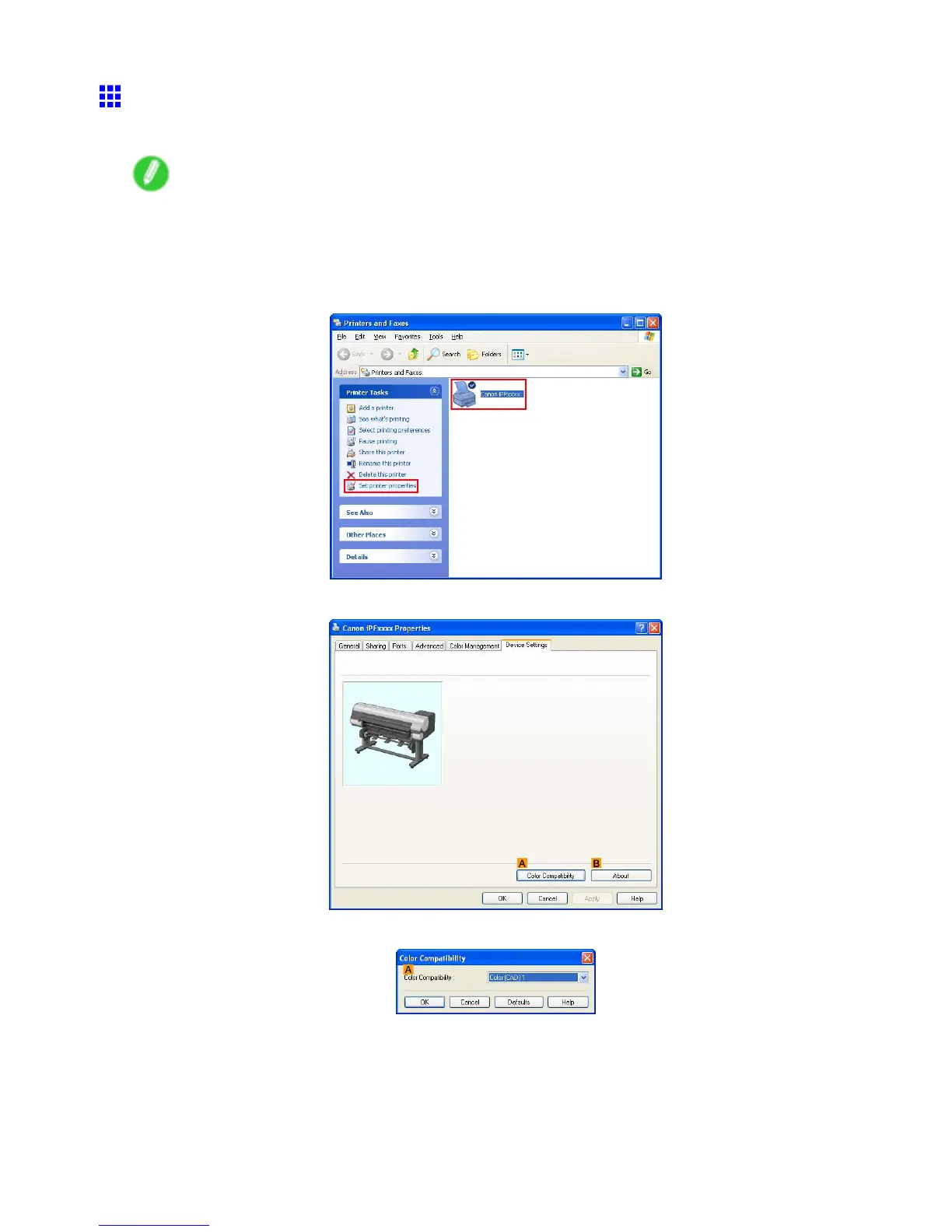Printing CAD Drawings
Specifying Colors and Printing CAD Drawings (W indows)
Y ou can complete color settings when Color (CAD) is selected in Color Mode .
Note
• Color (CAD) is displayed when you select Advanced Settings on the Main sheet and set Print
Priority to Line Drawing/T ext .
1. Click start > Printers and Faxes (or Printers ).
2. Select the printer , and then display the printer properties dialog box.
3. Click the Device Settings tab to display the Device Settings sheet.
4. Click A Color Compatibility to display the Color Compatibility dialog box.
188 W orking With V arious Print Jobs
