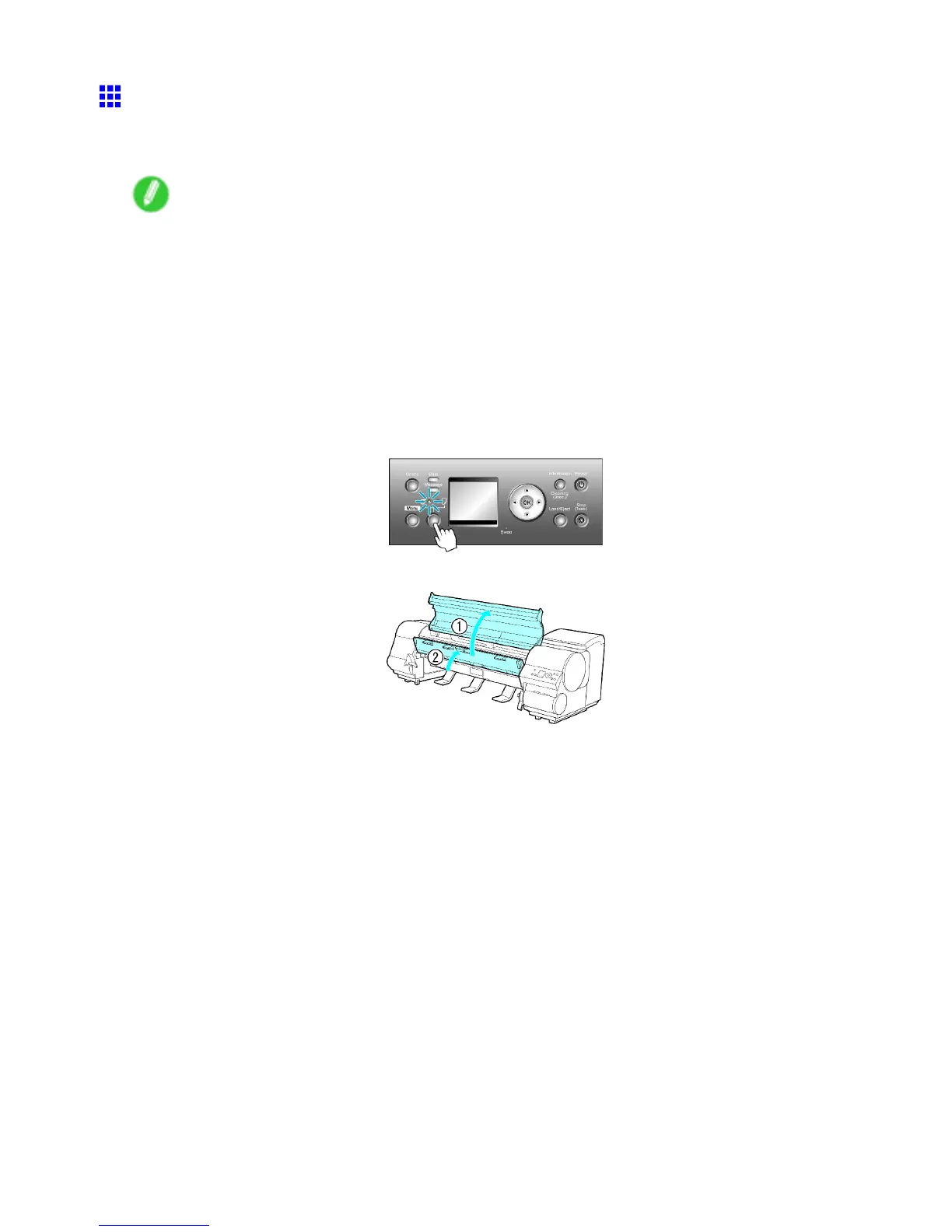Handling rolls
Loading Rolls in the Printer
Follow these steps to load rolls in the printer .
Y ou can load rolls in two positions, in the Roll 1 (Upper) and Roll 2 (Lower) holders.
Note
• Remove any loaded paper that will not be used.
• Rolls ( → P .125)
• Sheets ( → P .155)
• If the Wheeled Output Stacker is installed, remove it in advance. ( → P .159)
• If the Platen is dirty , clean inside the T op Cover . ( → P .597)
• After pressing the Load/Eject button, you can refer to instructions on the Display Screen as you load
the paper . ( → P .76)
Loading rolls in the Roll 1 (Upper) holder
1. Conrm that a roll is selected as the paper source. ( → P .1 12)
2. Open the T op Cover and lift the Ejection Guide .
1 18 Handling Paper
