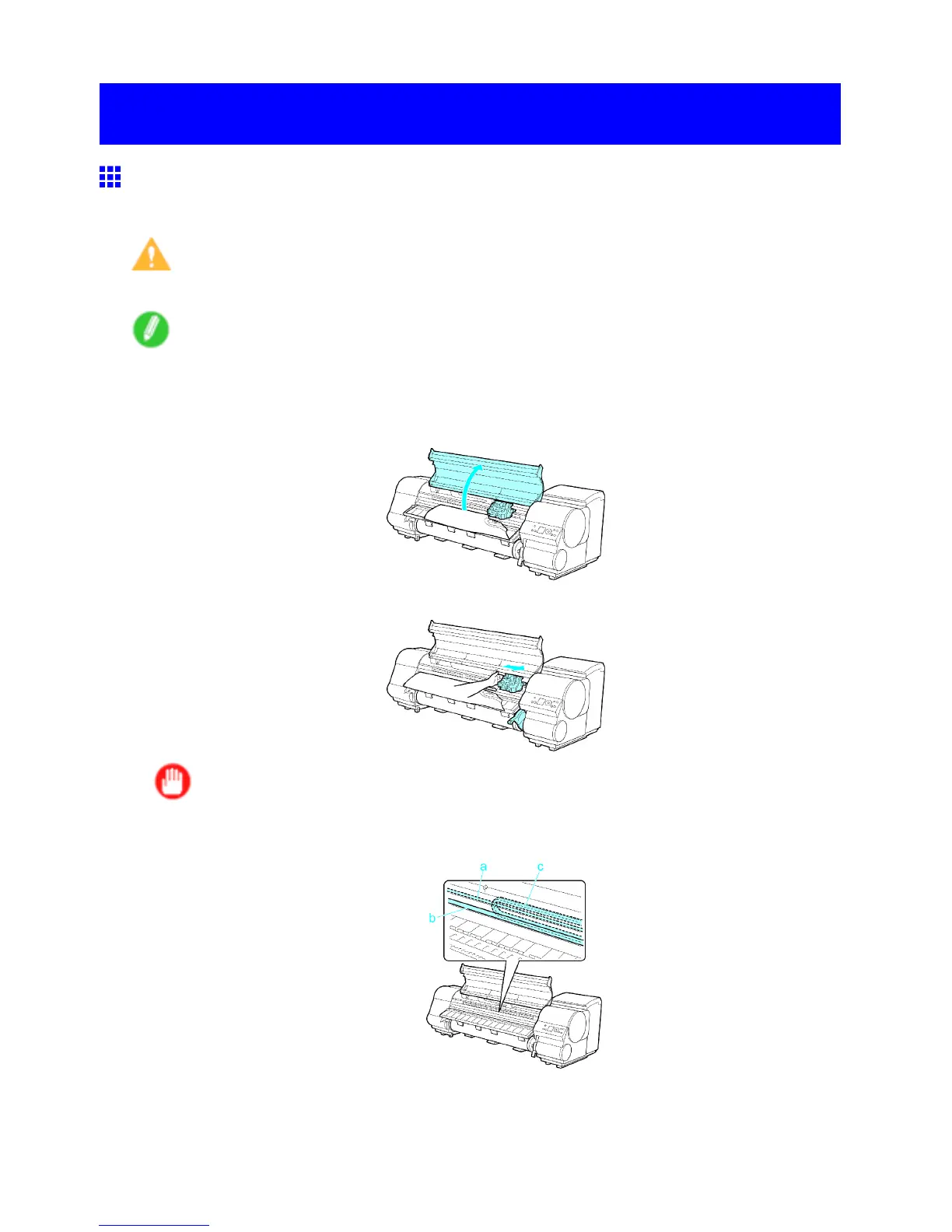Problems Regarding Paper
Problems Regarding Paper
Clearing Jammed Roll Paper
If roll paper jams, follow the steps below to remove jams.
Caution
• Remove any jammed paper promptly .
Note
• If you do not nd any scraps or jams, see “T roubleshooting When Paper Jams are not Found”. (→P .615)
1. T urn the printer of f. ( → P .25)
2. Open the T op Cover .
3. If the Carriage is out, move the Carriage out of the way , away from the paper .
Important
• Do not touch the Linear Scale (a), Carriage Shaft (b), or Ink T ube Stabilizer (c). T ouching these
parts may damage them.
610 T roubleshooting