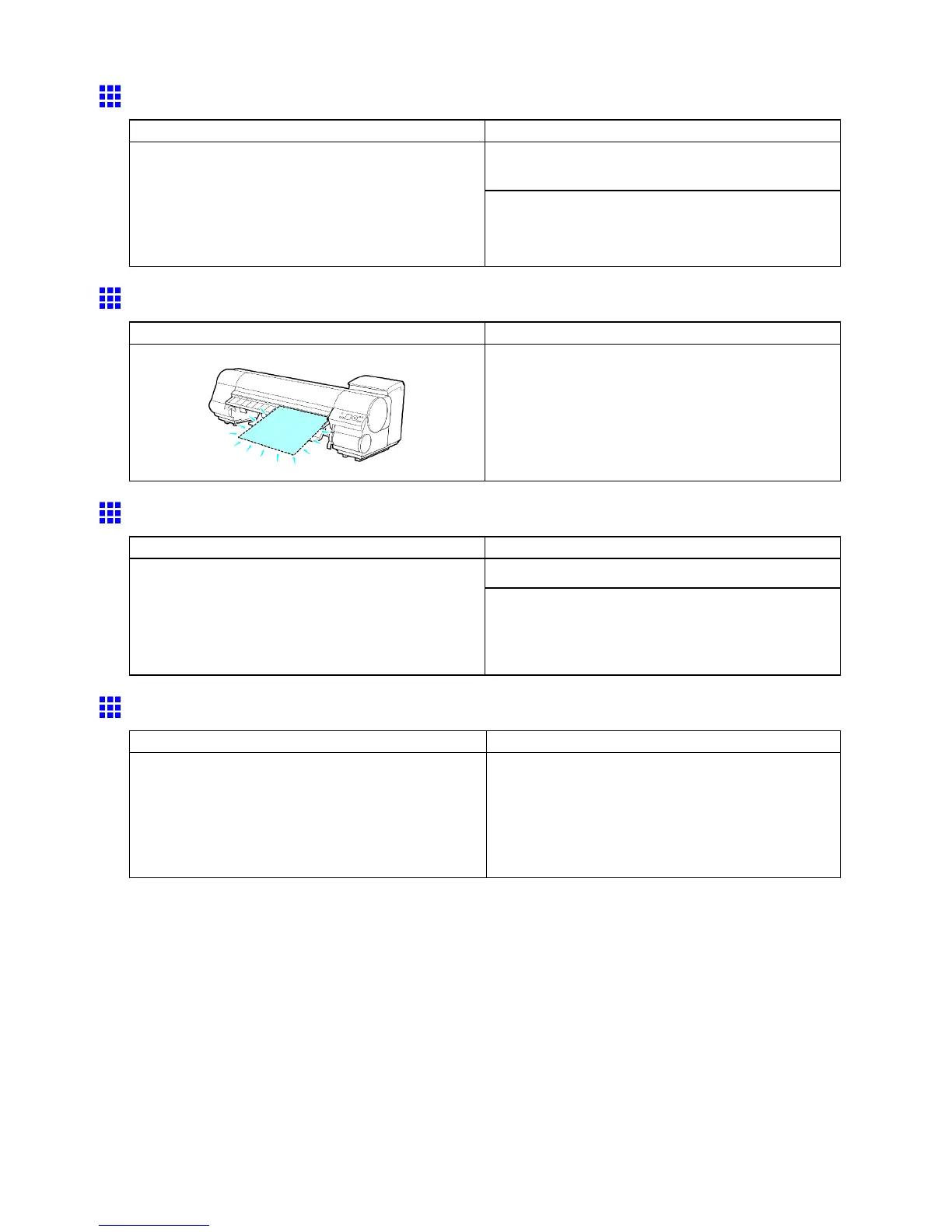Messages regarding paper
No Roll Unit.
Cause Corrective Action
Hold down the Stop button for a second or more to
cancel printing.
The printer has received a print job that species Roll
2 (Lower) , but the Roll Unit is not installed.
1. T urn the printer of f and install the Roll Unit .
Connect the Roll Unit Cable rmly and completely .
2. T urn the printer on and resend the print job.
Sheet removed.
Cause Corrective Action
A sheet has come out of the printer during printing.
1. Lift the Release Lever and remove the paper .
2. If Not nished printing. Finish printing
remaining jobs? is shown on the Display Screen ,
press the OK button.
Printing will resume, starting from the page on
which the error occurred.
Sheet printing is selected.
Cause Corrective Action
Load a sheet and try printing again.Y ou have attempted to print a test print sheet or other
printer status information on a sheet, but no sheet
is loaded.
T o print on a roll instead, hold down the Stop button
for more than a second to cancel printing, load a roll,
and then print.
( → P .89)
Regular printing is selected, but a roll is loaded.
Cause Corrective Action
A print job for printing on sheets was sent when a
roll is loaded.
Hold down the Stop button for a second or more to
cancel printing.
Remove the roll and load a sheet of the type and size
of paper you have specied in the printer driver .
( → P .125)
( → P .93)
656 Error Message
