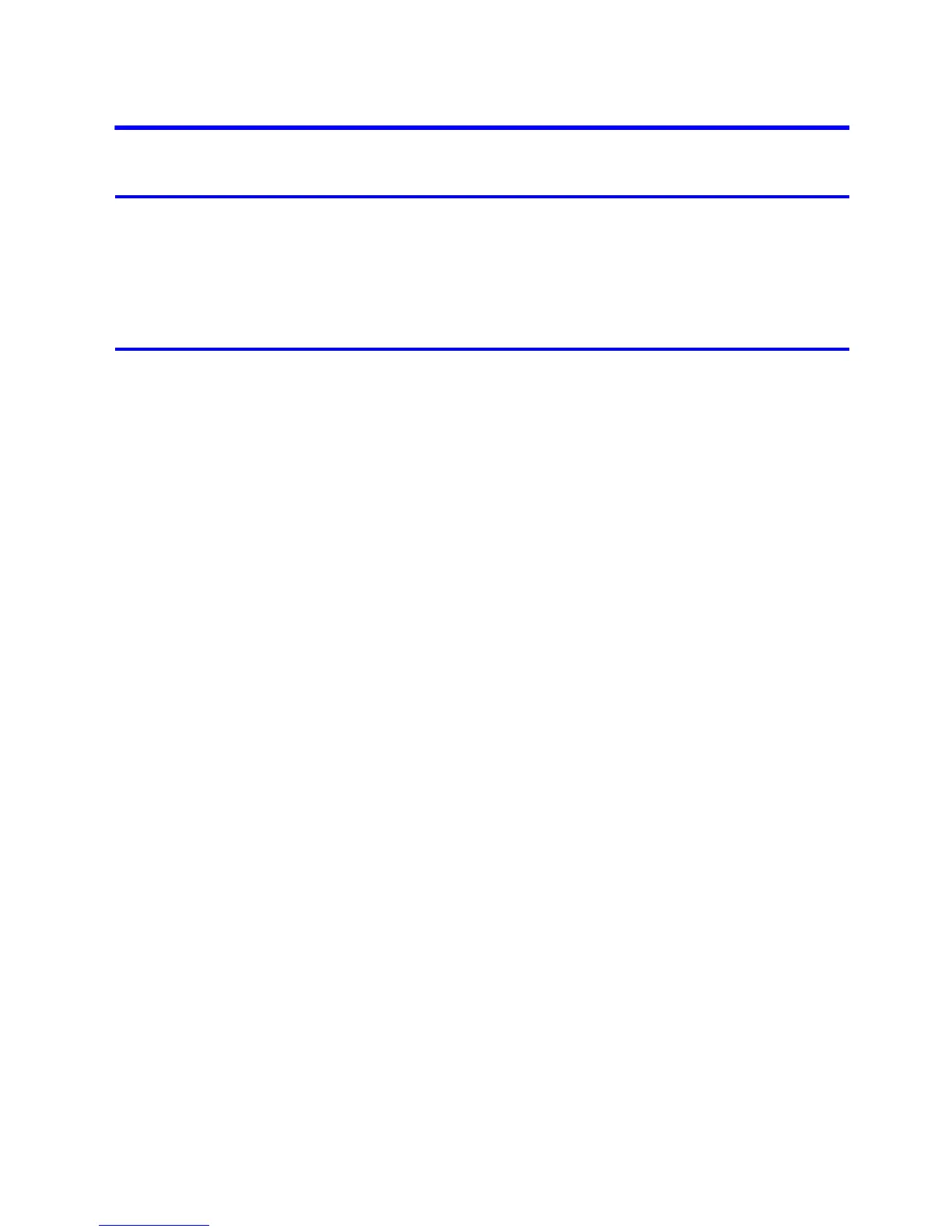Contents
Contents ��
Contents
Introduction 1
How to use th�s manual ....................................................................................1
About Th�s User Manual ..............................................................................................................1
Search�ng Top�cs .........................................................................................................................3
HTML Vers�on of the Manual for Pr�nt�ng .....................................................................................5
Printer Parts 13
Pr�nter parts ....................................................................................................13
Front ..........................................................................................................................................13
Back ..........................................................................................................................................15
Top Cover (Ins�de) .....................................................................................................................16
Carr�age .....................................................................................................................................18
Ink Tank Cover (Ins�de) ..............................................................................................................19
Wheeled Output Stacker ...........................................................................................................20
Control Panel .............................................................................................................................21
Control Panel ..................................................................................................23
Control Panel .............................................................................................................................23
Turn�ng the Pr�nter On and Off ..................................................................................................25
Pr�nter Modes ............................................................................................................................27
Sw�tch�ng Modes .......................................................................................................................32
Pr�nter Menu Operat�ons ...........................................................................................................34
Ma�n Menu Operat�ons ..............................................................................................................36
Menu Structure ..........................................................................................................................40
Ma�n Menu Sett�ngs ...................................................................................................................53
Ma�n Menu Sett�ngs (Dur�ng Pr�nt�ng) .......................................................................................66
Submenu D�splay ......................................................................................................................67
Status Pr�nt ................................................................................................................................69
Check�ng Instruct�ons Dur�ng Pr�nter Operat�ons ......................................................................76
Opt�onal accessor�es ......................................................................................78
Roll Holder Set ..........................................................................................................................78
IEEE 1394 (F�reW�re) Expans�on Board ....................................................................................78
Printer Specications ......................................................................................79
Specications ............................................................................................................................79
Bas�c Env�ronmental Performance ............................................................................................84
Pr�nt Area ...................................................................................................................................85
