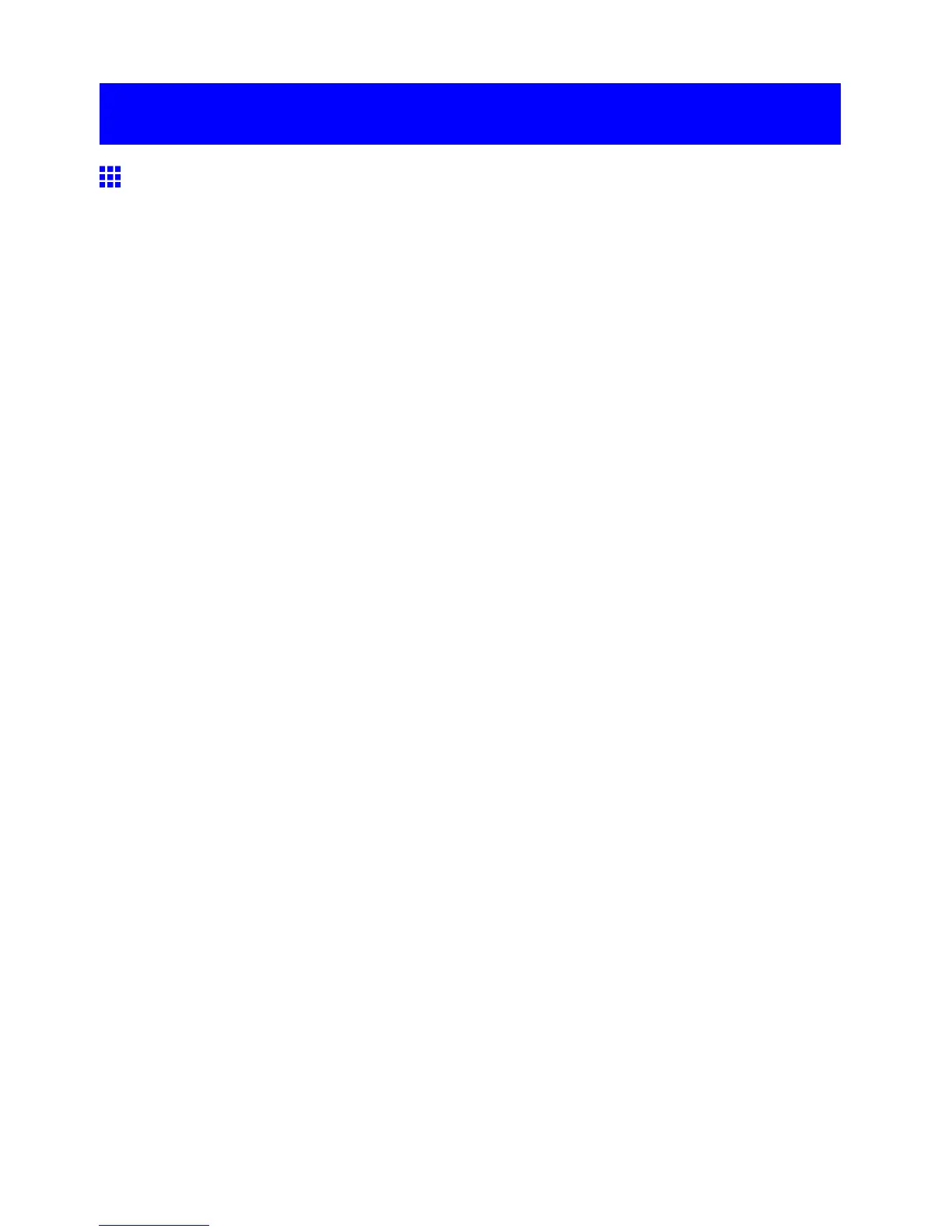Adjusting the feed amount
Adjusting the feed amount
Adjusting the Feed Amount
If printed documents are af fected by the following problems, try adjusting the feed amount.
• Banding in dif ferent colors
• Line length is not accurate in the direction paper is fed
T o adjust the feed amount, do the following, in this order .
1. Depending on the issue, change the Feed Priority setting for the particular type of paper .
( → P .553)
2. Based on the Feed Priority setting, use Auto Band Adj. , Manual Band Adj , or Adjust Length .
( → P .554) ( → P .556) ( → P .559)
3. If additional ne-tuning is necessary after Auto Band Adj. or Manual Band Adj , use Fine Band
Adj. in the Menu Durng Prtng . ( → P .558 )
552 Adjustments for Better Print Quality
