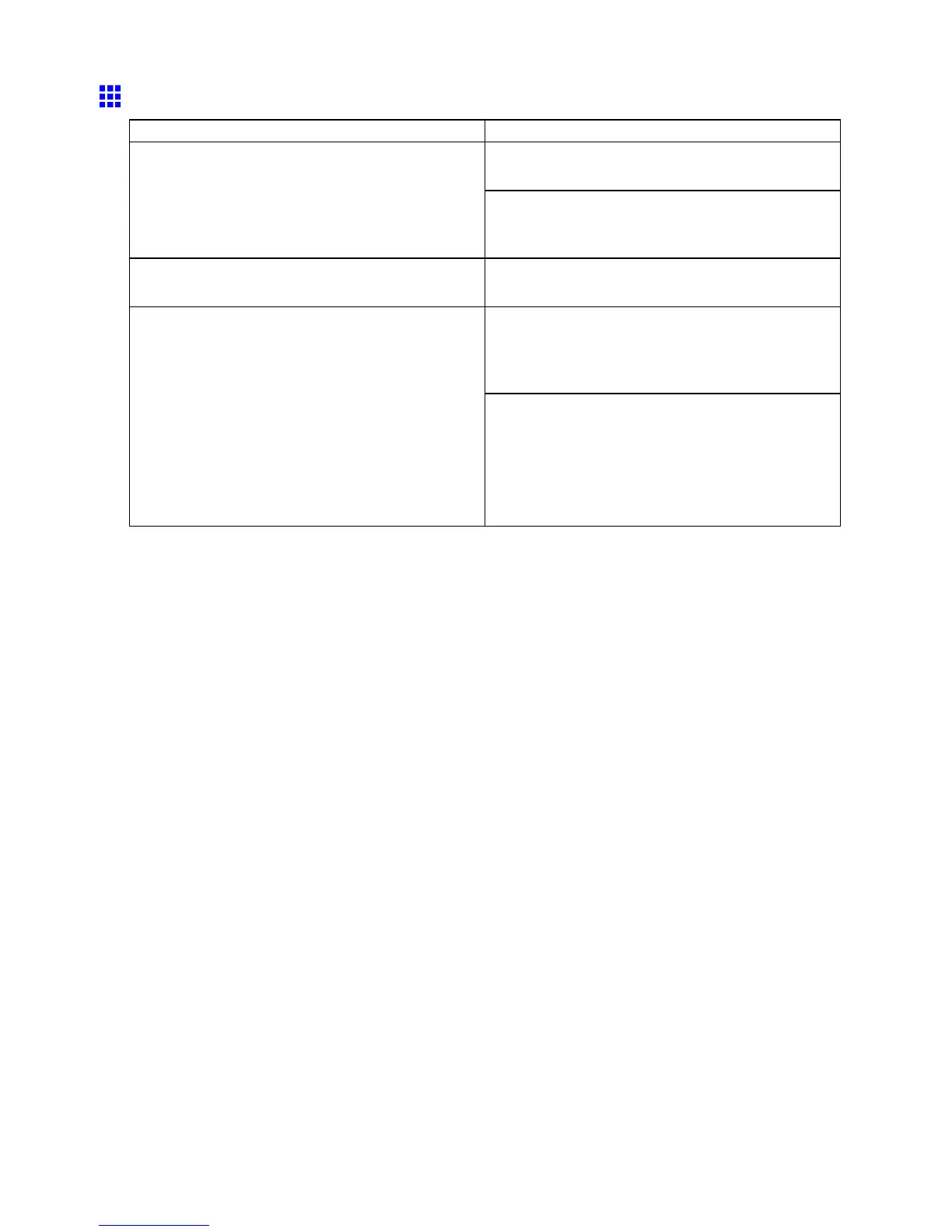Problems with the printing quality
Image Edges are Blurred or White Banding Occurs
Cause Corrective Action
Set V acuumStrngth to W eakest .
( → P .561)
The Platen suction is too strong.
Close the blue Switch on the platen so that it matches
the paper size.
( → P .629)
The Printhead is set too high. Lower the Printhead .
( → P .551)
Load paper of the same type as you have specied
in the printer driver .
( → P .1 18)
( → P .150)
The type of paper specied in the printer driver does
not match the type loaded in the printer .
Make sure the same type of paper is specied in the
printer driver as you have loaded in the printer .
1. Hold down the Stop button for a second or more
to cancel printing.
2. Change the type of paper in the printer driver and
try printing again.
628 T roubleshooting
