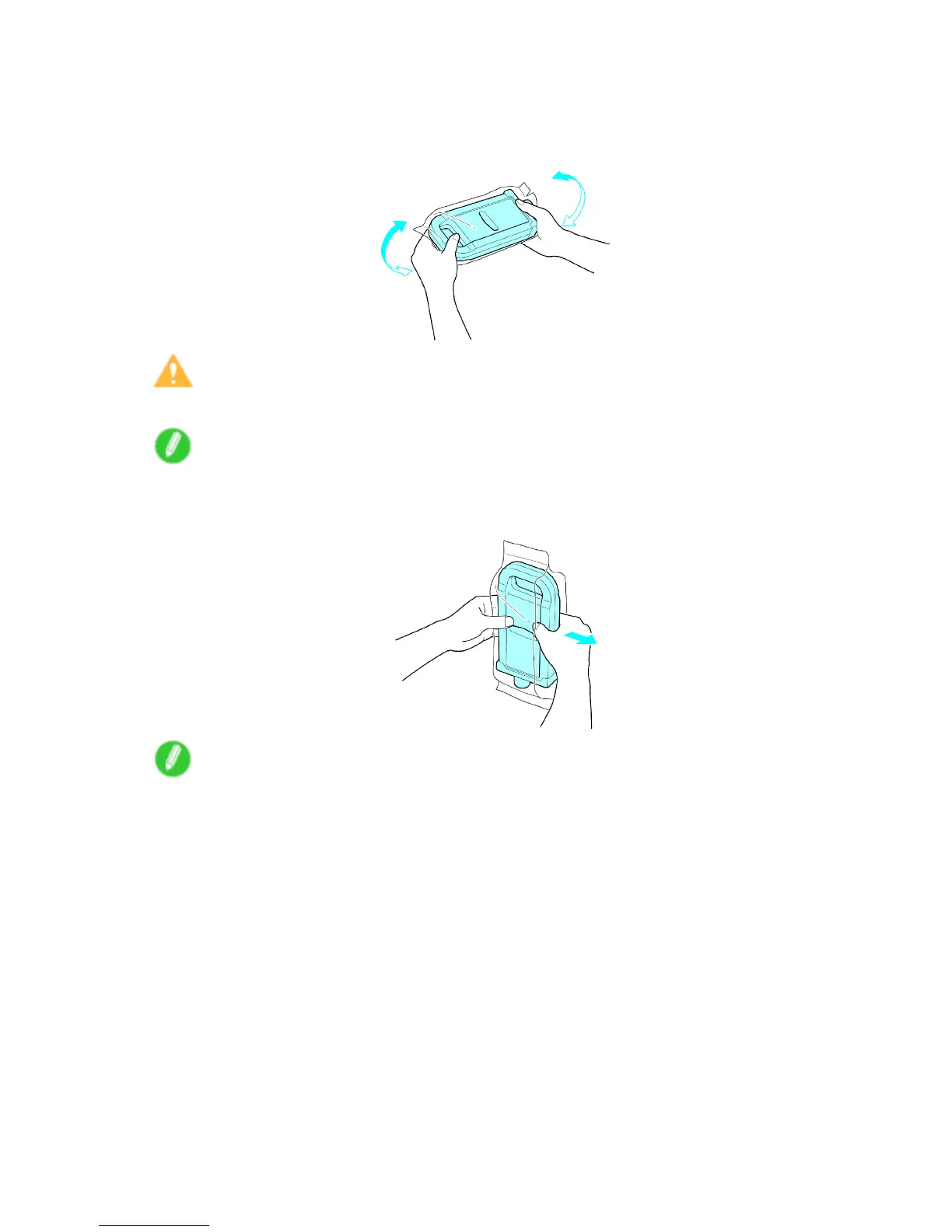Ink T anks
Load the ink tank (700 ml)
1. Before opening the pouch, hold the new Ink T ank with both hands and tilt it to the left and right as
shown, shaking gently it seven or eight times.
Caution
• 700 ml ink tanks are heavy , so use your whole arm to agitate it instead of just your wrist.
Note
• If you do not agitate the Ink T ank , the ink may sediment, which may af fect printing quality .
2. Open the pouch and remove the Ink T ank .
Note
• Never touch the ink holes or electrical contacts. This may cause stains, damage the Ink T ank ,
and af fect printing quality .
• A void dropping the Ink T ank after removing it from the pouch. Otherwise, ink may leak and cause
stains.
• Do not remove and agitate ink tanks that have already been installed in the printer . Ink may leak out.
Maintenance 571