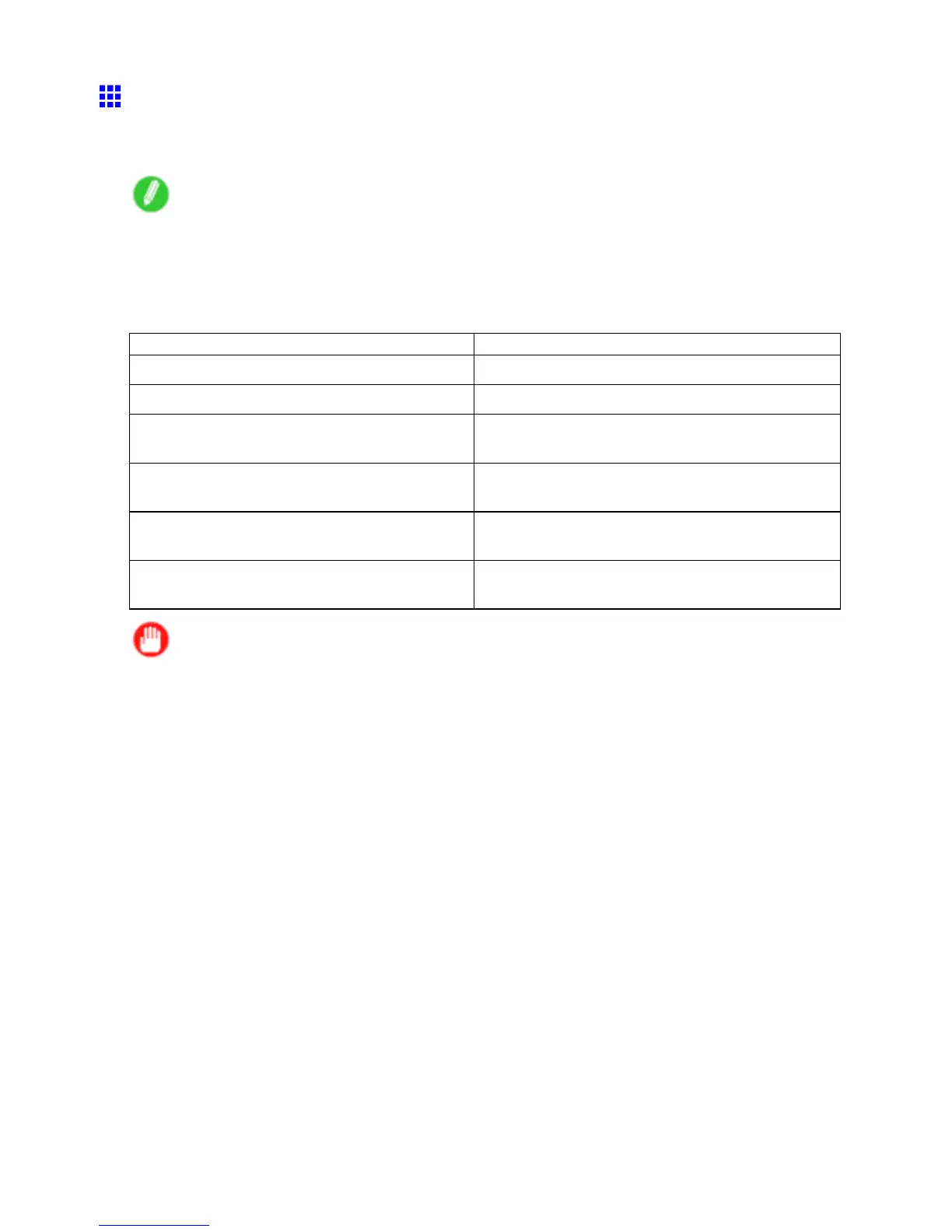Printing CAD Drawings
Specifying Colors and Printing CAD Drawings
Y ou can complete color settings when Color (CAD) is selected in Color Mode .
Colors can be adjusted before printing as follows when Color Compatibility is selected.
Note
• Color (CAD) is displayed when you select Advanced Settings on the Main sheet and set Print
Priority to Line Drawing/T ext .
Color Compatibility
Color Setting Item
Color Setting Description
Color (CAD) 1 Print in standard colors.
Color (CAD) 2 Print in brighter colors.
Color (CAD) 3 Print emulating the Canon BJ-W3000/W3050, in colors
resembling colors produced by these printers.
Color (CAD) 4 Print emulating the HP Designjet 500/800, in colors
resembling colors produced by these printers.
Color (CAD) 5 Print emulating the HP Designjet 1000, in colors
resembling colors produced by this printer .
Color (CAD) 6 Print emulating the HP Designjet 4000/4500, in colors
resembling colors produced by these printers.
Important
• If you have selected Color (CAD) 3 , Color (CAD) 4 , Color (CAD) 5 , or Color (CAD) 6 , it is not possible
to match the colors and image quality produced by the specied printer exactly .
For instructions on conguring Color Compatibility , refer to the following topics.
• Specifying Colors and Printing CAD Drawings (Windows) (→P .188)
W orking With V arious Print Jobs 187
