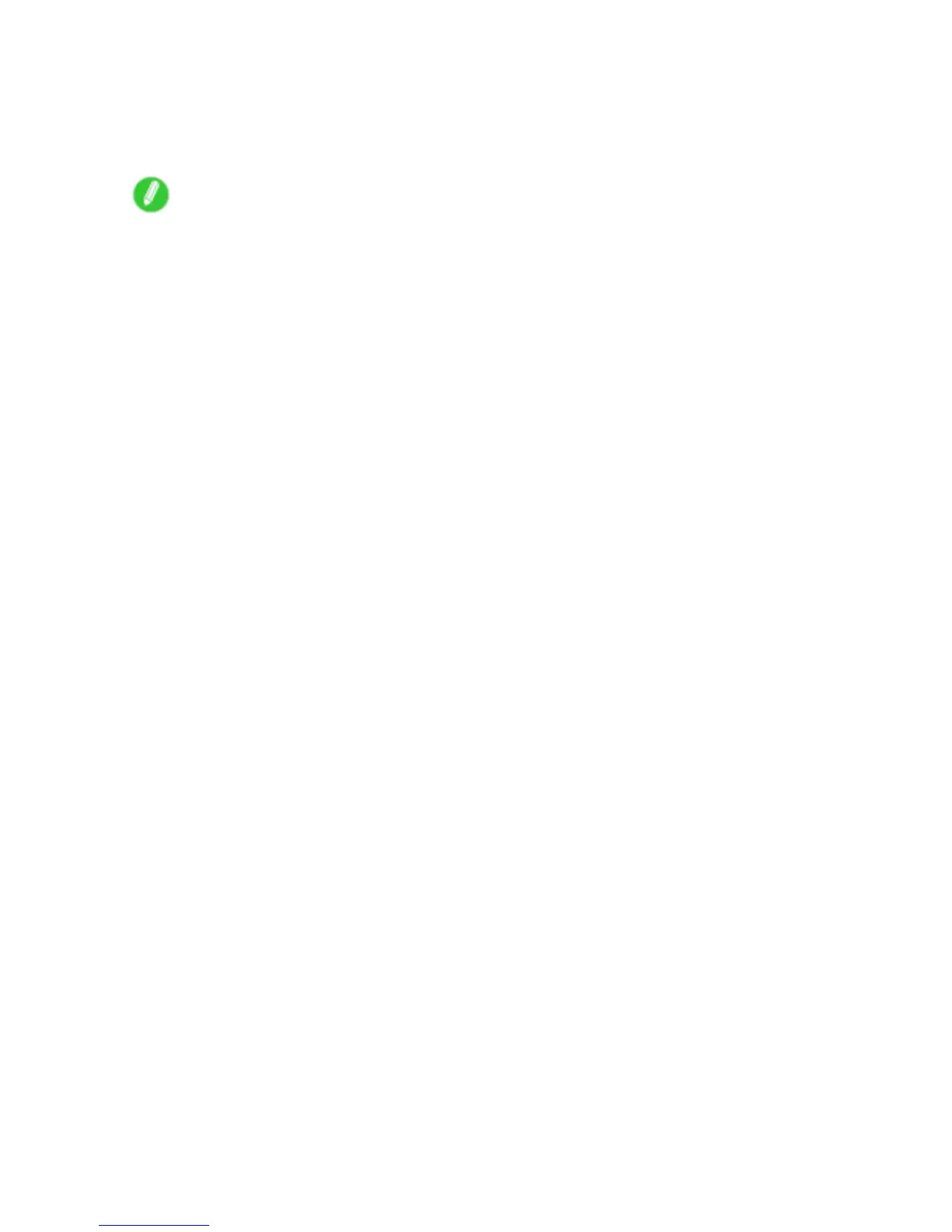Printing procedure
• Free Layout (Windows) and imagePROGRAF Free Layout (Macintosh)
Print multiple documents from multiple applications (such as word-processing programs, spreadsheet
programs, and so on) next to each other .
( → P .304)
Note
• Loading two rolls at once (in the Roll 1 (Upper) and Roll 2 (Lower) holders) of fers the following
advantages.
• Save the time and ef fort of switching paper
Loading rolls of dif ferent types saves you the time and ef fort of replacing rolls. Y ou can select the
desired roll in Paper Source in the printer driver .
( → P .397)
( → P .435)
• Automatic selection of the right paper for the print job
Selecting Roll Paper (Auto) in Paper Source in the printer driver enables automatic selection and
printing on the roll that suits the print job from the loaded rolls.
Additionally , loading two rolls of the same type enables nonstop printing of multiple jobs. After one
roll is completely used, the printer switches to the other roll automatically and continues printing.
( → P .146)
Basic Printing W orkow 87
