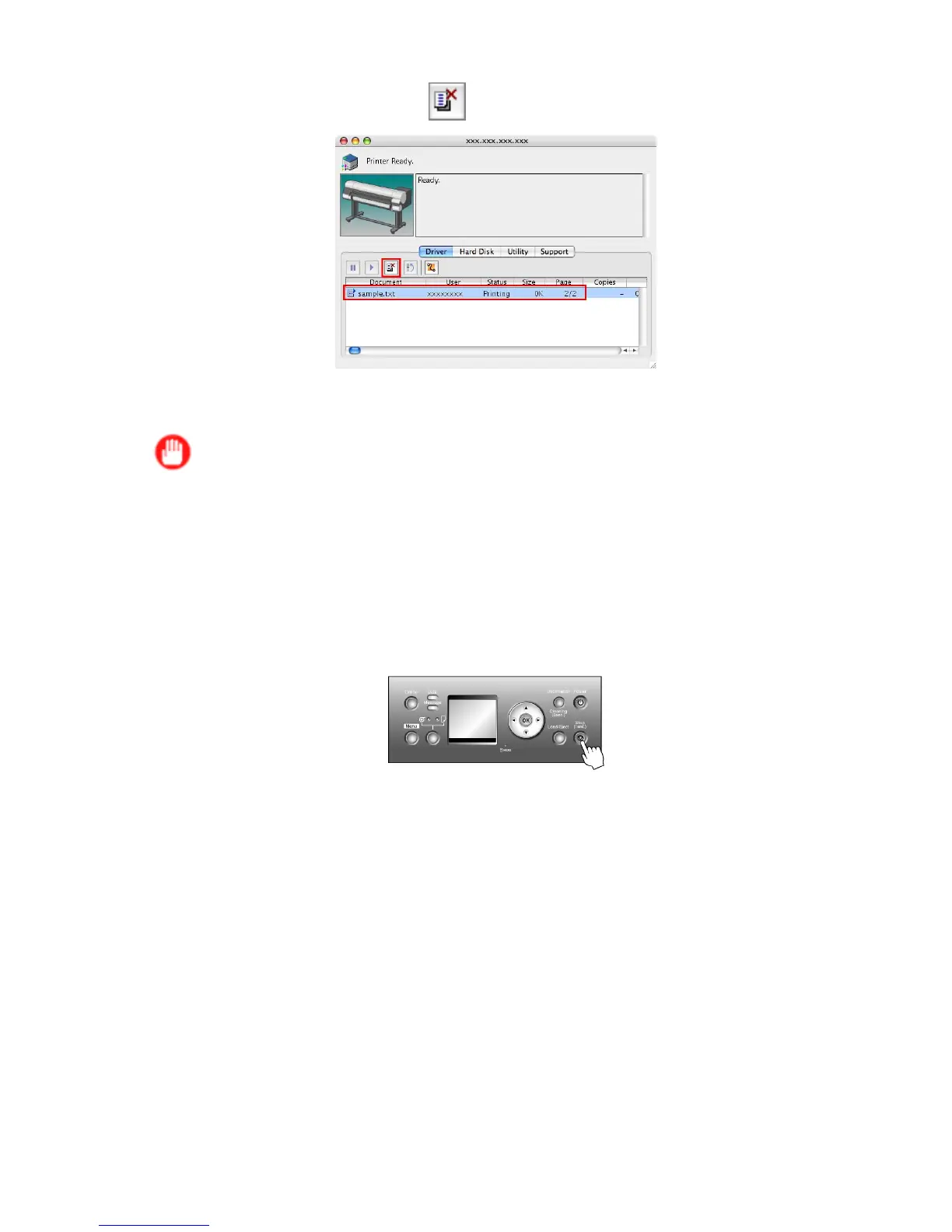Canceling print jobs
4. Select the print job to cancel and click to delete the print job.
The job sent to the printer is canceled.
5. Exit imagePROGRAF Printmonitor . In the printer window , click Start Jobs .
Important
• Always follow these steps if you cancel print jobs from imagePROGRAF Printmonitor . If you do not
restart job processing, the next job cannot be printed.
Canceling print jobs from the Control Panel
Otherwise, you can cancel jobs on the Control Panel if they are being received by the printer or are currently
being printed.
1. If the Display Screen of the Control Panel still indicates that the job is in progress and the Data
lamp continues ashing, hold down the Stop button for a second or more to stop printing.
Basic Printing W orkow 103