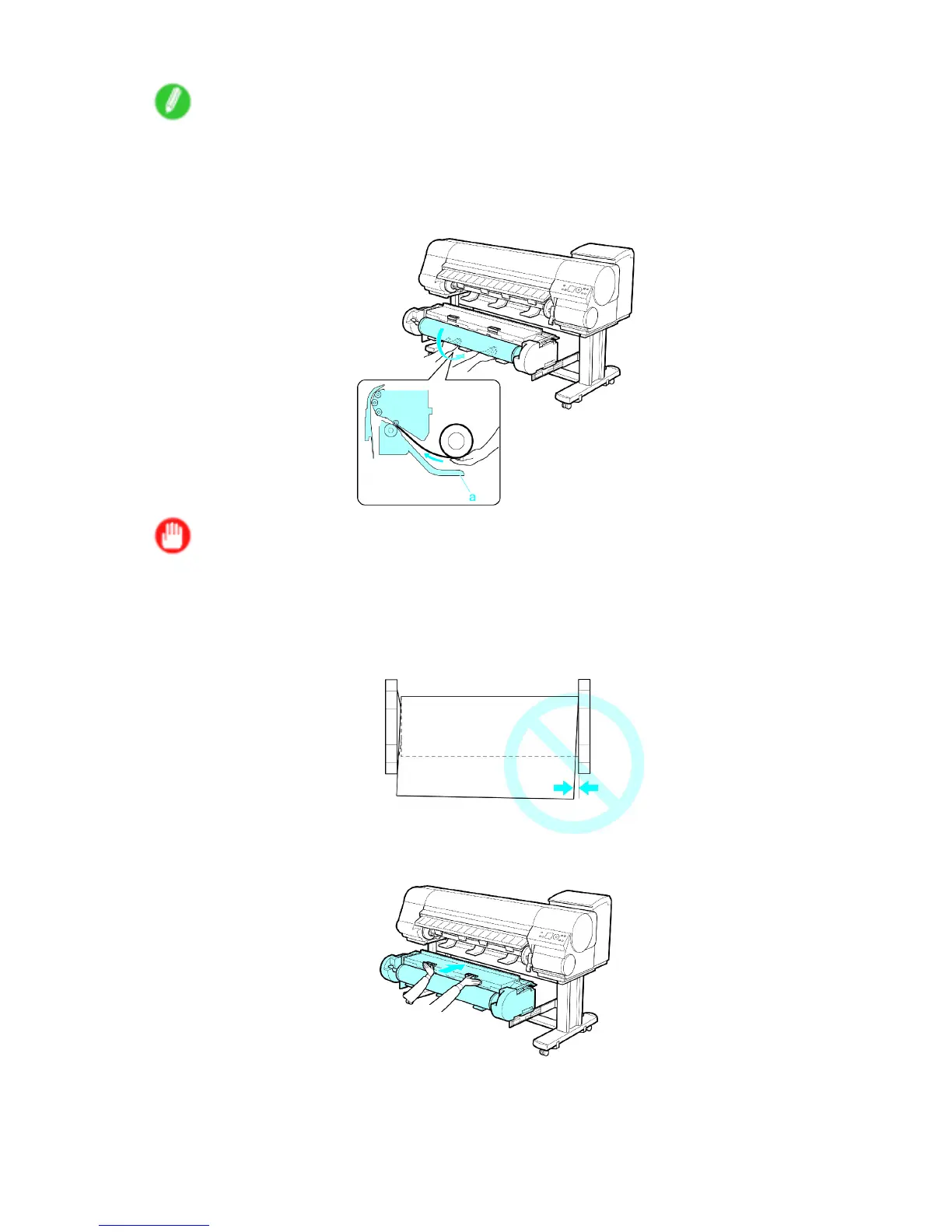Handling rolls
Note
• For instructions on attaching the Roll Holder to rolls, see “Attaching the Roll Holder to Rolls”.
(→P .1 15)
4. Pull out the roll evenly on both ends and insert it in the Paper Feed Slot (a). Advance the roll until
the buzzer sounds.
Important
• Be careful not to soil the printing surface of roll paper as you insert it in the slot. This may af fect
the printing quality . W e recommend wearing clean cloth gloves when handling rolls to protect the
printing surface.
• If the paper is wrinkled or warped, straighten it out before loading it.
• Load the roll so that there is no gap between the right edge of the paper and the Roll Holder .
5. In a crouching position, push the Roll Unit into the printer .
Handling Paper 123
