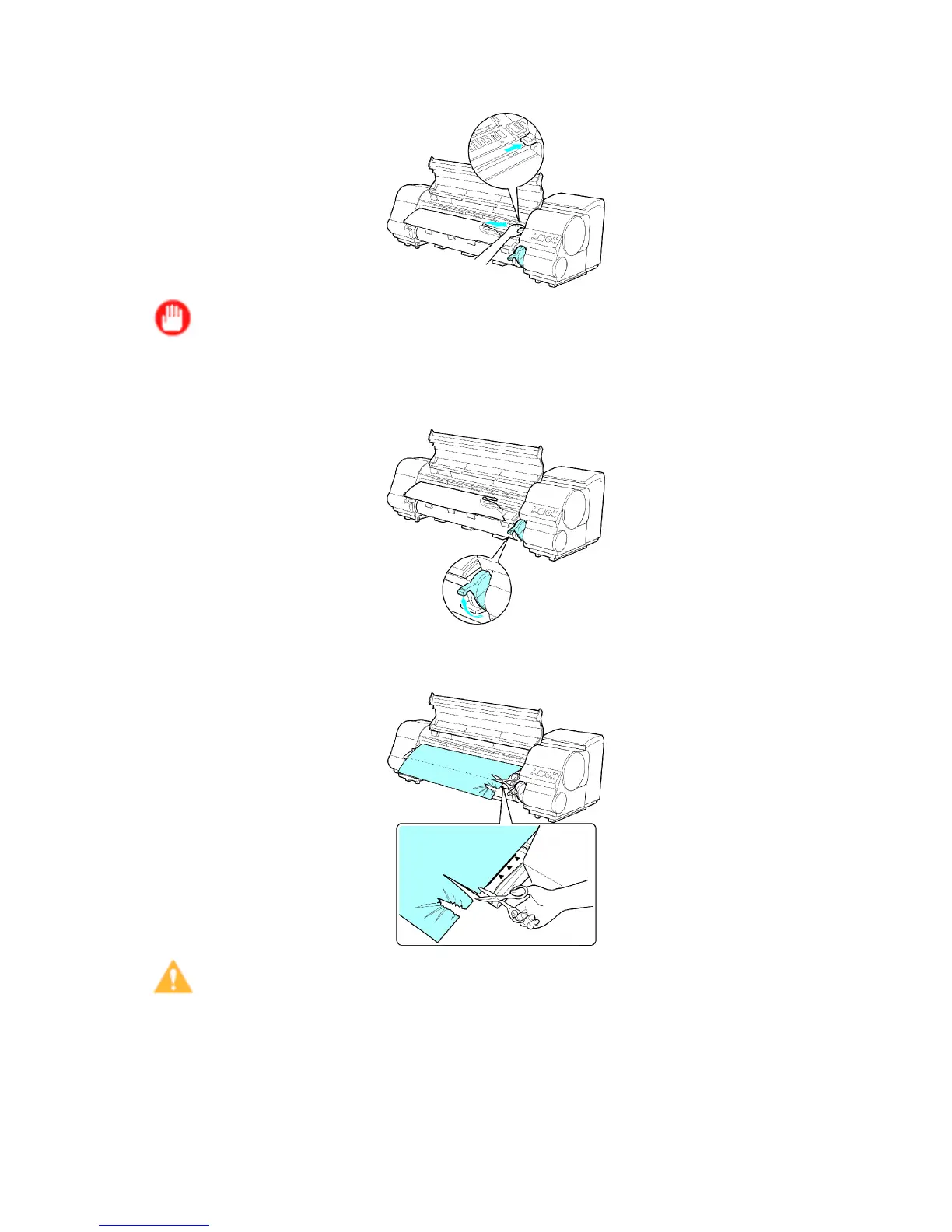Handling rolls
4. If the Cutter is out, move the Cutter to the right side, away from the paper .
Important
• If the Cutter is on the left side, be sure to move it to the right. If the Cutter is on the left side when you
turn the printer on, the printer may rip the paper .
5. Lift the Release Lever .
6. Holding the paper on both sides, pull the jammed portion out toward the front. Use a scissors or
cutting tool to cut away the printed or wrinkled portion.
Caution
• When cutting paper , be careful to avoid scratching the printer .
132 Handling Paper