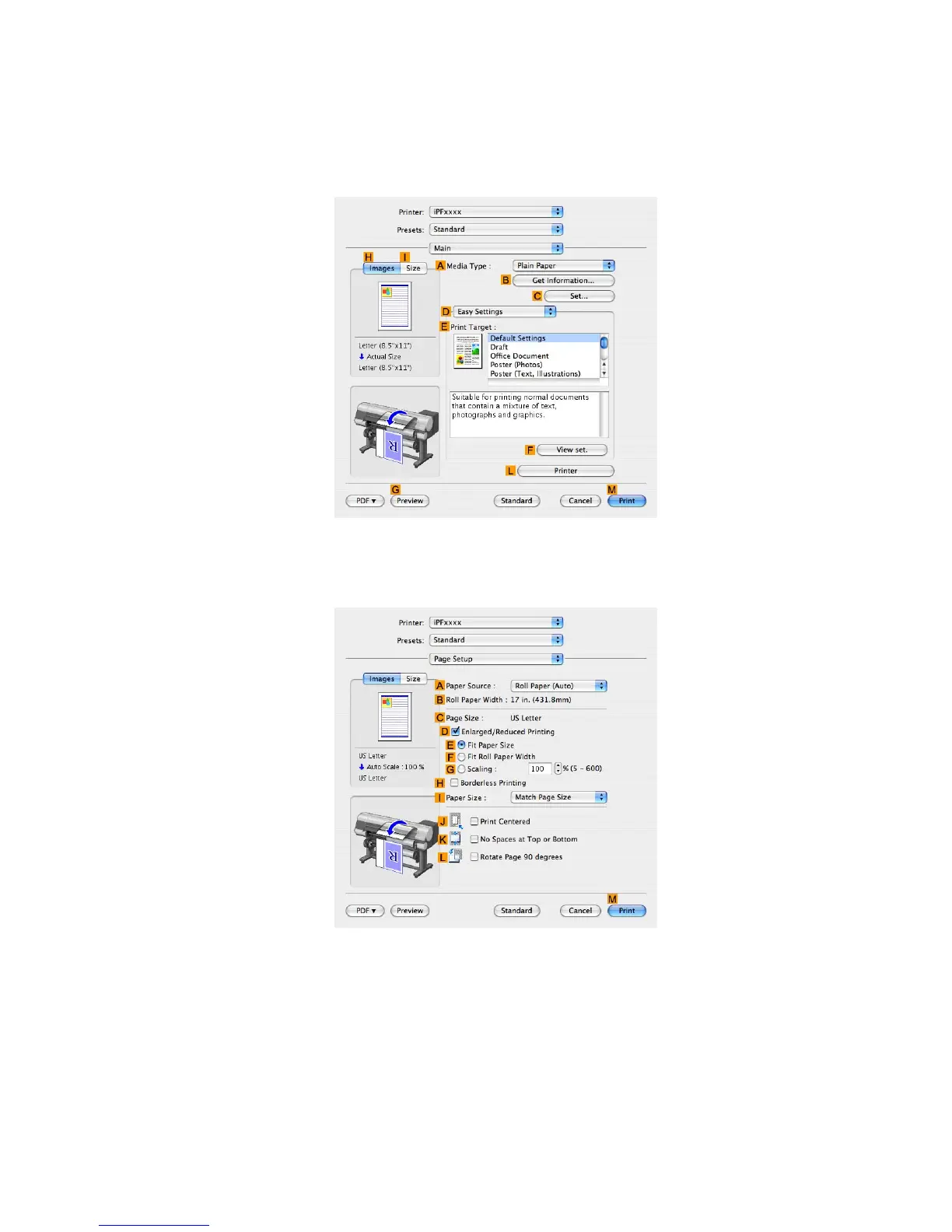Printing banners or at other non-standard sizes
Printing the banner
Follow these steps to print the banner using the corresponding banner settings.
1. Choose Print in the application menu.
2. Access the Main pane.
3. In the A Media T ype list, select the type of paper that is loaded. In this case, click Plain Paper .
4. After conrming that D Easy Settings is selected, click POP in the E Print T arget list.
5. Access the Page Setup pane.
6. In the A Paper Source list, click to select the feed method set for the specied paper . In this
case, select from Roll Paper (Auto) , Roll Paper 1 , or Roll Paper 2 .
Enhanced Printing Options 295
