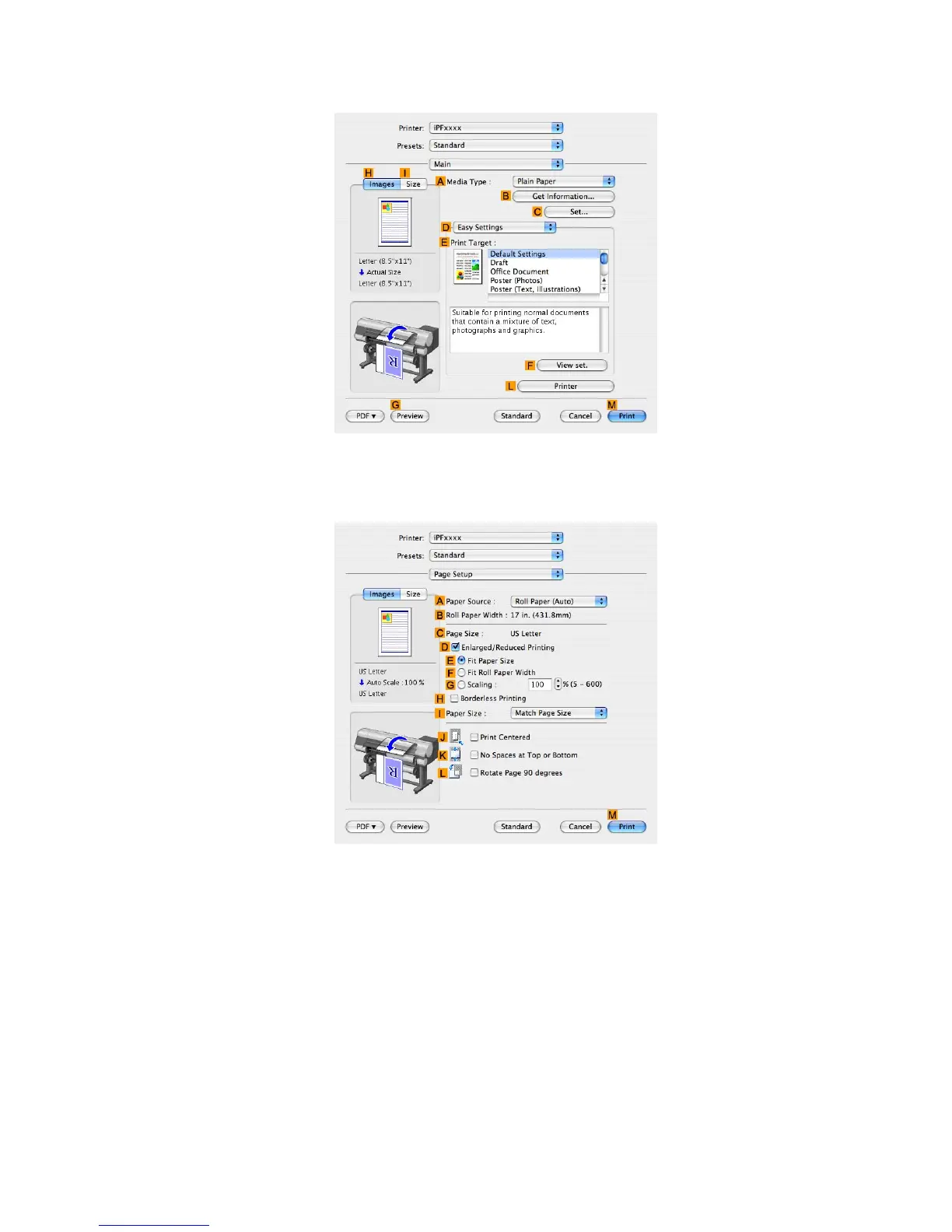T iling and multiple pages per sheet
8. Access the Main pane.
9. In the A Media T ype list, select the type of paper that is loaded. In this case, click Plain Paper .
10. Select the printing application in the E Print T arget list.
1 1. Access the Page Setup pane.
12. In the A Paper Source list, click to select the feed method set for the specied paper . In this
case, select from Roll Paper (Auto) , Roll Paper 1 , or Roll Paper 2 .
Enhanced Printing Options 319
