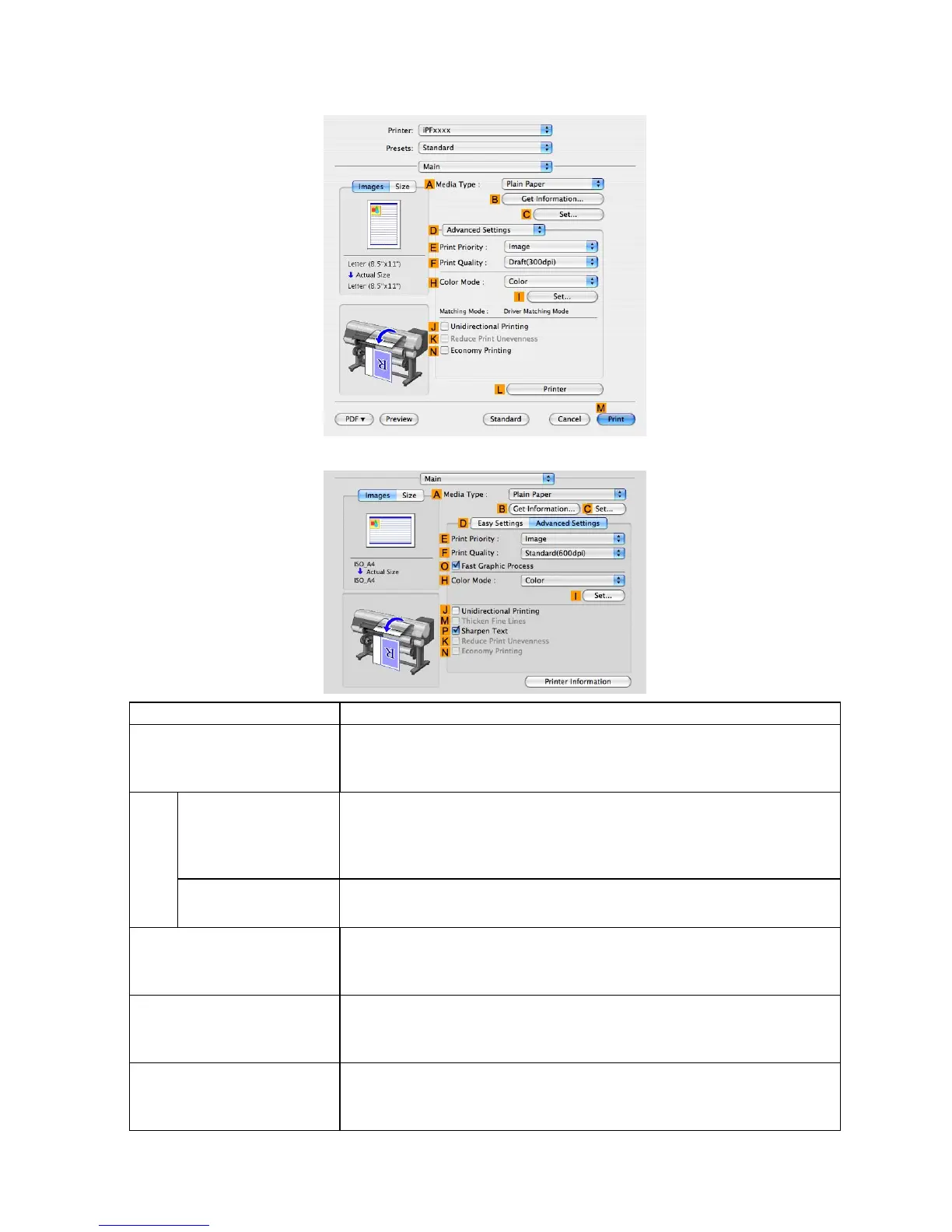Printer Driver
Conguration using Advanced Settings
Using Mac OS X 10.5
Setting Item Description
A Media T ype
Select the type of paper .
For information on the types of paper the printer supports, refer to the Paper
Reference Guide . ( → P .104)
B Get Information Click to display the Paper Information on Printer dialog box, which shows
the types of paper specied on the printer for each feed source. When you
select a feed source, your selection is applied to the printer driver settings
for the feed source and type of paper .
C Set
Click to display the Paper Detailed Settings dialog box for ink drying time
and other detailed settings based on the type of paper .
E Print Priority Choose the graphic elements that you want to emphasize for printing.
Giving Priority to Particular Graphic Elements and Colors for Printing
(→P .21 1)
F Print Quality Choose the level of print quality .
Giving Priority to Particular Graphic Elements and Colors for Printing
(→P .21 1)
H Color Mode Choose the color mode.
Giving Priority to Particular Graphic Elements and Colors for Printing
(→P .21 1)
Mac OS X Software 427