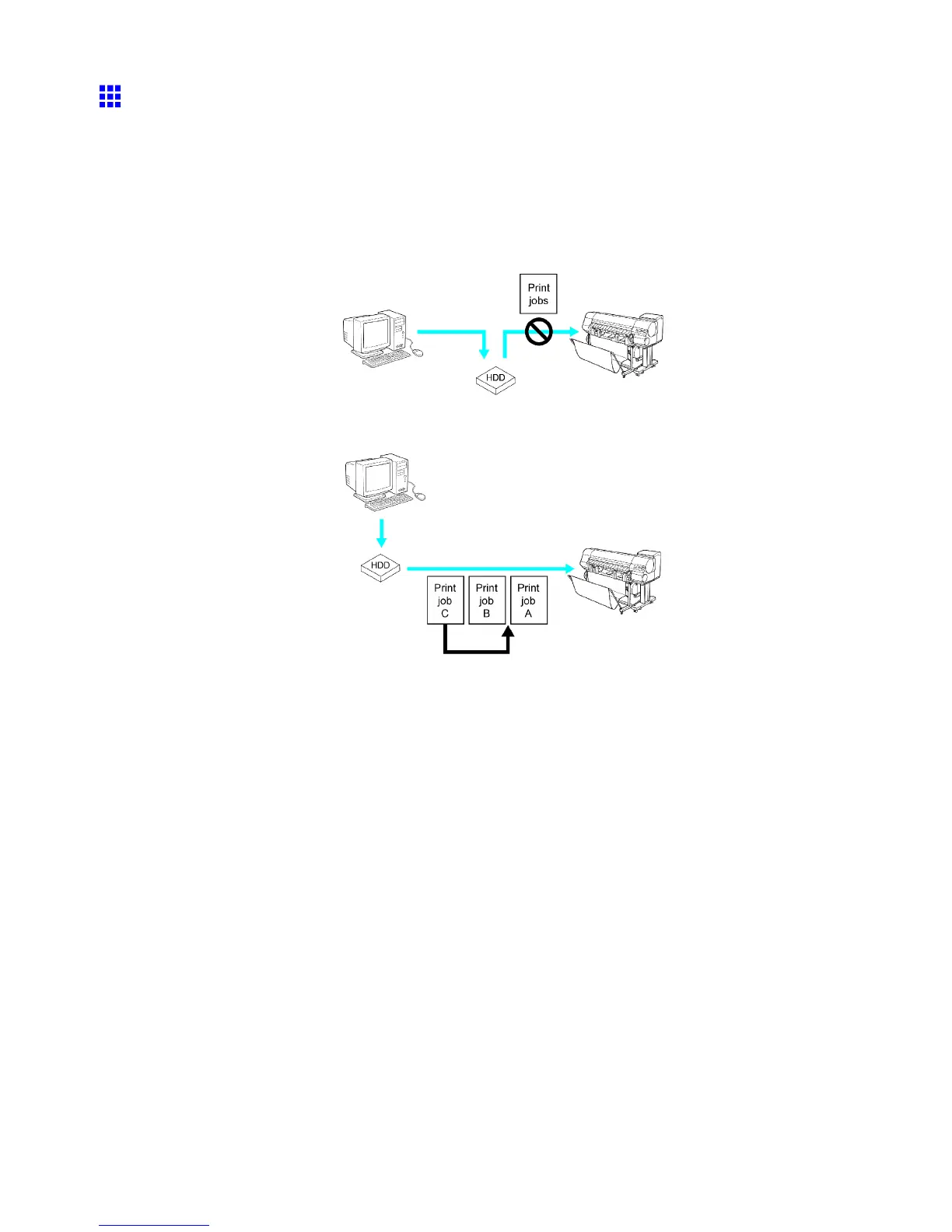Hard Disk
Managing Queued Jobs (Deleting or Preempting Other
Jobs)
Print jobs can be deleted or their printing order changed to print them immediately , depending on their status.
Y ou can determine the status of print jobs in Windows by checking the Control Panel , RemoteUI , or
imagePROGRAF Status Monitor and on a Macintosh computer by checking imagePROGRAF Printmonitor .
• Deleting queued print jobs
Y ou cannot manually delete jobs that are already in the process of being deleted.
• Preempting other jobs
Print jobs that are being received or prepared for printing can be selected for preemptive printing.
Y ou can manage queued print jobs as follows.
• Using the Control Panel (→P .491)
• Using RemoteUI (→P .491)
• Using imagePROGRAF Status Monitor (Windows) (→P .492)
• Using imagePROGRAF Printmonitor (Macintosh) (→P .492)
490 Hard Disk
