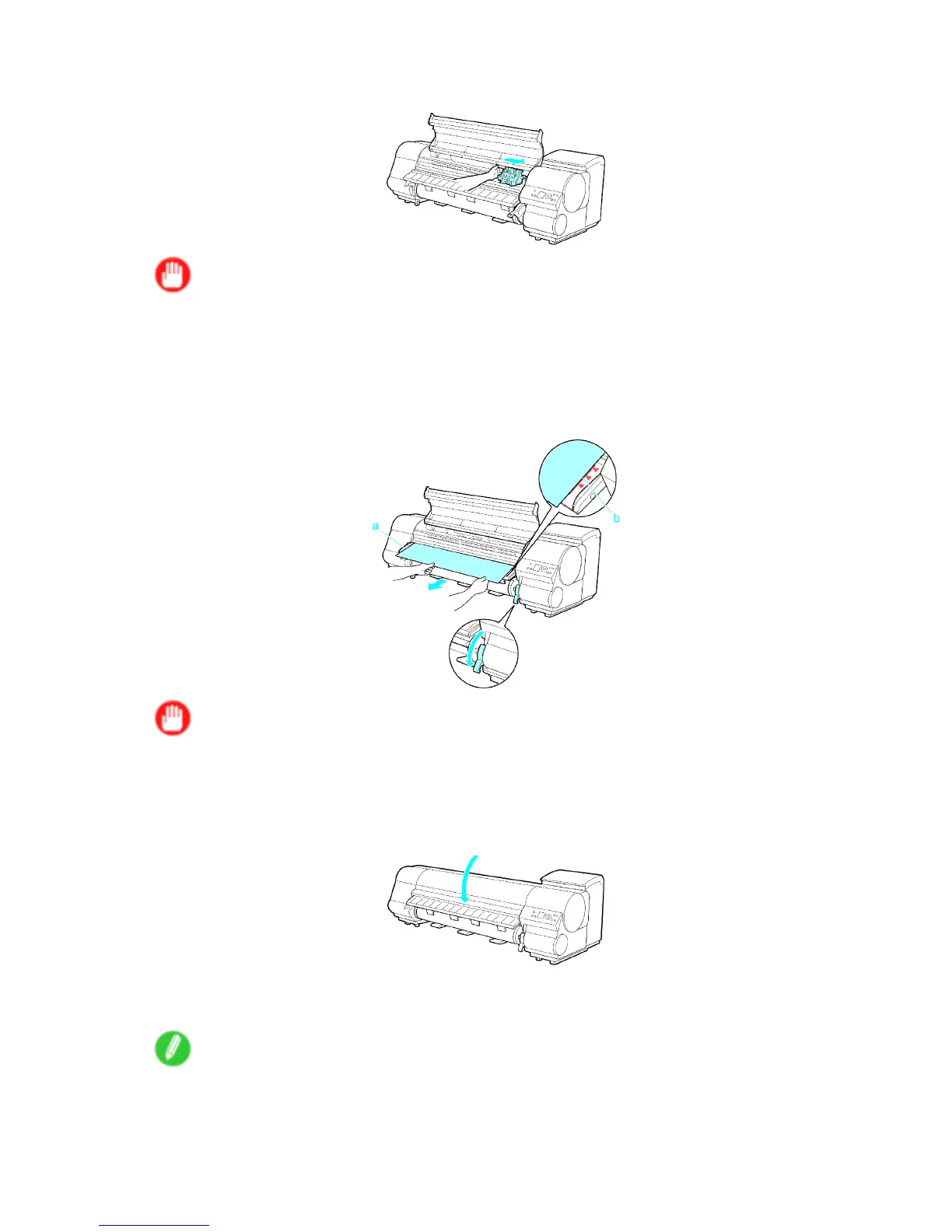Problems Regarding Paper
7. If the Carriage is on the left, move the Carriage to the right until it stops.
Important
• Always move the Carriage to the right side. If the Carriage is on the left, a Carriage error may
occur when you turn on the printer .
8. Hold the edge of the roll paper in the middle as you gently pull it evenly to the position of the
Ejection Guide (a). Align the right side of the roll paper with the Paper Alignment Line (b),
keeping this side parallel to the line, and then lower the Release Lever .
Important
• Do not force the roll paper into alignment with the Paper Alignment Line (b). This may prevent the
paper from being advanced straight.
• If you pull out too much of the roll, an excessive amount will be cut away .
9. Close the T op Cover .
10. T urn the printer on. ( → P .25)
The roll is now advanced. After it is nished being advanced, you can resume printing.
Note
• Y ou can ensure that the edge is cut neatly by selecting Paper Cutting in the printer menu.
( → P .139 )
612 T roubleshooting
