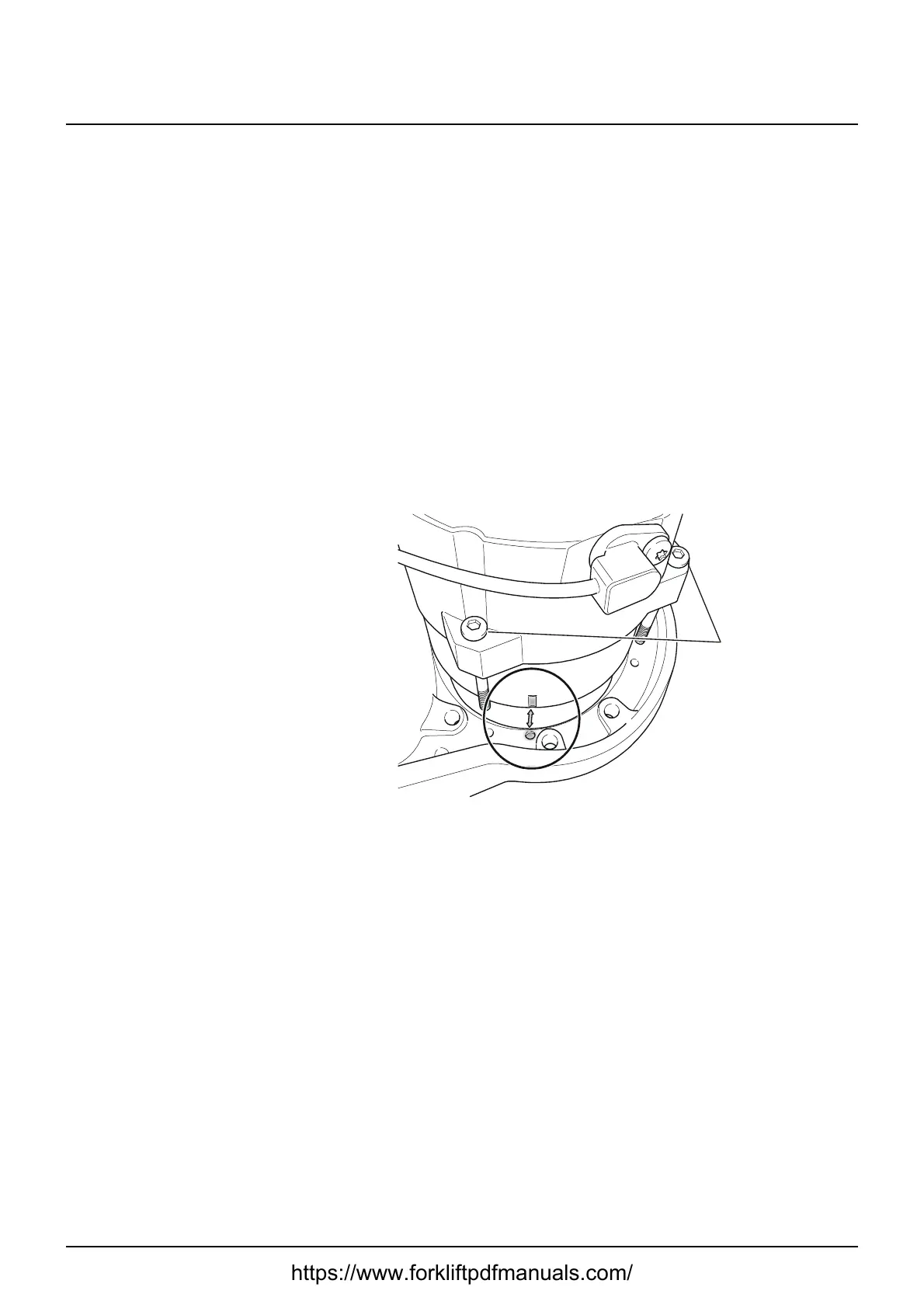© Cesab 10 – 3 T Code(s): 841, 842, 843
Repair manual: Electric drive motor 1700 Model(s): S210, S212, S212S, S212L, S214, S214L, S220D
Publication Number: 7588857-040 Date: 2018-05-01 Applies from serial number: 6384351-
8. Lift out the motor from the truck.
9. If needed, remove the brake and the speed sensor.
Note:
Cover the drive gear to prevent loose items from falling into the drive gear
after the drive motor has been removed.
Install the motor in the reverse order.
See section "10.7 Drive motor tightening torques".
Note:
During installation, it is very important for the motor to be adjusted so that
the grooves in the motor and motor bracket face each other before the
retaining screws are tightened. See the illustration below.
Tighten the 4 drive motor mounting screws (a). The screws must be tightened
crosswise and in two stages. In other words, do not tighten to full torque
during the first stage. See section "10.7 Drive motor tightening torques".
https://www.forkliftpdfmanuals.com/