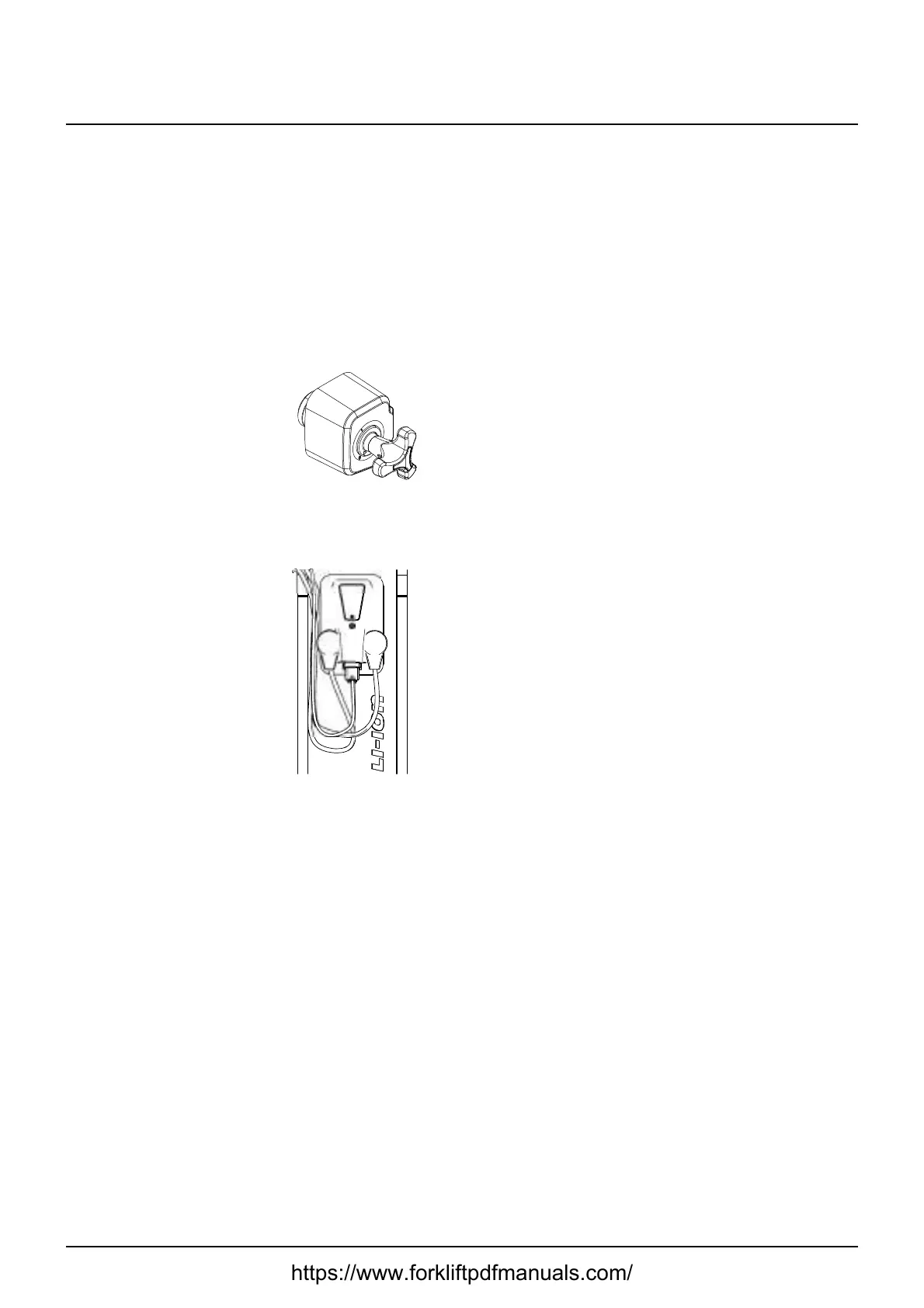© Cesab 14 – 1 T Code(s): 841, 842, 843
Repair manual: Electrical components-5000 Model(s): S210, S212, S212S, S212L, S214, S214L, S220D
Publication Number: 7588857-040 Date: 2018-05-01 Applies from serial number: 6384351-
14. Electrical components-5000
14.1 Li-ion battery (Hoppecke)
14.1.1 Resetting/restarting the battery
If error codes are generated or the battery lamp does not light with a steady
green glow, the battery can be restarted.
1: Disconnect the battery yoke
Note: the yoke must be removed from the battery.
2: Disconnect the CAN connector X111.
3: Wait until the light goes out.
4: Connect the CAN connector.
5: Wait until the lamp on the battery shows steady green.
6: Reconnect the battery yoke.
14.2 Inspecting the battery
1: Check that a green lamp is lit on the battery. This indicates that
everything is OK.
2: Check the attachment of the brackets.
3: Check electrical connections on the CAN wiring harness.
4: Check the attachment of the battery lock.
5: Check that the covers have been refitted properly.
https://www.forkliftpdfmanuals.com/
