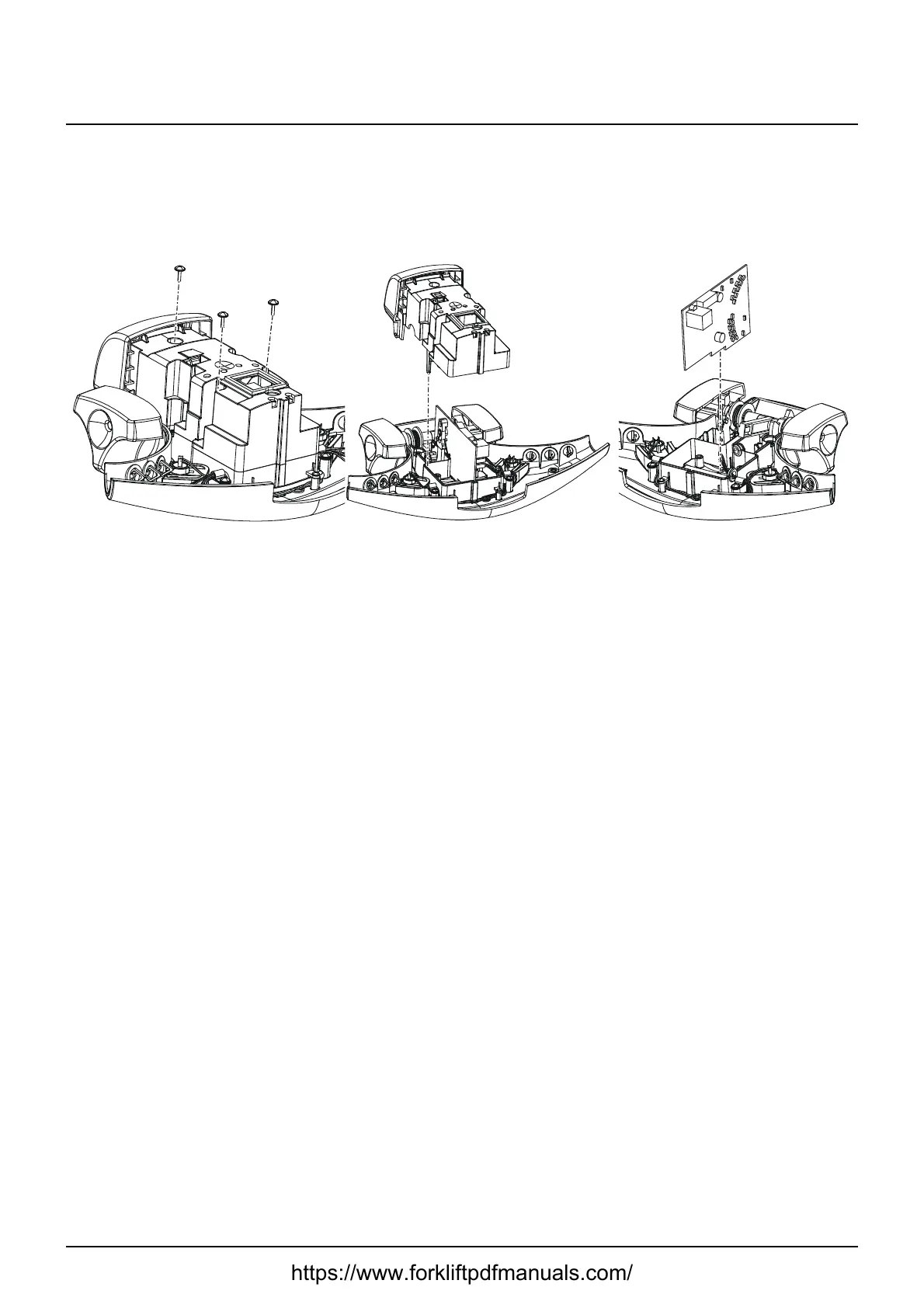© Cesab 13 – 11 T Code(s): 841, 842, 843
Repair manual: Tiller arm 4000 Model(s): S210, S212, S212S, S212L, S214, S214L, S220D
Publication Number: 7588857-040 Date: 2018-05-01 Applies from serial number: 6384351-
13.5.6 Replacing the logic card
Removing the logic card
• Remove the upper cover. Page 13–8
Warning!
Static electricity!
Risk of static discharge that can damage the electronics.
Make sure you take the necessary steps to prevent static electricity, ESD
protection, before starting work on the steering module.
1: Remove the screws holding the cover for the logic card and carefully lift
away the cover.
Hint: Hold a finger between the cover and the shaft for the speed control
buttons to prevent the speed control assembly from falling down.
2: Pull out the logic card, and pull off the connectors.
https://www.forkliftpdfmanuals.com/