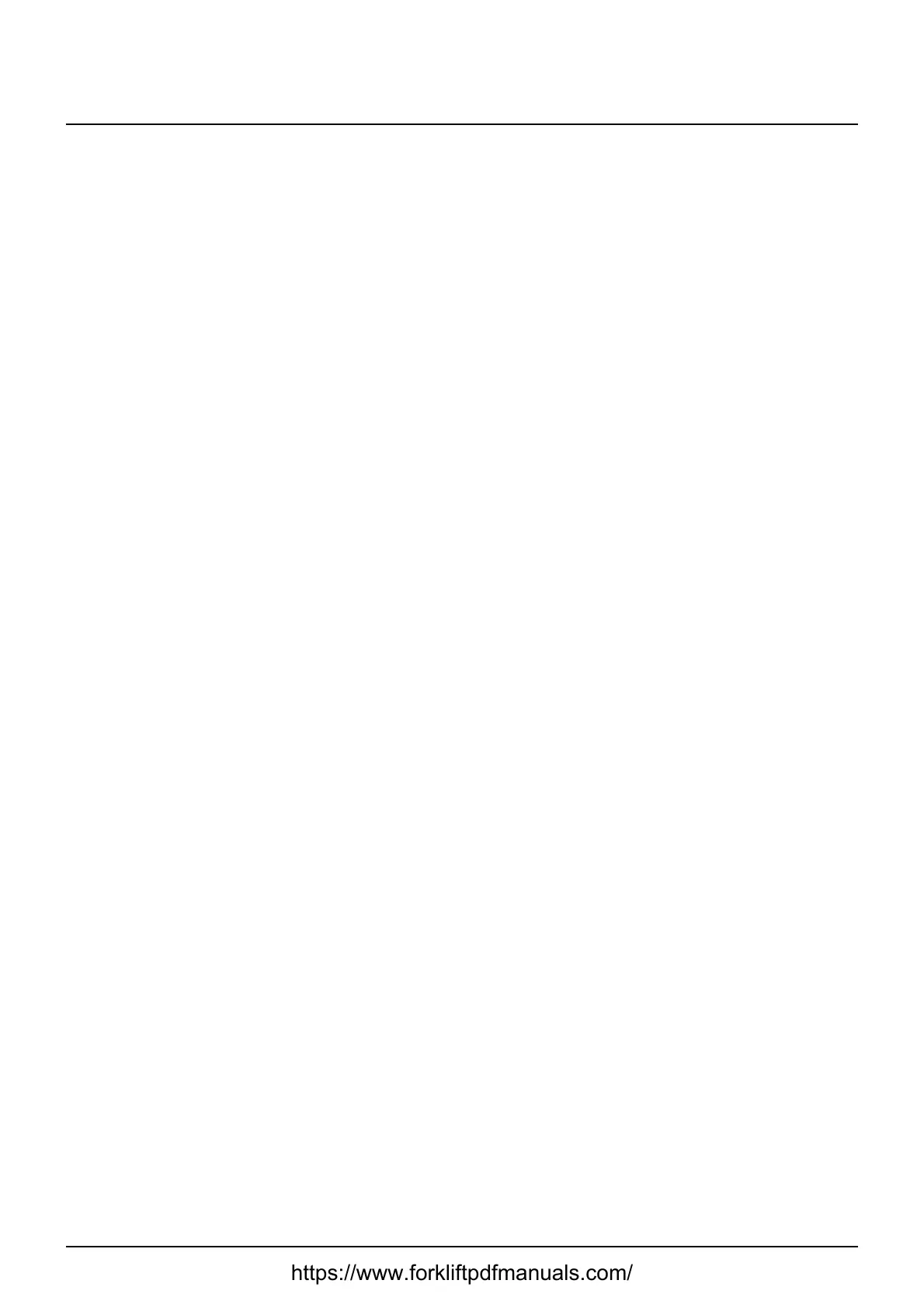© Cesab 6 – 5 T Code(s): 841, 842, 843
Repair manual: Installation and commissioning Model(s): S210, S212, S212S, S212L, S214, S214L, S220D
Publication Number: 7588857-040 Date: 2018-05-01 Applies from serial number: 6384351-
6.5.3 Programming PIN codes
Note:
There are two possible methods for programming PIN codes.
The first and the simplest is to use TruckCom, which provides clear
instructions.
The other alternative is to use the truck keypad.
If the truck is configured to handle PIN codes, 100 different PIN codes can be
programmed.
The first time a block is activated, all PIN codes in the block are set to “0000”.
If a block with PIN codes not set to “0000”, is deactivated and later
reactivated, the PIN codes with other values than “0000” will again be valid.
Use of PIN code “0000” is permitted, but it means that the position is
deactivated. It is never possible to log in with PIN code “0”.
The truck program stores a standard set of PIN codes as indicated in the
table in the section “PIN code defaults”.
Note:
The truck program will not accept attempts to program PIN codes that have
already been set. The previous code will be restored.
When a PIN code is programmed, there is a check to ensure that it is not used
elsewhere in the table, regardless of whether the block is active or inactive.
The PIN code setting menu is used for managing PIN codes; the menu can
only be accessed when a service key is connected.
6.5.4 PIN code at delivery
Trucks that normally require a PIN code to start are delivered with a four-
number delivery code, which is indicated by a protective film covering the
keypad.
Remove the protective film when supplying the truck to the customer, and
change the PIN codes for the truck.
(Trucks with Smart Access are delivered with a transport key card)
All truck are delivered with the same set of PIN codes: Three (3) codes for
manual trucks and four (4) codes for auto trucks. See “PIN code defaults” on
page 7.
https://www.forkliftpdfmanuals.com/