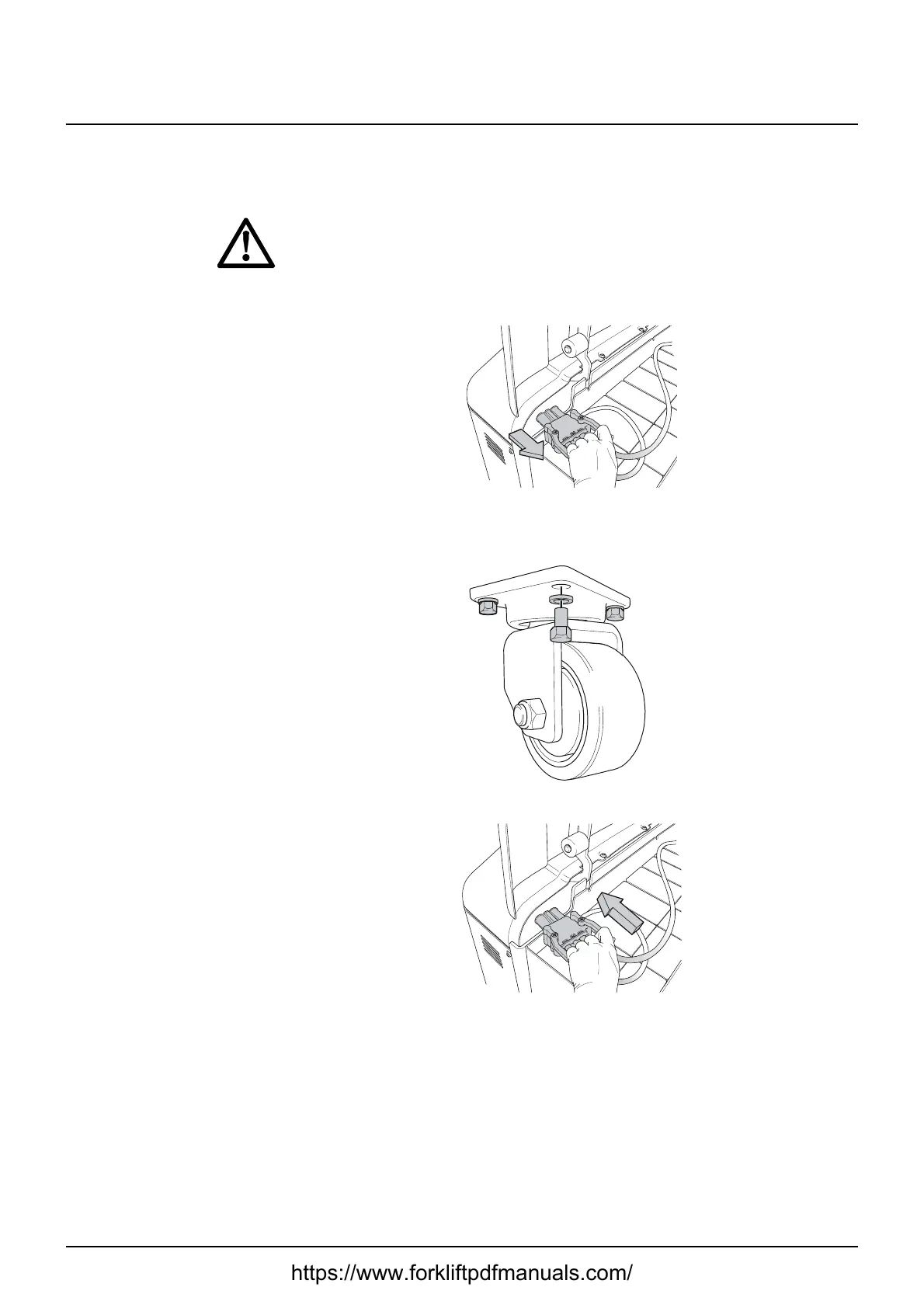© Cesab 12 – 10 T Code(s): 841, 842, 843
Repair manual: Brake system/Wheels C3000 Model(s): S210, S212, S212S, S212L, S214, S214L, S220D
Publication Number: 7588857-040 Date: 2018-05-01 Applies from serial number: 6384351-
12.7.3 Replacing the castor wheel
DANGER!
Risk of crushing since a poorly supported truck could fall down.
1. Secure the truck in a safe manner.
2. Disconnect the truck battery.
3. Unscrew the castor wheel.
4. Refit the castor wheel and its four fastening screws and washers.
5. Connect the battery.
6. Remove the support trestles.
https://www.forkliftpdfmanuals.com/