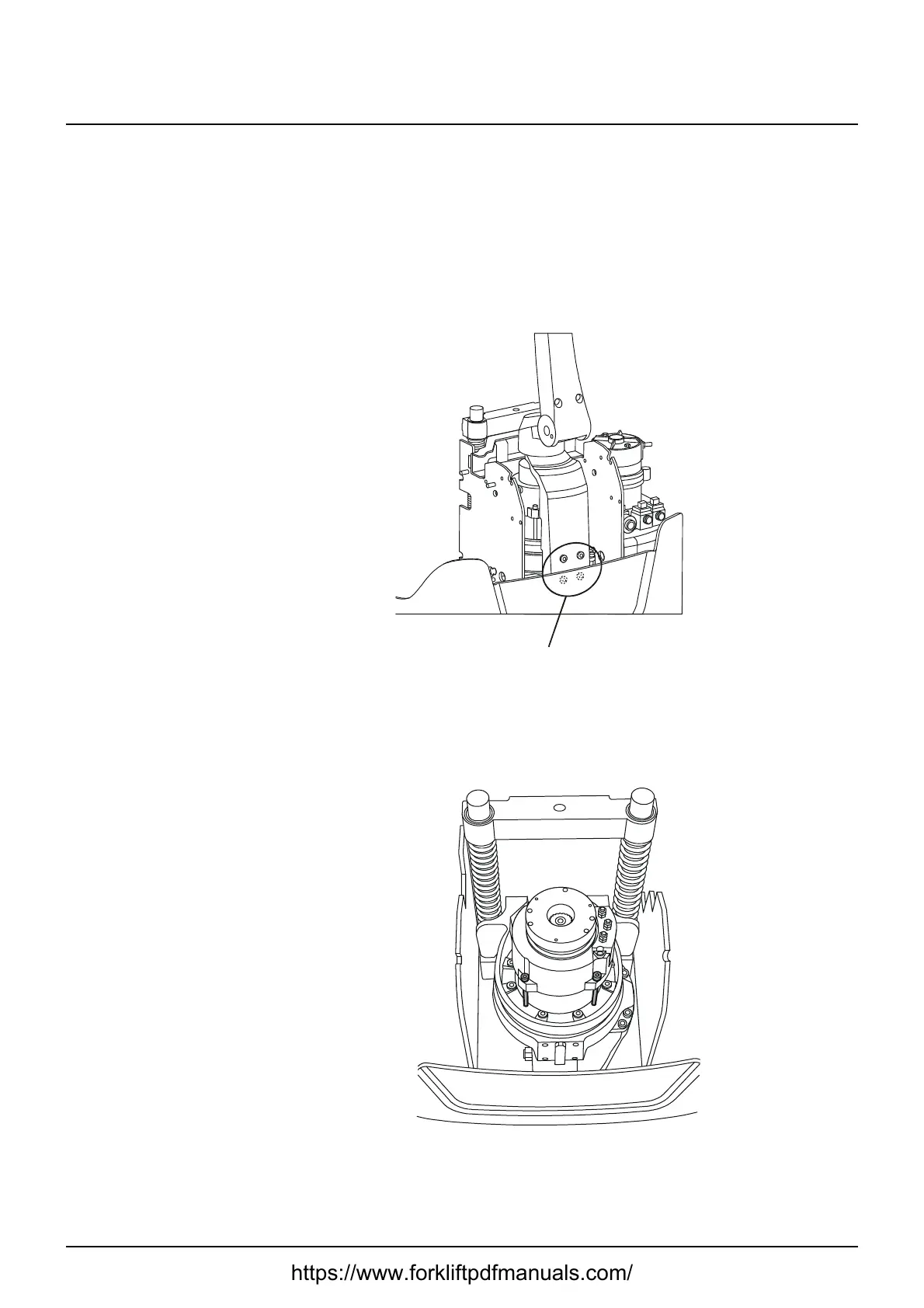© Cesab 10 – 2 T Code(s): 841, 842, 843
Repair manual: Electric drive motor 1700 Model(s): S210, S212, S212S, S212L, S214, S214L, S220D
Publication Number: 7588857-040 Date: 2018-05-01 Applies from serial number: 6384351-
10.2 Removing the motor from the truck
1. Remove the covers.
The top cover is secured with Velcro tape. Be careful when detaching the
cover. Use of a suitable tool is recommended.
2. Cut off the cable ties of the cable duct on the transistor regulator side and
disconnect cable connections X5 and X65.
3. Loosen the operating console's mounting screws (a) and remove the op-
erating console and tiller arm.
4. Remove the brake's cable connection Q1.
5. Remove the speed sensor's cable connector B11.
6. Remove the temperature sensor B1
7. Disconnect the motor cables and unscrew the motor retaining screws.
https://www.forkliftpdfmanuals.com/