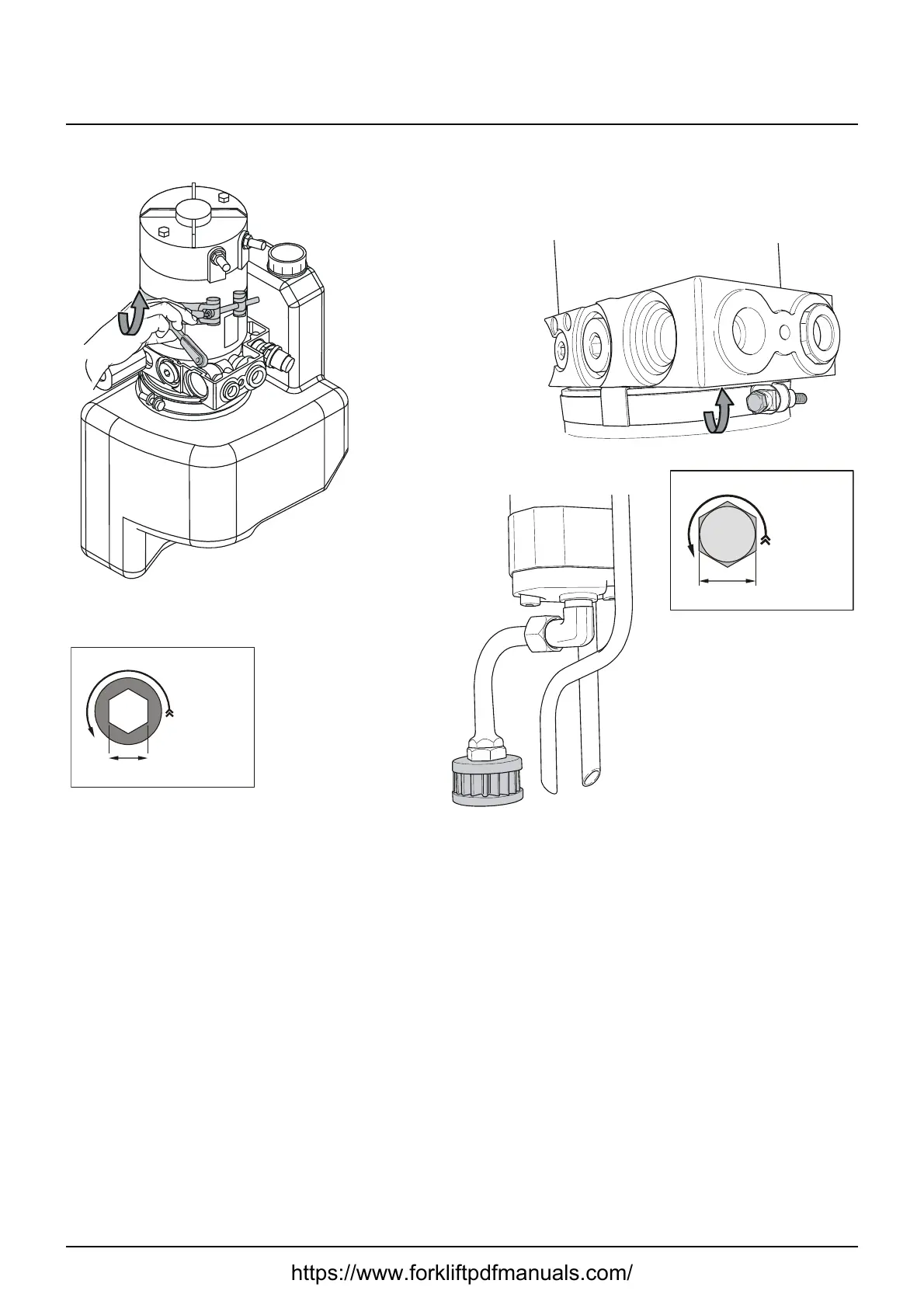© Cesab 15 – 13 T Code(s): 841, 842, 843
Repair manual: Hydraulic system 6000 Model(s): S210, S212, S212S, S212L, S214, S214L, S220D
Publication Number: 7588857-040 Date: 2018-05-01 Applies from serial number: 6384351-
4. Loosen the hydraulic unit bracket and lift out the unit from the truck.
5. Undo the clamp to be able to detach the tank from the motor and lift the
valve unit away from the tank.
6. Remove and clean the strainer, then reattach it in the correct position.
7. Change the oil and clean the tank.
8. Reassemble everything in reverse order. See section "15.9 Hydraulic
unit tightening torques".
Note:
Be careful with the hydraulic unit seals when re-installing
https://www.forkliftpdfmanuals.com/